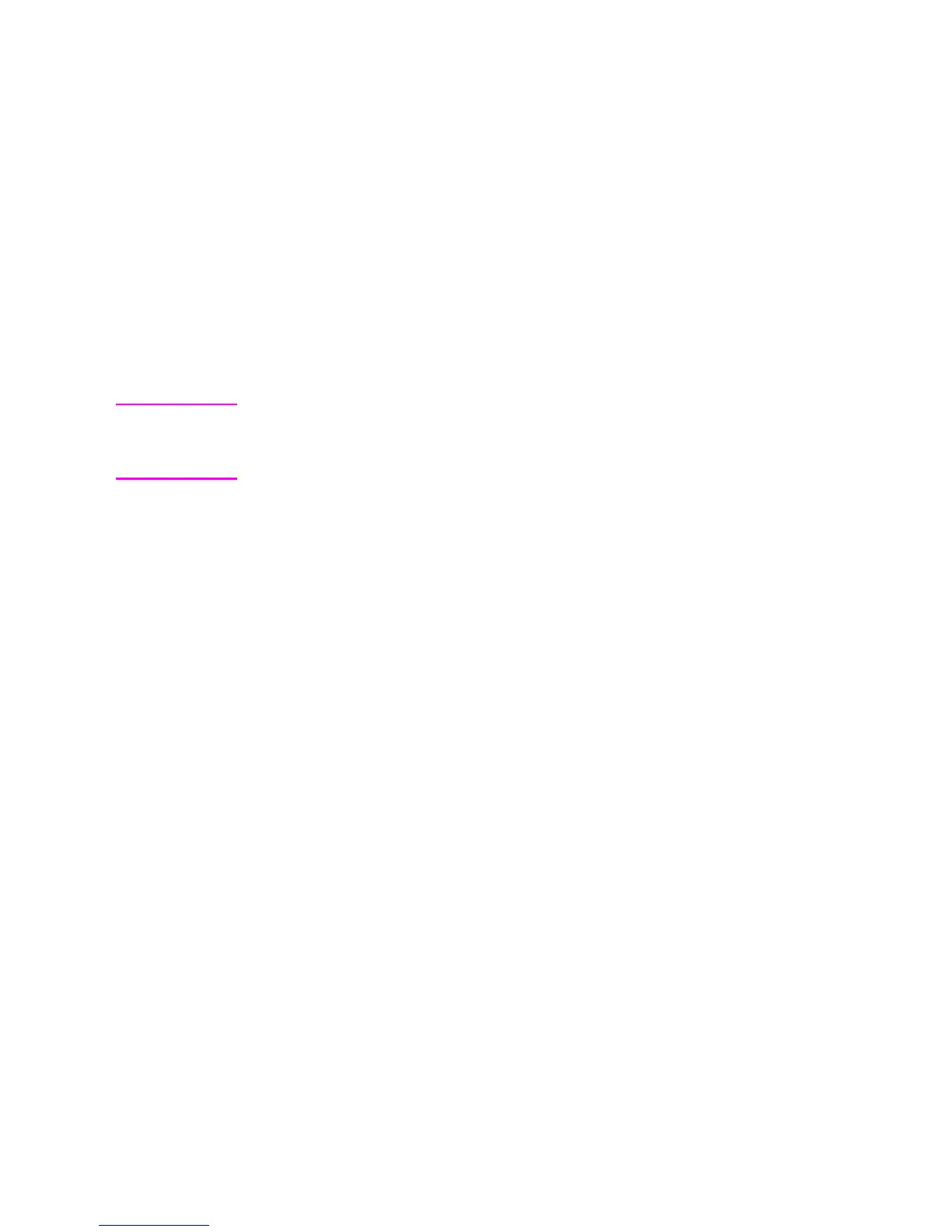11-6 Soft Font Creation EN
Font Header Command
The Font Header command is used to download font header data to
the printer.
E
C
) s # W [font header data]
Default = 0
Range = 0 - 32767
The value field (#) identifies the number of bytes in the font header.
The font header fields are described under Font Header Format, later
in this chapter.
Note Two examples for downloading a Font Header are provided under
Font Header Examples, after the Font Header Format section, later in
this chapter.
Font Header Format
The font header describes those characteristics of a font which are
common to all its characters. Five font headers are included here:
z Format 0 Font Header for PCL Bitmapped Fonts - This font
header, shown in Table 11-2, is not recommended for LaserJet 4
and later printers. It is included in this manual to maintain
backward-compatibility with earlier versions of PCL.
z Format 20 Font Header for Resolution-Specified Bitmapped
Fonts - This header replaces the previous bitmap header, and
has the added capability to specify a font’s resolution. This font
header is shown in Table 11-3.
z Format 10 Font Header for Intellifont Bound Scalable Fonts -
For creating Intellifont scalable fonts which are restricted (bound)
to a single symbol set. This font header is shown in .
z Format 11 Font Header for Intellifont Unbound Scalable
Fonts - For creating Intellifont scalable fonts which are not bound
to a single symbol set, but are instead composed of a range of
compatible symbol collections. This font header is shown in .
z Format 15 TrueType Scalable Font Header - This new font
header supports TrueType scalable fonts (bound or unbound).
This font header is shown in Table 11-6.