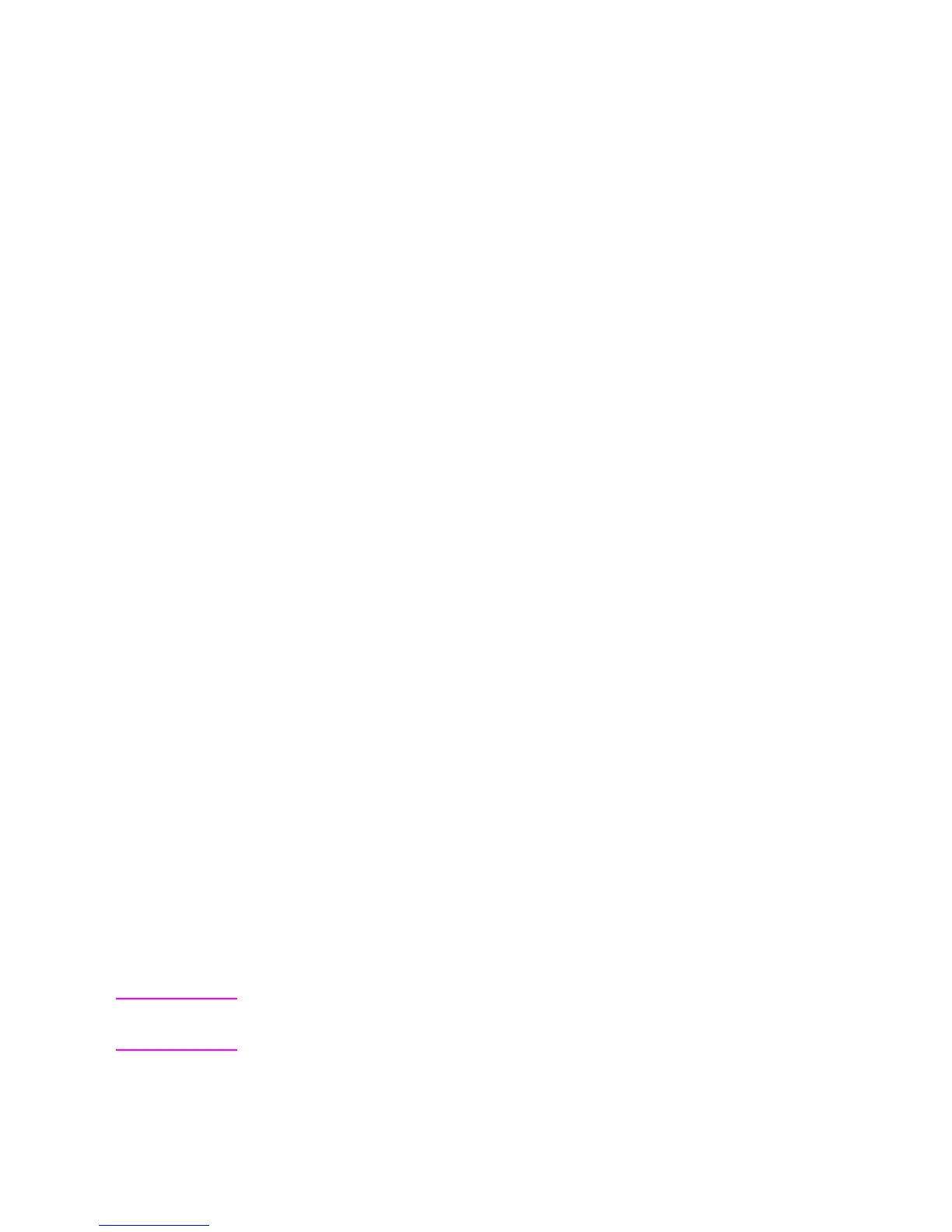16-16 Status Readback EN
“NAME=” is returned for font extended status requests only. It
identifies the name of the font, such as, Courier, Times Roman,
Univers, etc., and its treatment (such as BdIt - bold italic) as listed
in the font printout.
For example, the font extended response for the printer’s internal
bitmap Line Printer font and a downloaded unbound CG Palacio
temporary font would be returned as shown below.
PCL
INFO FONTS EXTENDED
SELECT=“<Esc>(8U<Esc>(s0p10.00h12.0v0s0b0T”
DEFID=“I 45”
NAME=“Line Printer”
SELECT=“<Esc>(s1p__v1s3b4111T<Esc>(7X”
SYMBOLSETS=“0D,0I,0N,0S,0U,1E,1F,1G,...”
DEFID=NONE
NAME=“CG Palacio BdIt”
SELECT=“...
M
Or, for example, a font extended response with the location type
set to 1 (currently selected) where the currently selected font is the
internal CG Times (18 point specified for printing) bold, the response
would be returned as shown below.
PCL
INFO FONTS EXTENDED
SELECT=“<Esc>(8U<Esc>(s0p18.00h0s3b4101T”
DEFID=“I 002”
NAME=“CG Times Bd”
LOCTYPE=3
LOCUNIT=1
Macro Response
The status response for macros (inquire entity value field 1) lists all of
the macro IDs (“IDLIST=”) for the macros in the specified location.
Note Status location type 1 (currently selected) is an invalid location for
macros and returns an error (“ERROR=NONE”).
