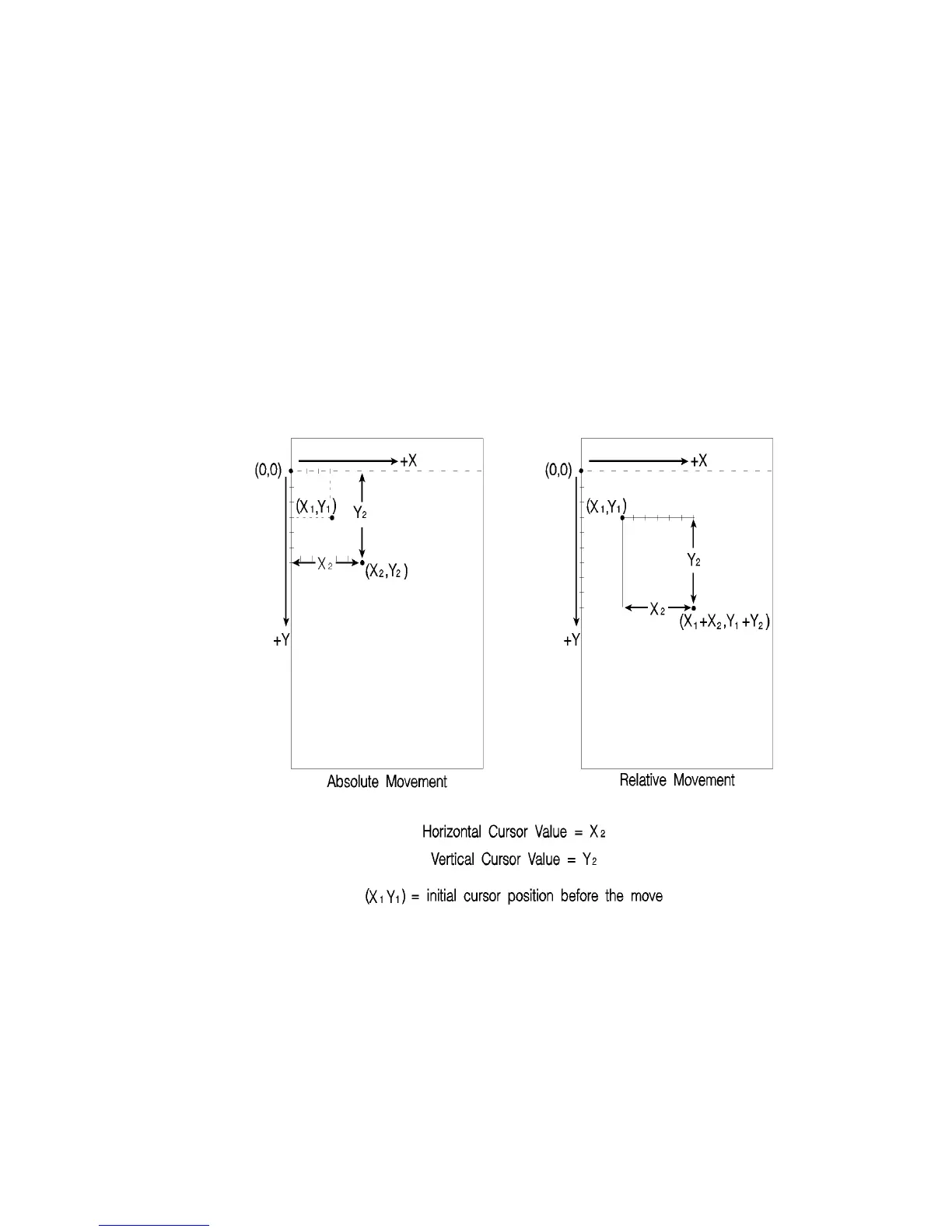6-2 Cursor Positioning EN
Absolute vs. Relative Cursor Positioning
Either absolute or relative motion can be specified.
Absolute motion always specifies the distance to move referenced
from the top margin at the left bound of the logical page (0,0),
regardless of the current active position (CAP) (see Figure 6-1). An
unsigned value field in a cursor position command indicates absolute
cursor movement.
Relative motion specifies the distance to move referenced from the
current active position (CAP) (see Figure 6-1). A signed (+/-) value
field in a cursor position command indicates relative cursor
movement.
Figure 6-1 Absolute and Relative Cursor Positioning
