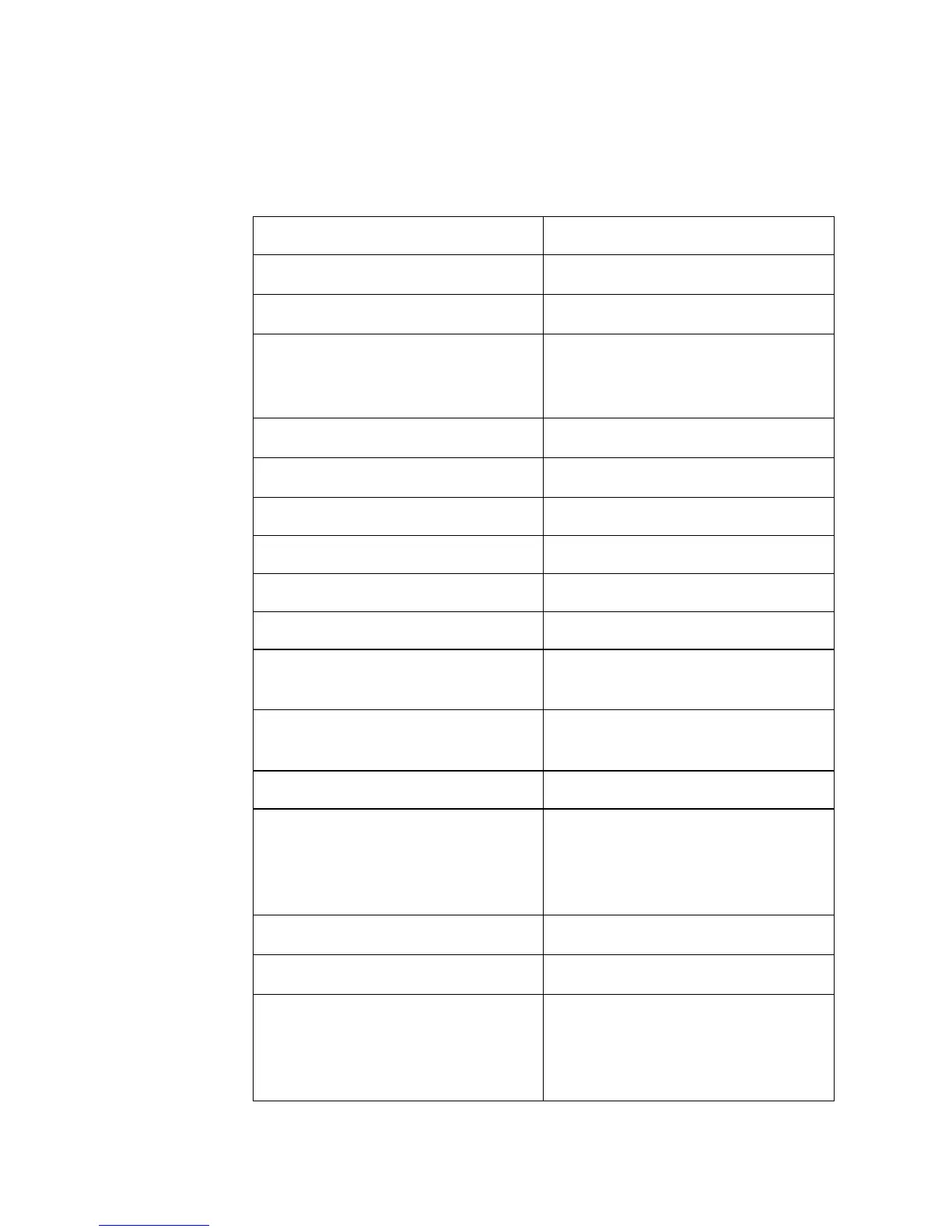EN Command Sequence 13-5
Command Sequence
The following illustration shows the Print Model Command Sequence
for selecting a current pattern and using it to fill a destination image.
Table 13-1
Operation Comments
•
•
Download Page Data Prior raster and character data
downloaded to the page is
considered destination image.
•
•
Select Transparency Modes
E
C
*v#N and/or
E
C
*v#O
Select Specific Pattern ID Pattern ID
E
C
*c#G
and
Select Pattern
E
C
*v#T (redefines current
pattern)
Download Page Data
(Source Image data)
Raster image/characters
Return to regular print mode Default current pattern and
transparency modes:
E
C
*v0T
(100% black pattern selected)
and
E
C
*v0N
E
C
*v0O
(transparency modes selected).
•
•
Download remaining page data Transfer data for regular
printing, or the above process
may be repeated to produce
another print model effect.