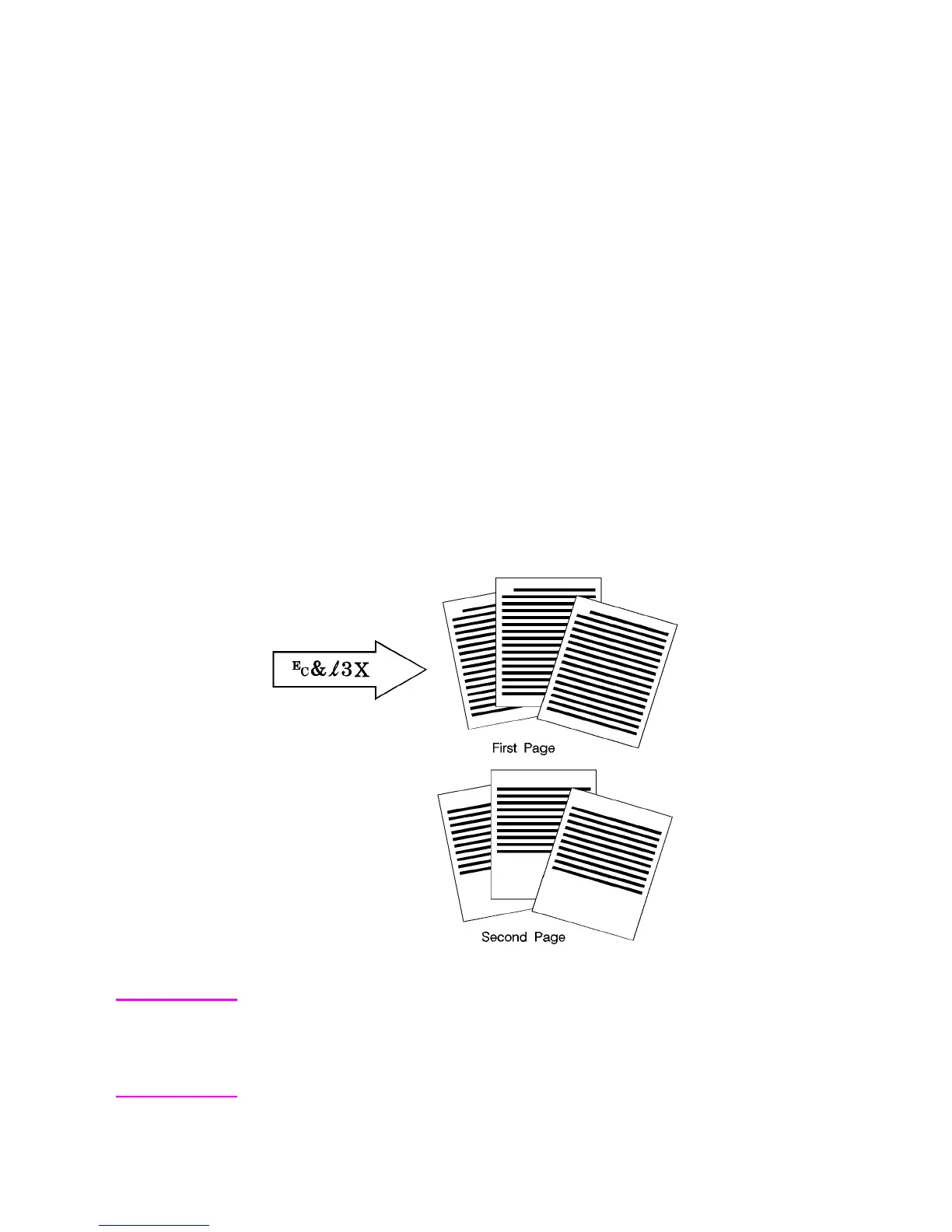4-4 PCL Job Control Commands EN
Number of Copies Command
The Number of Copies command designates the number of printed
copies of each page.
? & l # X
# = Number of copies (1 to 32767 maximum)
Default = 1 (Configurable from control panel)
Range = 1-32767
(Values 32767 execute as 32767 values 1 are ignored.
Maximum number of copies=99 for LaserJet II, IIP, III, IIID, IIIP
and earlier LaserJet printers.)
This command can be received anywhere within a page and affects
the current page as well as subsequent pages.
Example
To print 3 copies of a page, send:
?&l3X
Figure 4-1 Number of Copies
Note The HP-GL/2 Replot (RP) command is inactive for PCL 5 printers;
use the Number of Copies command for multiple HP-GL/2 plots. To
be effective, the Number of Copies command must be issued from
PCL prior to closing the page on which the plot is defined.
