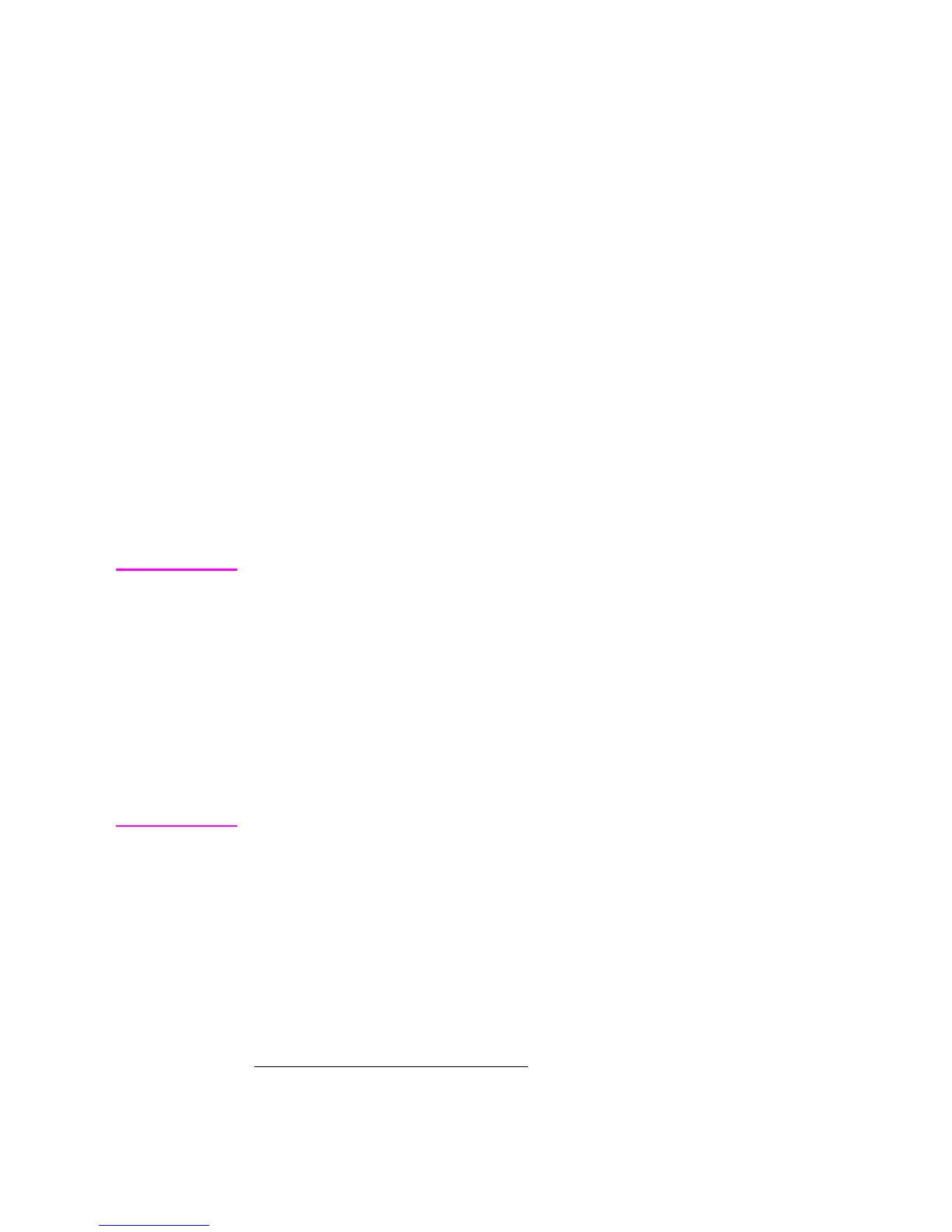3-6 The Print Environment EN
User Default Environment
There are several PCL features in the printer for which user defaults
may be selected from the printer’s control panel. User default settings
are stored in the User Default Environment and are retained even if
the printer is turned OFF. Some of these features are listed below
(for a complete set of the control panel user default features refer to
Chapter 3 of the PCL 5 Comparison Guide.)
z Number of Copies
z Font Selection (Font Source, Font Number, Pitch
1
or Point Size
1
)
z Duplex/Simplex
z Binding Edge
2
z
Tray
z Paper (Page Size: Paper and Envelopes)
z Manual Feed
z Orientation
z Symbol Set
Notes Refer to “Horizontal Motion Index (HMI) Command” in Chapter 5 for
the implications of setting the user default font (source, number, pitch
or point size).
Refer to the printer User’s Manual for instructions on how to select
these user defaults from the control panel.
The PJL (Printer Job Language) “SET” command overrides the PCL
user default environment for the duration of a PJL job. If PJL is not
active, then the PCL user default environment has precedence. Refer
to “PCL Commands” in Chapter 1 for more information.
1. For scalable typefaces: fixed-space typefaces are selected only by pitch; and
proportionally-spaced typefaces are selected only by point size.
2. Selectable only if duplex is On.