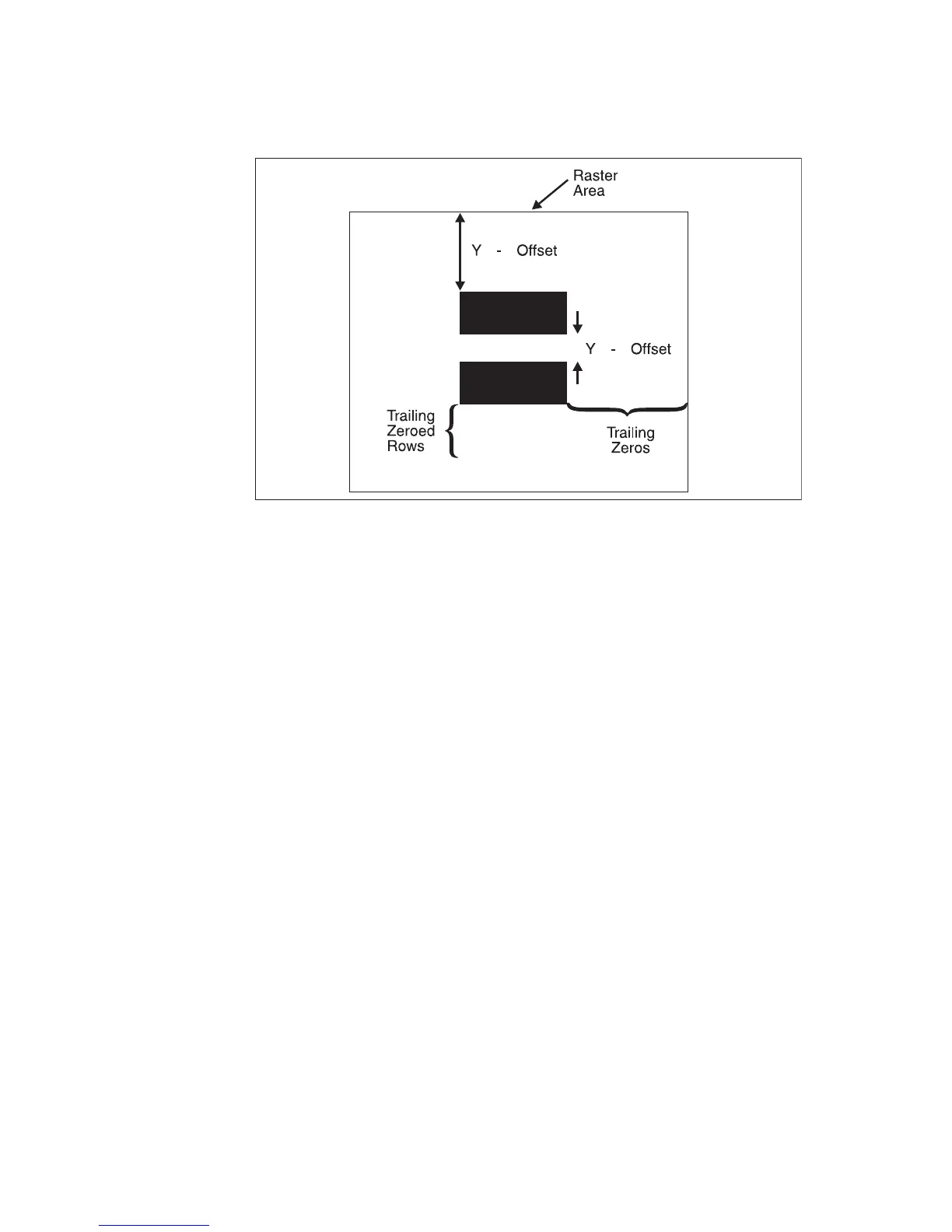15-2 Raster Graphics EN
several binary data compression methods, and additional reduction
techniques associated with the raster area feature (see Figure 15-2).
Figure 15-2 Raster Area
Data compression methods include: run-length encoding, tagged
image file format (TIFF), delta row, and adaptive compression. These
techniques are described in detail later in this section, under the Set
Compression Method command.
In addition to the compression methods, the raster area feature
provides some other raster reduction techniques which utilize a
defined raster area. The raster area is defined by a width and height
which are set using the Raster Width and the Raster Height
commands.
Zeroed rows at the top and within the raster image can be eliminated
by using the Y-offset feature. Y-Offset identifies how many rows to
skip (zero fill). The Y-offset command specifies the Y-offset or number
of rows for the printer to fill with zeroed rows. This provides a
reduction in data for increased efficiency.
Trailing zeroed full rows at the end of the raster image need not be
sent. The printer automatically fills in any unsent zeroed rows from
the end of the raster image (last raster row with any “1”s) to the
bottom of the raster area.