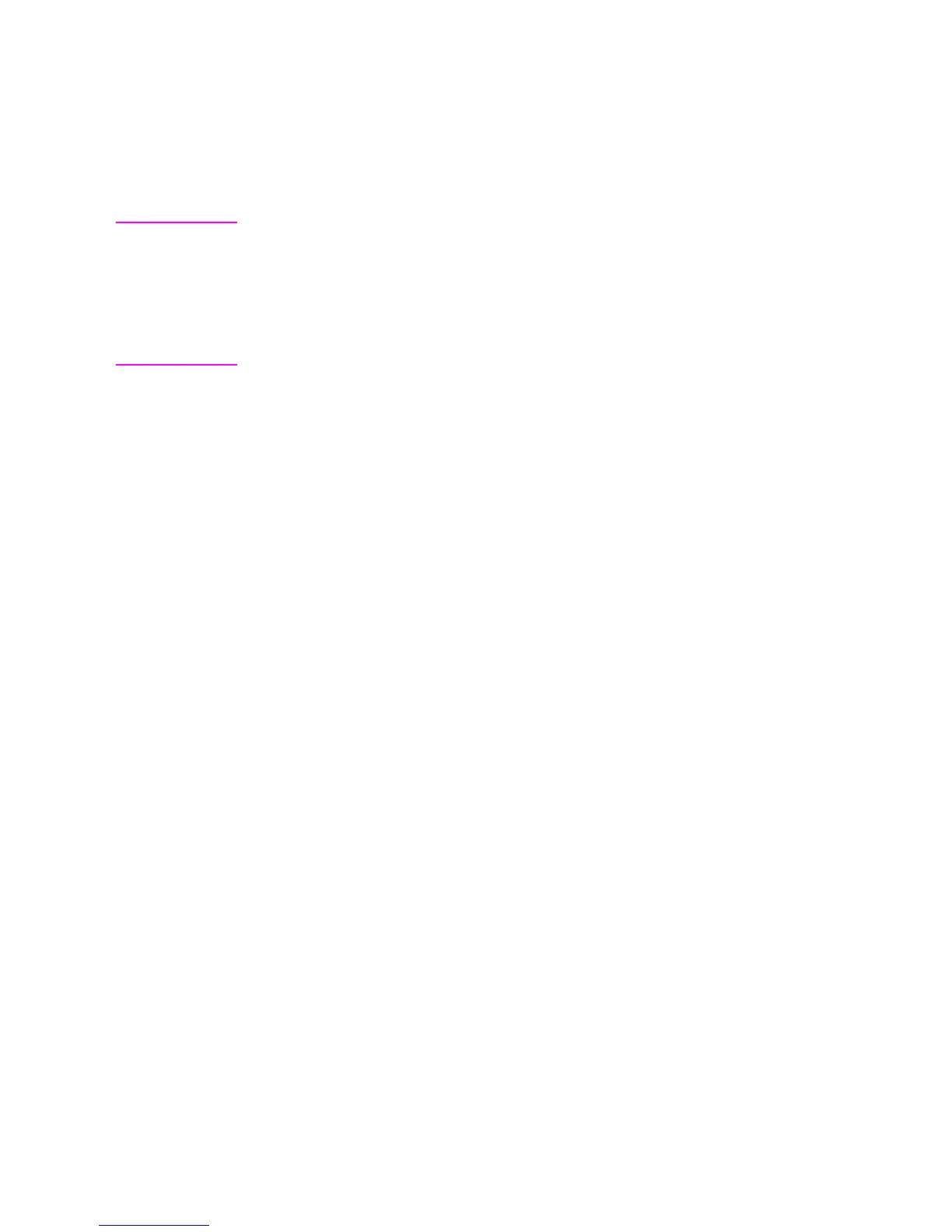EN Raster Graphics Command Sequence 15-5
Raster Presentation, Raster Resolution, Raster Height, Raster Width,
and Raster Compression are all true modes. Once specified, the
printer remains in that mode unless explicitly changed by issuing
the command again, or reset to default values by a soft reset, self
test, font printout, or power cycle.
Note Only raster data appearing within the intersection of the logical
page, the printable area, the raster width, and height is printed.
If raster width and/or raster height have not been set (are defaulted),
then the intersection of the logical page and the printable area
determines where raster graphics appear; raster data is clipped
to the printable area.