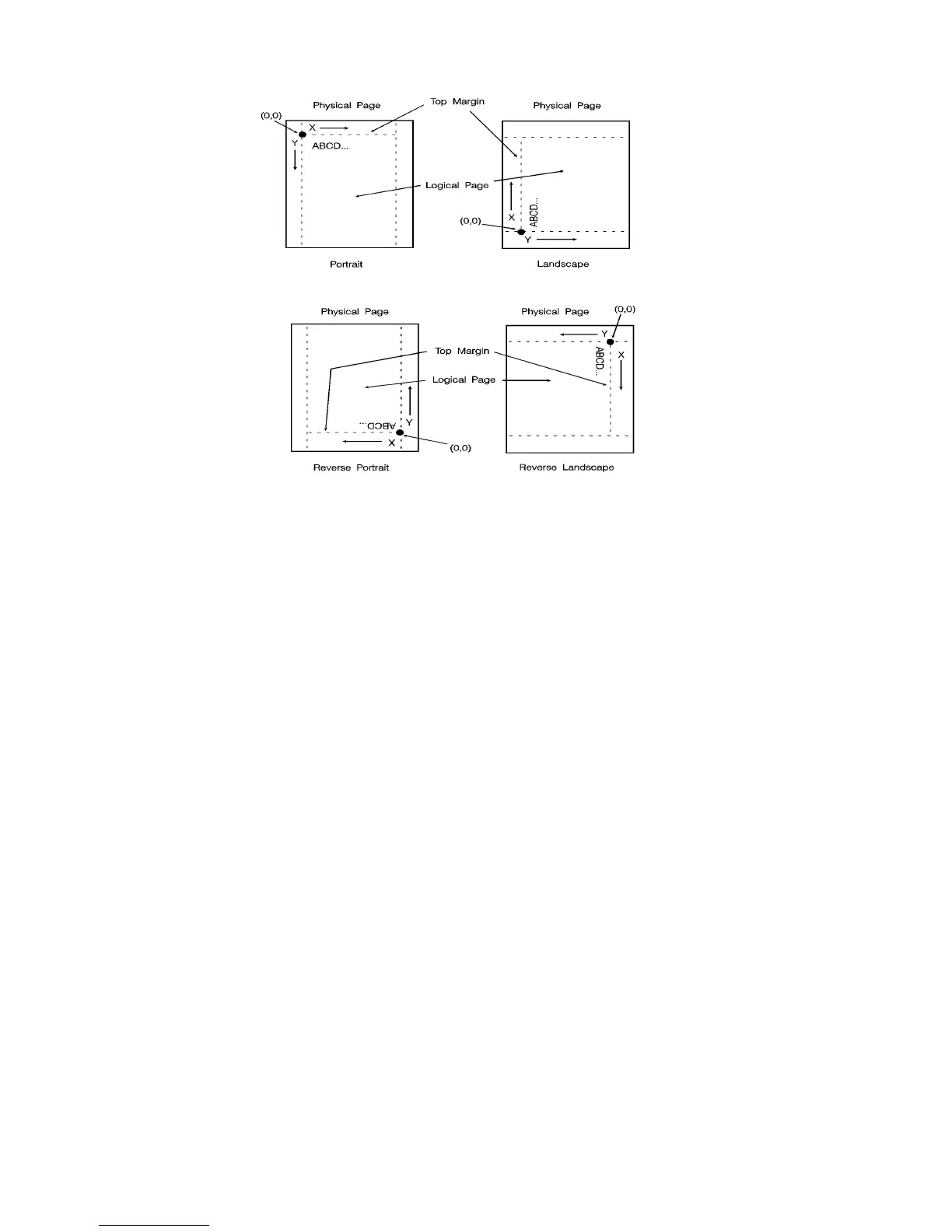EN Logical Page Orientation Command 5-7
Figure 5-1 Page Orientation With Default Print Direction
The orientation of the HP-GL/2 picture is also affected by the logical
page orientation. Figure 5-2 illustrates the effect of logical page
orientation on the HP-GL/2 picture orientation. It is possible to alter
the HP-GL/2 picture orientation within the logical page using the
HP-GL/2 RO command (refer to Chapter 21, for additional
information).
Most HP-GL/2 state variables retain their previous HP-GL/2 value
upon receipt of this command (they are not affected by PCL mode).
However, certain changes to the PCL state can affect the HP-GL/2
state (see Table 5-1).
