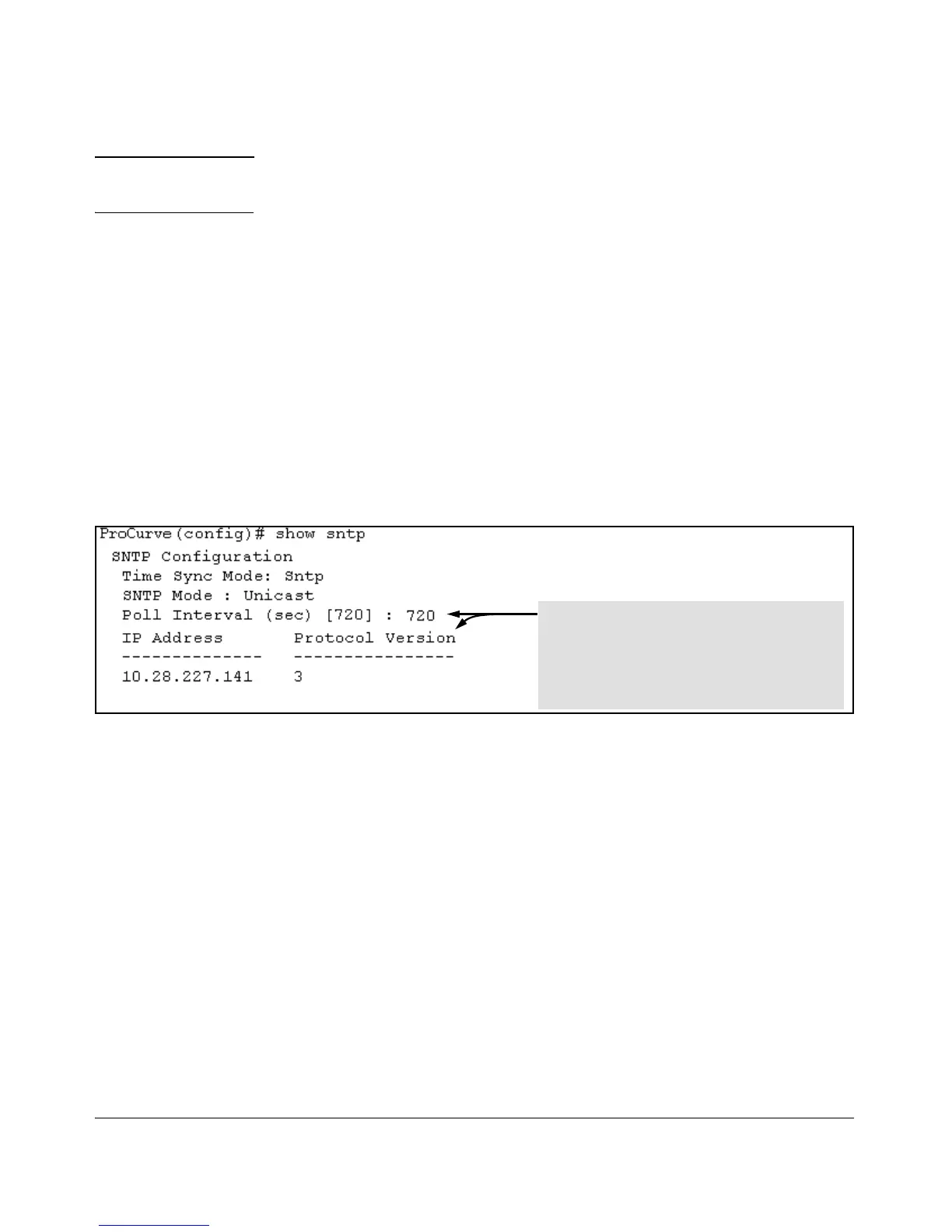Time Protocols
SNTP: Viewing, Selecting, and Configuring
Note Deleting an SNTP server when only one is configured disables SNTP unicast
operation.
For example, to select SNTP and configure it with unicast mode and an SNTP
server at 10.28.227.141 with the default server version (3) and default poll
interval (720 seconds):
ProCurve(config)# timesync sntp
Selects SNTP.
ProCurve(config)# sntp unicast
Activates SNTP in Unicast mode.
ProCurve(config)# sntp server 10.28.227.141
Specifies the SNTP server and accepts the current SNTP server
version (default: 3).
.
In this example, the Poll Interval and the Protocol
Version appear at their default settings.
Note: Protocol Version appears only when there is an
IP address configured for an SNTP server.
Figure 9-5. Example of Configuring SNTP for Unicast Operation
If the SNTP server you specify uses SNTP version 4 or later, use the sntp server
command to specify the correct version number. For example, suppose you
learned that SNTP version 4 was in use on the server you specified above (IP
address 10.28.227.141). You would use the following commands to delete the
server IP address and then re-enter it with the correct version number for that
server:
9-11
