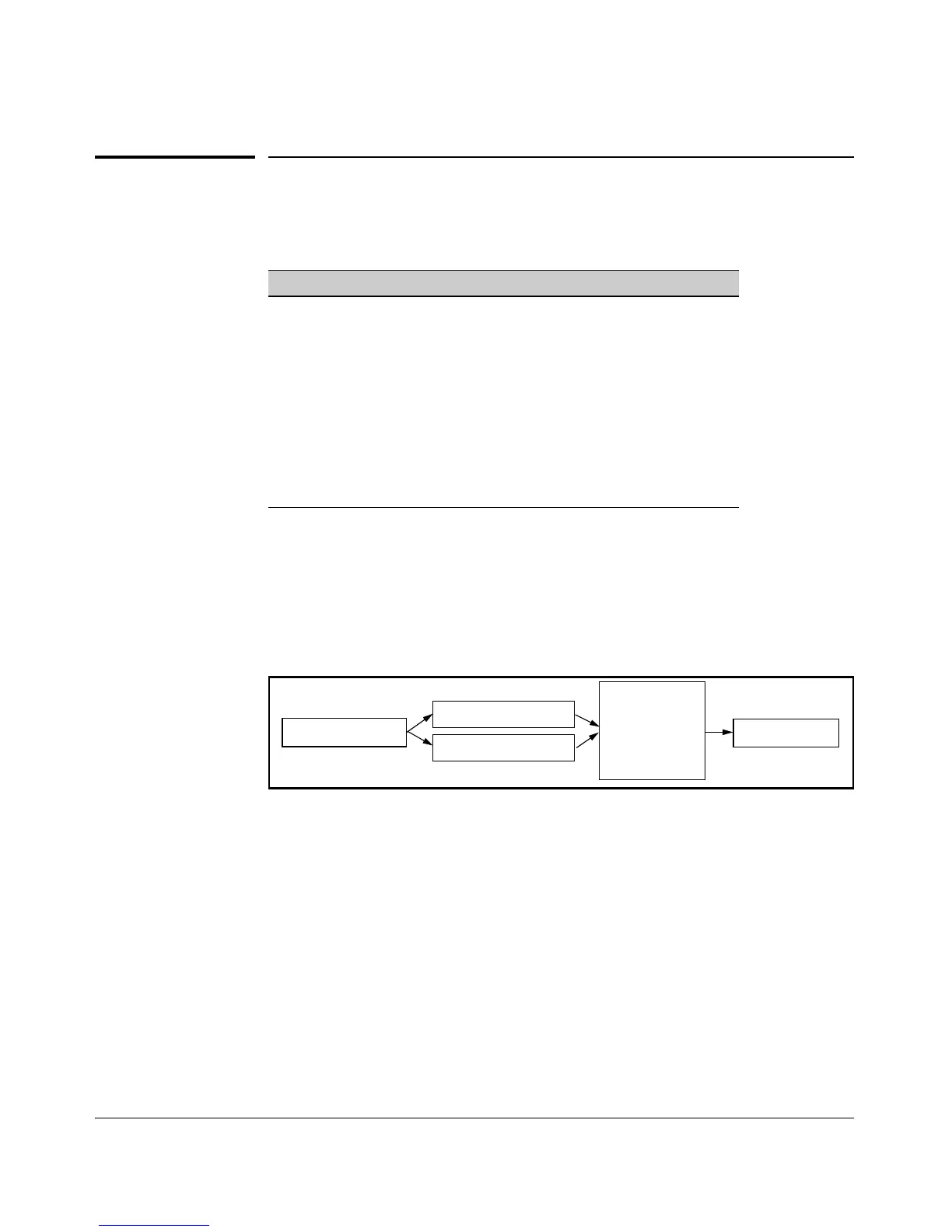Switch Memory and Configuration
Multiple Configuration Files
Multiple Configuration Files
Action Page
Listing and Displaying Startup-Config Files 6-26
Changing or Overriding the Reboot Configuration Policy 6-27
Managing Startup-Config Files
Renaming Startup-Config Files 6-30
Copying Startup-Config Files 6-30
Erasing Startup-Config Files 6-33
Effect of Using the Clear + Reset Buttons 6-34
Copying Startup-Config Files to or from a Remote Server 6-35
The switches covered in this guide allow up to three startup-config files with
options for selecting which startup-config file to use for:
■ A fixed reboot policy using a specific startup-config file for a specific boot
path (primary or secondary flash)
■ Overriding the current reboot policy on a per-instance basis
Boot Command
Secondary Boot Path
Primary Boot Path
Startup-Config
Options:
File 1
File 2
File 3
Running-Config
Figure 6-17. Optional Reboot Process
While you can still use remote storage for startup-config files, you can now
maintain multiple startup-config files on the switch and choose which version
to use for a reboot policy or an individual reboot.
This choice of which configuration file to use for the startup-config at reboot
provides the following new options:
■ The switch can reboot with different configuration options without having
to exchange one configuration file for another from a remote storage
location.
6-23
