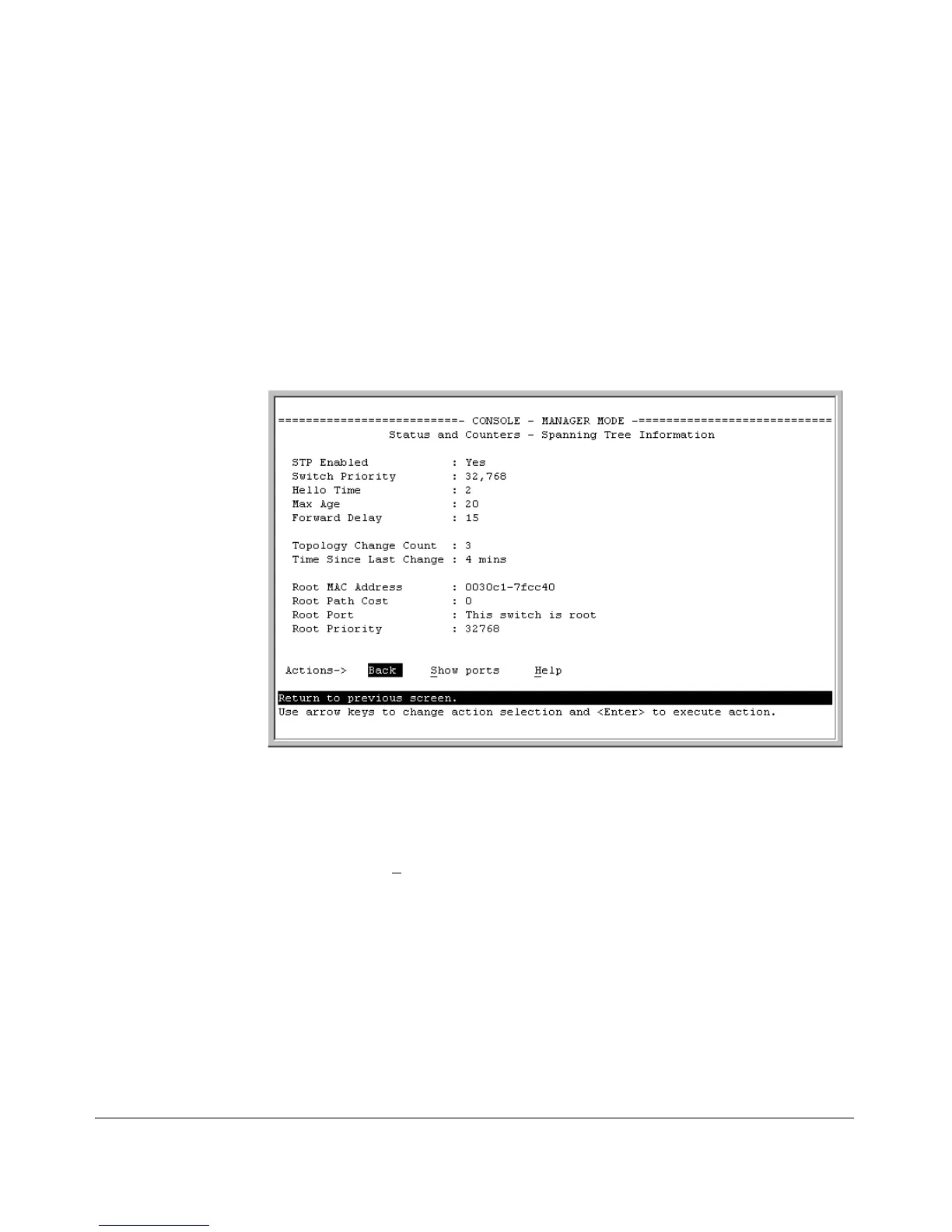Monitoring and Analyzing Switch Operation
Status and Counters Data
Spanning Tree Protocol (STP) Information
Menu Access to STP Data
From the Main Menu, select:
1. Status and Counters . . .
8. Spanning Tree Information
STP must be enabled on the switch to display the following data:
Figure B-12. Example of Spanning Tree Information
Use this screen to determine current switch-level STP parameter settings and
statistics.
You can use the S
how ports action at the bottom of the screen to display port-
level information and parameter settings for each port in the switch (including
port type, cost, priority, operating state, and designated bridge) as shown in
figure B-13.
B-17
