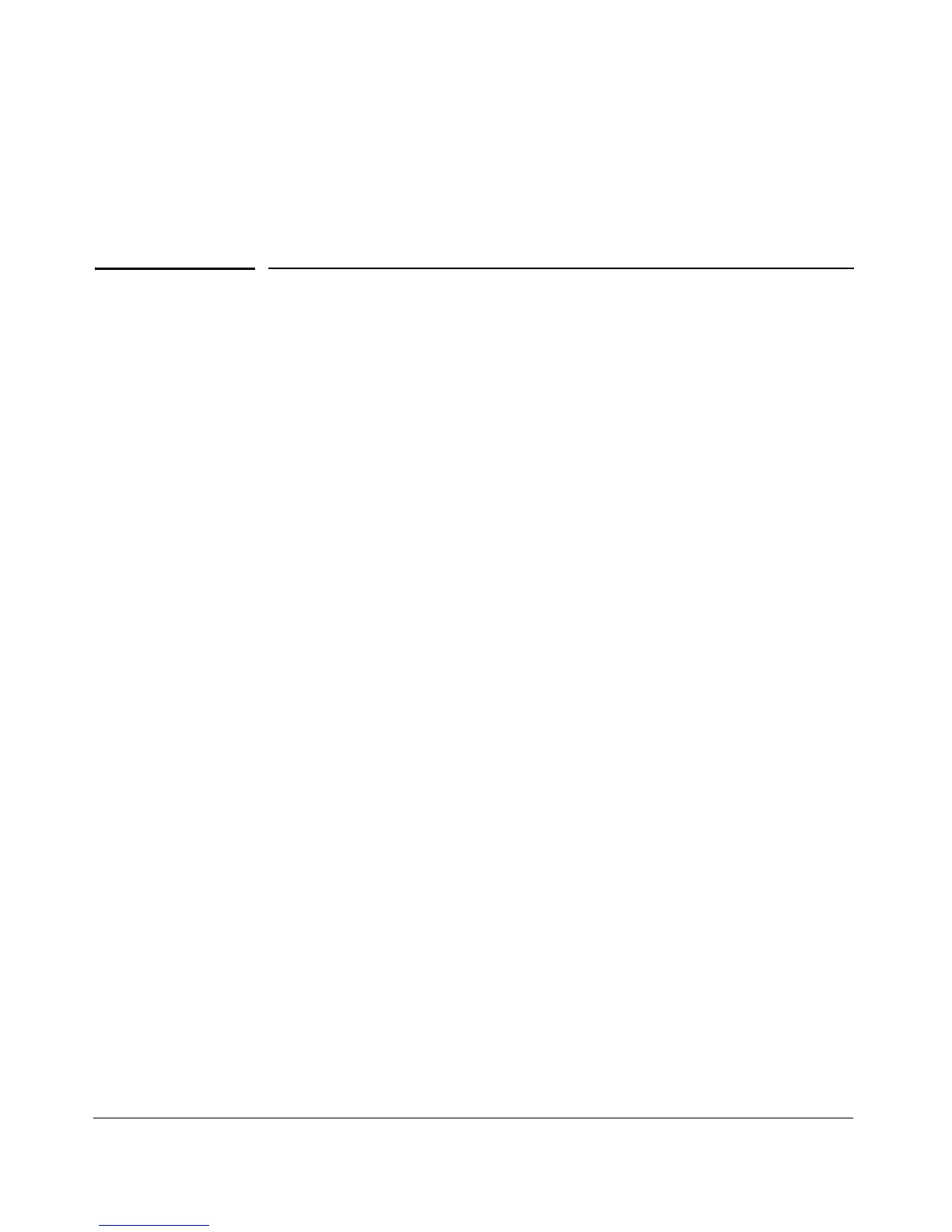11
Power Over Ethernet (PoE) Operation
Contents
Overview . . . . . . . . . . . . . . . . . . . . . . . . . . . . . . . . . . . . . . . . . . . . . . . . . . . . . 11-2
Configuration Options . . . . . . . . . . . . . . . . . . . . . . . . . . . . . . . . . . . . . . 11-2
Related Publications . . . . . . . . . . . . . . . . . . . . . . . . . . . . . . . . . . . . . . . . 11-3
Terminology . . . . . . . . . . . . . . . . . . . . . . . . . . . . . . . . . . . . . . . . . . . . . . . 11-3
Power Availability and Provisioning . . . . . . . . . . . . . . . . . . . . . . . . . . . . . . 11-4
Powered Device (PD) Support . . . . . . . . . . . . . . . . . . . . . . . . . . . . . . . 11-4
Power Priority . . . . . . . . . . . . . . . . . . . . . . . . . . . . . . . . . . . . . . . . . . . . . 11-5
Configuring PoE Operation . . . . . . . . . . . . . . . . . . . . . . . . . . . . . . . . . . . . . . 11-7
Cycling Power on a Port . . . . . . . . . . . . . . . . . . . . . . . . . . . . . . . . . . . . . 11-8
PoE for Pre-802.3af-standard PDs . . . . . . . . . . . . . . . . . . . . . . . . . . . . . 11-9
Viewing PoE Configuration and Status . . . . . . . . . . . . . . . . . . . . . . . . . . . 11-10
Displaying the Switch’s Global PoE Power Status . . . . . . . . . . . . . . 11-10
Displaying an Overview of PoE Status on All Ports . . . . . . . . . . . . . 11-11
Displaying the PoE Status on Specific Ports . . . . . . . . . . . . . . . . . . . 11-12
Planning and Implementing a PoE Configuration . . . . . . . . . . . . . . . . . . 11-13
Assigning PoE Ports to VLANs . . . . . . . . . . . . . . . . . . . . . . . . . . . . . . 11-13
Applying Security Features to PoE Configurations . . . . . . . . . . . . . 11-13
PoE Event Log Messages . . . . . . . . . . . . . . . . . . . . . . . . . . . . . . . . . . . . . . . 11-14
11-1
