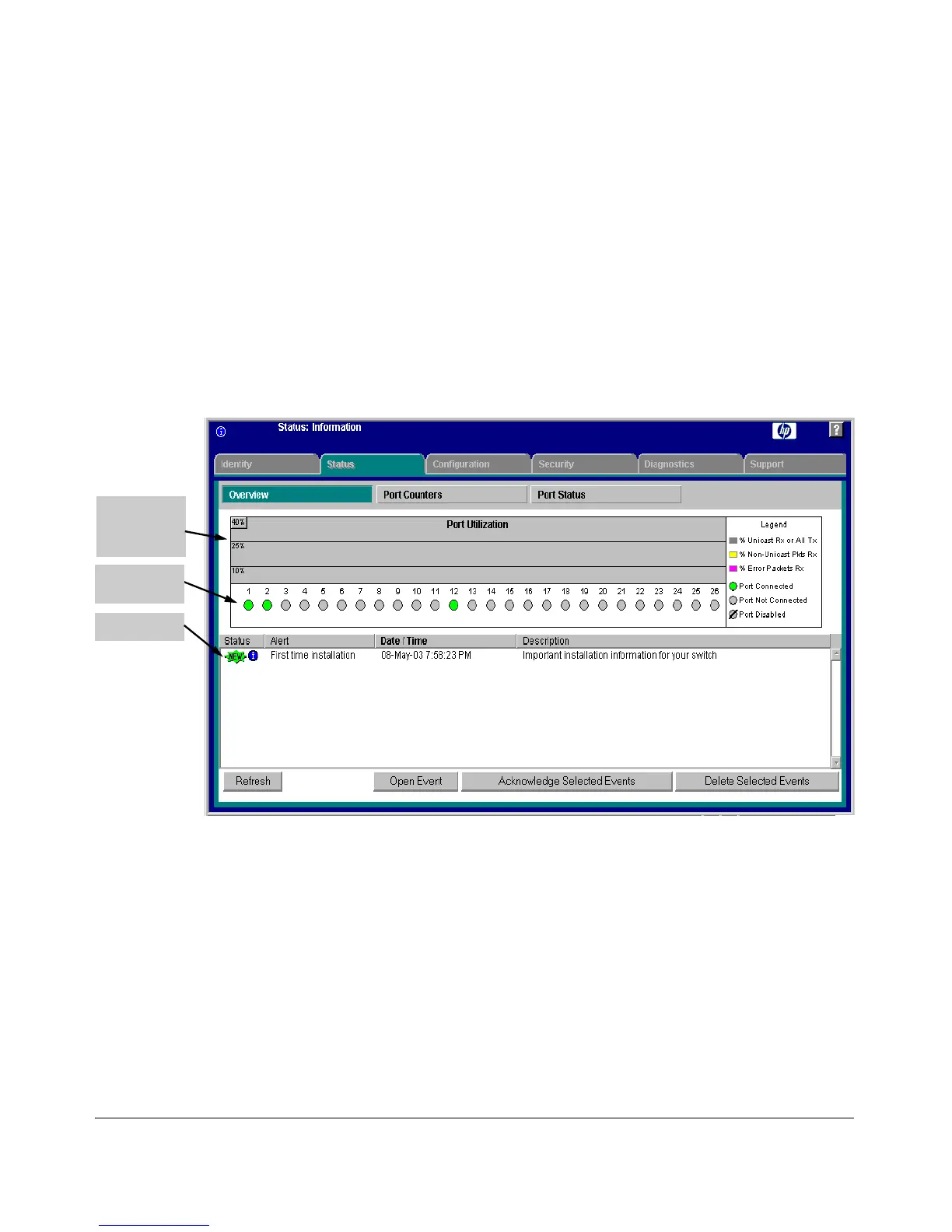Monitoring and Analyzing Switch Operation
Status and Counters Data
Web Browser Interface Status Information
The “home” screen for the web browser interface is the Status Overview
screen, as shown below. As the title implies, it provides an overview of the
status of the switch, including summary graphs indicating the network utili-
zation on each of the switch ports, symbolic port status indicators, and the
Alert Log, which informs you of any problems that may have occurred on the
switch.
For more information on this screen, see chapter 5, ‘Using the Web Browser
Interface’.
Port
Utilization
Graphs
Port Status
Indicators
Alert Log
Figure B-18.Example of a Web Browser Interface Status Overview Screen
B-22
