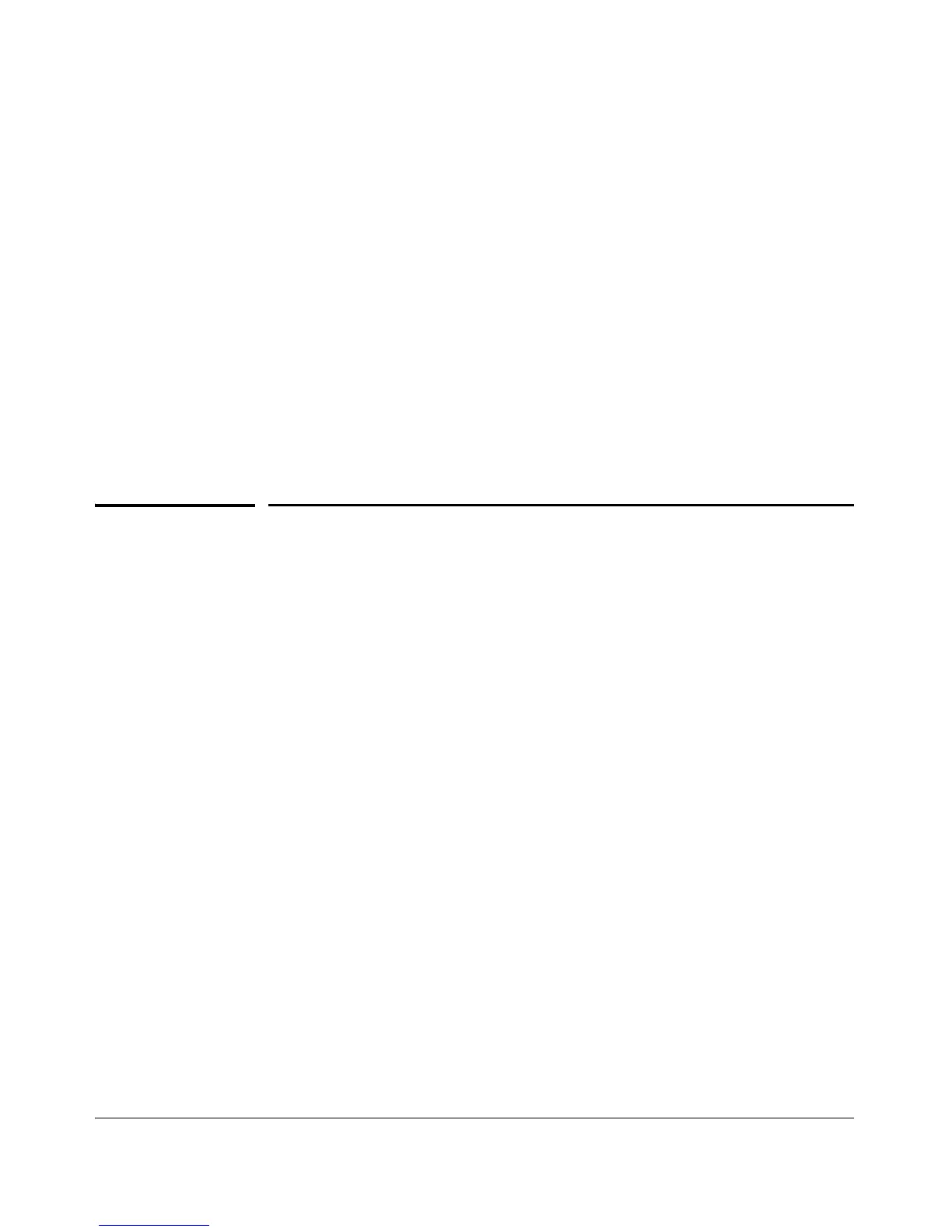Power Over Ethernet (PoE) Operation
PoE Event Log Messages
■ MAC Address Security: Using Port Security, you can configure each
switch port with a unique list of up to eight MAC addresses for devices
that are authorized to access the network through that port. For more
information, refer to the chapter titled “Configuring and Monitoring
Port Security” in the Access Security Guide for your switch.
■ Username/Password Security: If you are connecting a device that
allows you to enter a username and password that is forwarded to a
networked server for authentication, then you can also configure the
following security features:
– TACACS+
– RADIUS Authentication and Accounting
– 802.1X Authentication
For more information, refer to the Access Security Guide for your switch.
PoE Event Log Messages
PoE operation generates these Event Log messages. You can also configure
the switch to send these messages to a configured debug destination (terminal
device or Syslog server).
I 1MM/DD/YY HH:MM:SS chassis:
Message header, with severity, date, system time, and system
module type. For more information on Event Log operation, refer
to the “Troubleshooting” appendix in the Management and
Configuration Guide for your switch.
Ext Power Supply connected, supplying < actual-power > W of
< avail-power > W max.
The switch detected an EPS (External Power Supply) and began
receiving the wattage indicated by < actual-power >. The < avail-
power > field indicates the maximum power (wattage) the
detected EPS is capable of delivering
Ext Power Supply disconnected
The switch has lost contact with an external power supply.
11-15
