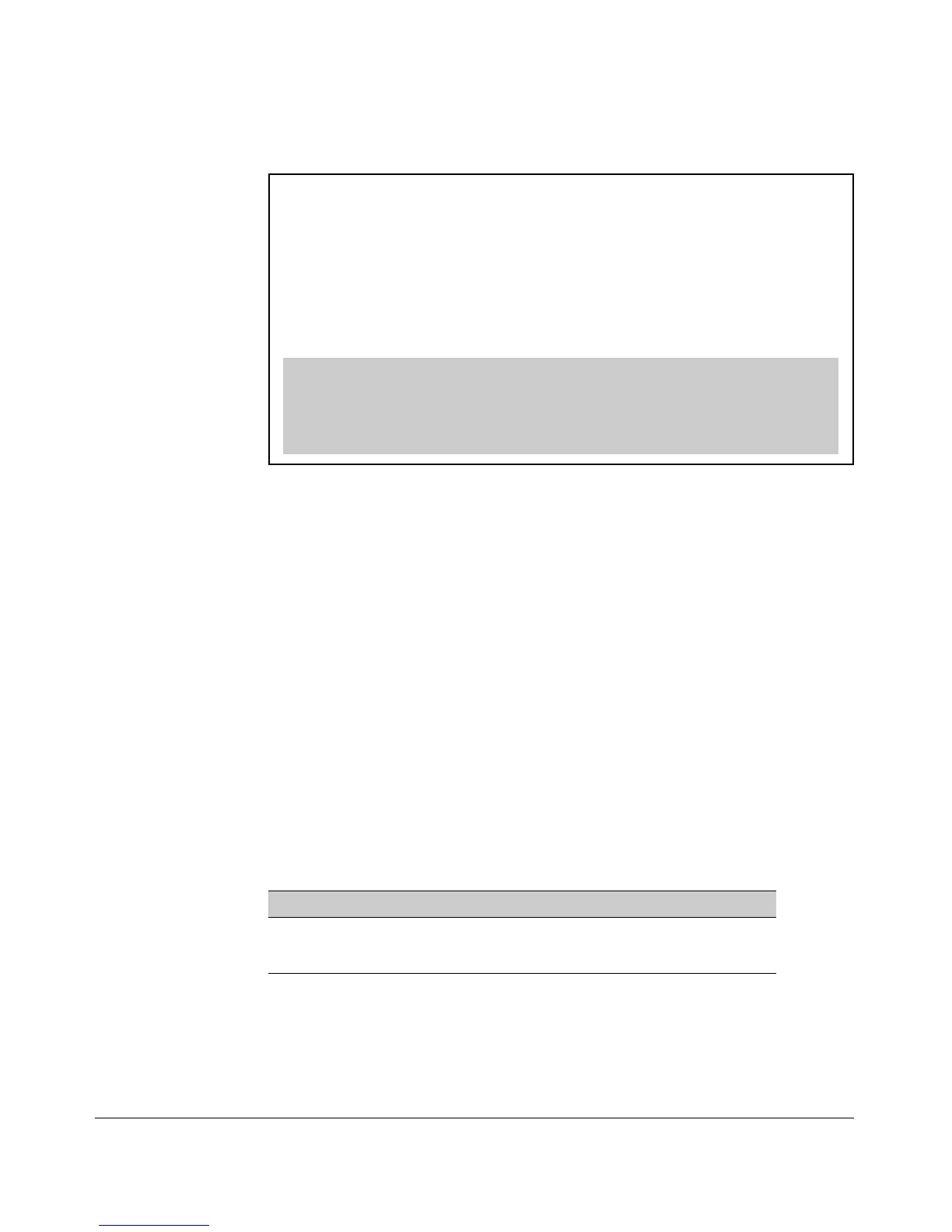Switch Memory and Configuration
Multiple Configuration Files
ProCurve(config)# show config files
Configuration files:
id | act pri sec | name
---+-------------+---------------------
1 | | oldconfig
2 | * * * | workingConfig
3 | |
As this example shows, you must reconfigure either the primary or the secondary boot
path if you want to boot the switch using the startup-config file in another memory slot.
(You can also change the above filenames. Refer to “Renaming an Existing Startup-Config
File” on page 6-30.)
Figure 6-19. Example of Displaying the Current Multiple Configuration Status
Displaying the Content of A Specific Startup-Config File
With Multiple Configuration enabled, the switch can have up to three startup-
config files. Because the show config command always displays the content of
the currently active startup-config file, the command extension shown below
is needed to allow viewing the contents of any other startup-config files stored
in the switch.
Syntax: show config < filename >
Displays the content of the specified startup-config file in the
same way that the show config command displays the content
of the default (currently active) startup-config file.
Changing or Overriding the Reboot Configuration
Policy
Command Page
startup-default [ primary | secondary ] config < filename > Below
boot system flash < primary | secondary > config < filename > 6-29
You can boot the switch using any available startup-config file.
6-27
