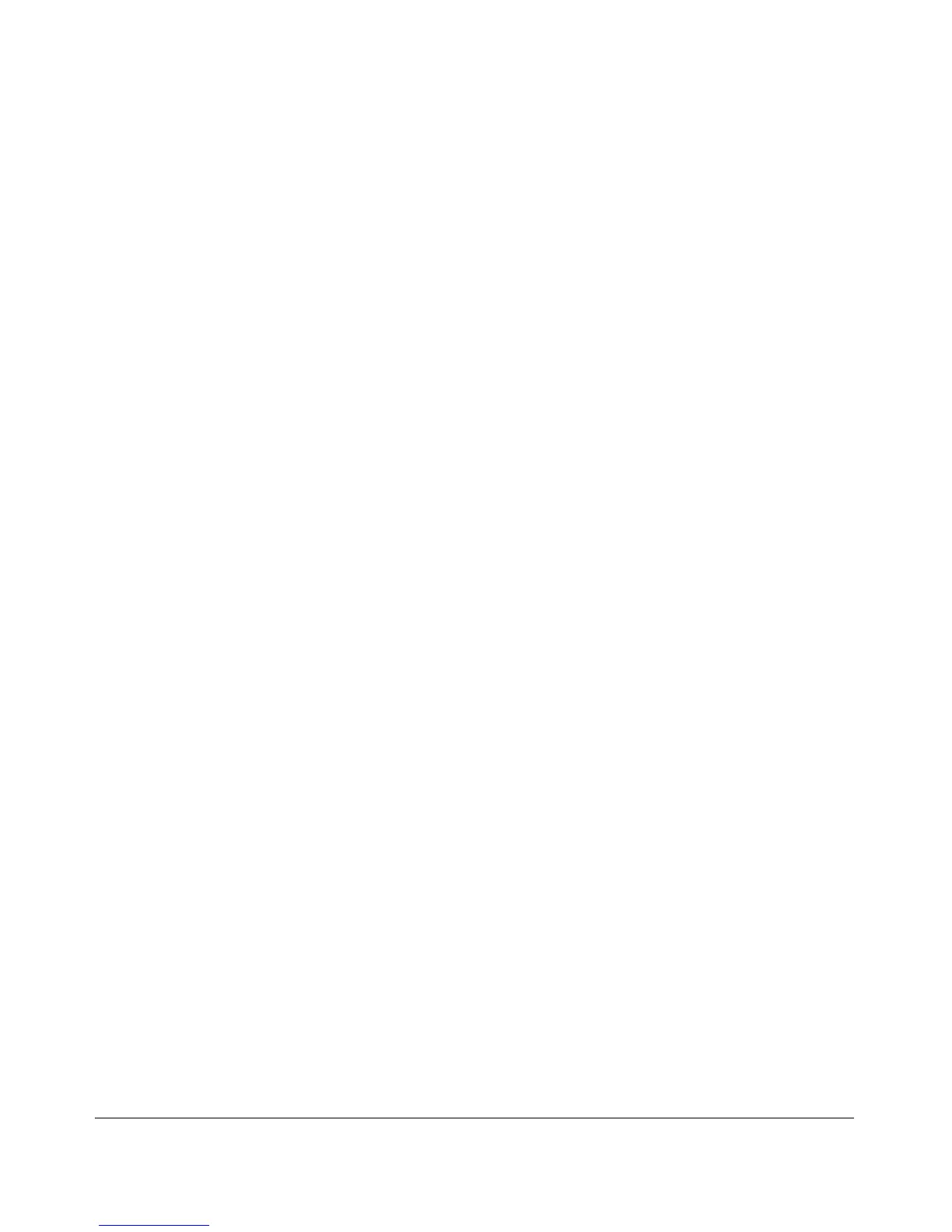Power Over Ethernet (PoE) Operation
Configuring PoE Operation
Syntax: interface [e] < port-list > power [ critical | high | low ]
Reconfigures the PoE priority level on < port-list >. For a given
level, the switch automatically prioritizes ports by port
number (in ascending order). If there is not enough power
available to provision all active PoE ports at a given priority
level, then the lowest-numbered port at that level will be
provisioned first, and so on. The switch invokes configured
PoE priorities only when it cannot provision all active PoE
ports.
• Critical: Specifies the highest priority PoE support for < port-
list >. The switch provisions active PoE ports at this level
before PDs connected to any other ports.
• High: Specifies the second highest priority PoE support for
< port-list >. The switch provisions active PoE ports at this
level before PDs connected to Low-priority ports.
• Low (the default): Specifies the lowest priority PoE support
for < port-list >. The switch provisions active PoE ports at
this level only if there is power available after provisioning
any active PoE ports at the higher priority levels.
Cycling Power on a Port
Simply disabling a PoE port does not affect power delivery through that port.
To cycle the power on a PD receiving power from a PoE port on the switch,
disable, then re-enable the power to that port.
For example, to cycle the power on a PoE device connected to port 1 on a
switch covered in this guide:
ProCurve(config)# no interface 1 power
ProCurve(config)# interface 1 power
11-8
