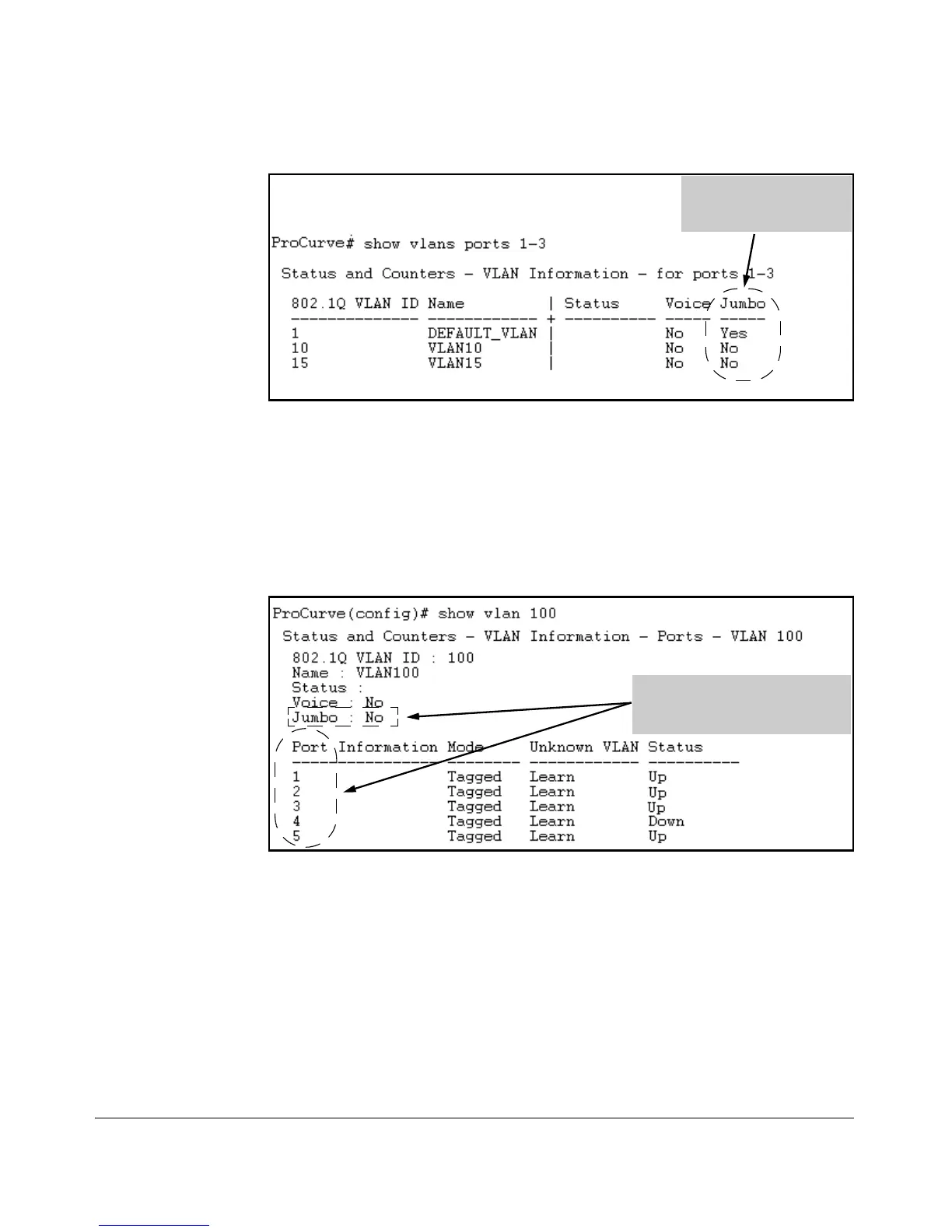Port Status and Basic Configuration
Jumbo Frames
Indicates which static
VLANs are configured to
enable jumbo packets.
Figure 10-10. Example of Listing the VLAN Memberships for a Range of Ports
Syntax: show vlans < vid >
This command shows port membership and jumbo
configuration for the specified < vid >.
Lists the ports belonging to VLAN
100 and whether the VLAN is
enabled for jumbo packet traffic.
Figure 10-11. Example of Listing the Port Membership and Jumbo Status for a
VLAN
10-21
