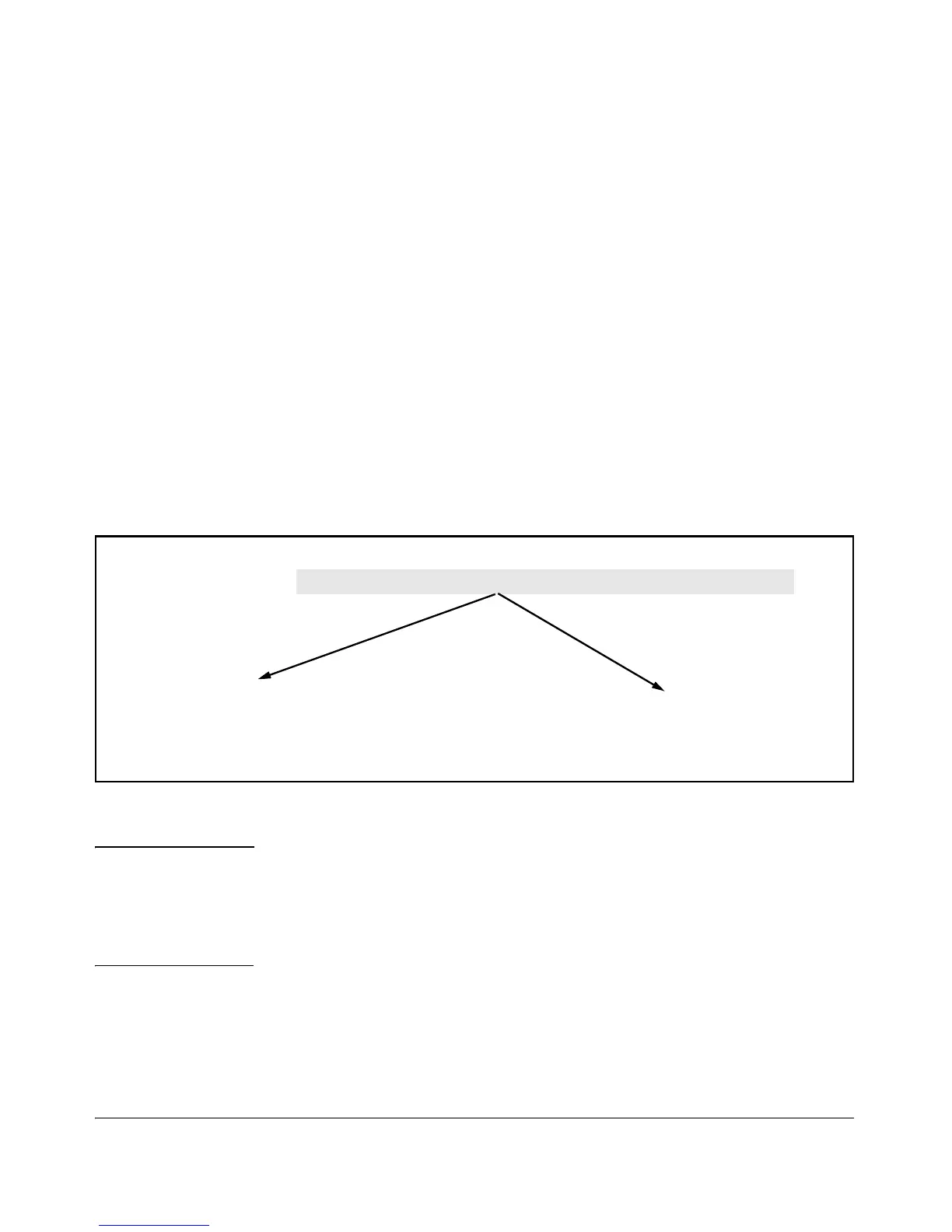Configuring for Network Management Applications
Using SNMP Tools To Manage the Switch
Note the following details:
■ Destination Address remains blank unless it has been configured.
■ Datagrams Sent shows the number of datagrams sent by the switch
agent to the management station since the switch agent was last
enabled.
■ Timeout displays the number of seconds remaining before the switch
agent will automatically disable sFlow (this is set by the management
station and decrements with time).
■ Max Datagram Size shows the currently set value (typically a
default value, but this can also be set by the management station).
The show sflow <instance> sampling-polling [port-list] command displays infor-
mation about sFlow sampling and polling on the switch. You can specify a list
or range of ports for which to view sampling information.
ProCurve# show sflow 2 sampling-polling A1-A4
Port | Sampling
+
---
Number denotes the sampling/polling instance to which the receiver is coupled.
Dropped | Polling
| Enabled Rate Header Samples | Enabled Interval
----- + -------- -------- ------ ---------- ------- --------
A1 Yes(2) 40 128 1234567890 ---
A2 --- --- --- 0 Yes(1) 60
A3 No(1) 0 100 898703 No 30
A4 Yes(3) 50 128 0 No(3) 0
Figure 13-13. Example of Viewing sFlow Sampling and Polling Information
Note The sampling and polling instances (noted in parentheses) coupled to a
specific receiver instance are assigned dynamically, and so the instance
numbers may not always match. The key thing to note is whether sampling or
polling is enabled on a port, and the sampling rates or polling intervals for the
receiver instance configured on each port.
13-28
