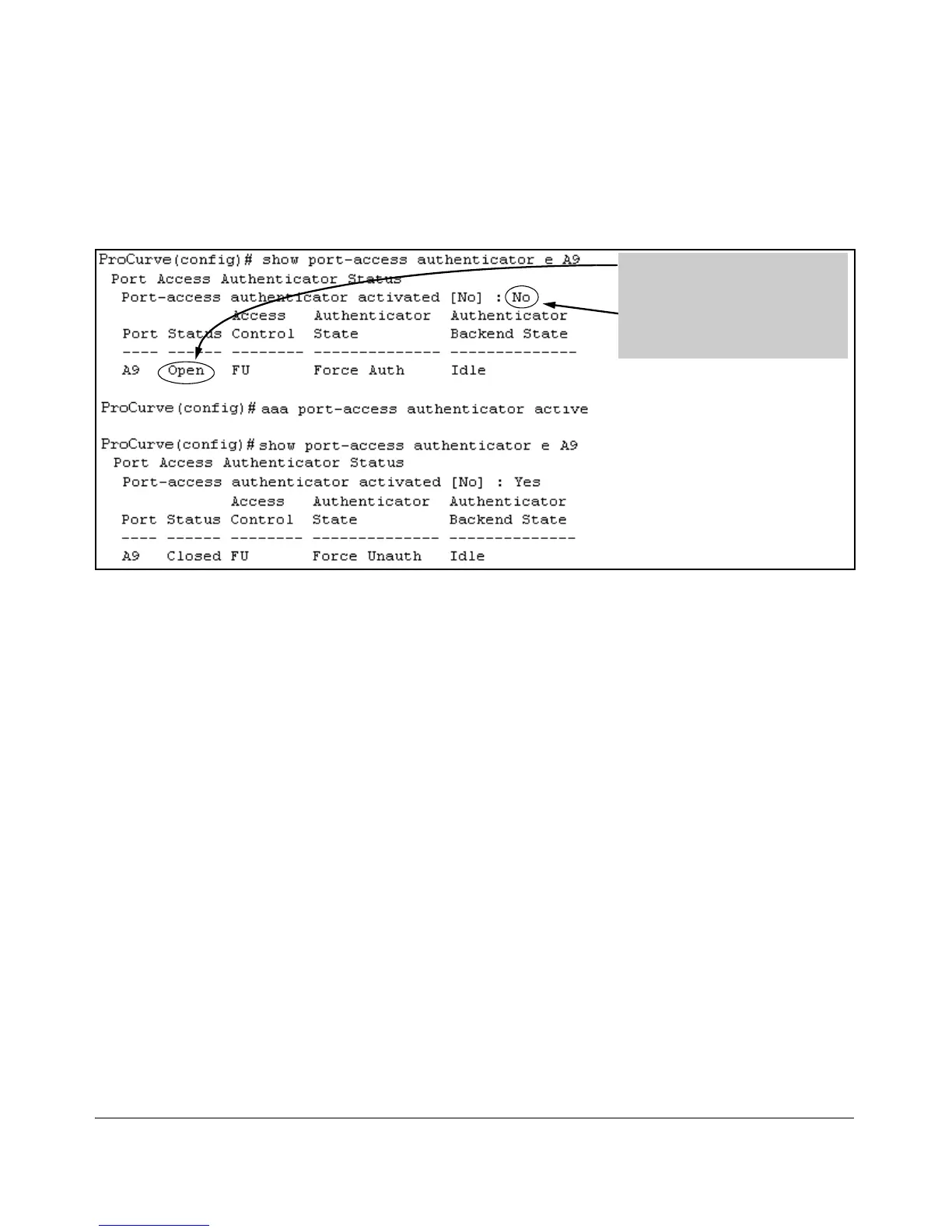Troubleshooting
Unusual Network Activity
unauthorized. 802.1X is not active on the switch. After you execute aaa port-
access authenticator active, all ports configured with control unauthorized
should be listed as Closed.
Port A9 shows an “Open” status even
though Access Control is set to
Unauthorized (Force Auth). This is
because the port-access
authenticator has not yet been
activated.
Figure C-1. Example of a Port Remaining Open After Being Configured with “Control Unauthorized”
RADIUS server fails to respond to a request for service, even though
the server’s IP address is correctly configured in the switch. Use
show radius to verify that the encryption key (RADIUS secret key) the switch
is using is correct for the server being contacted. If the switch has only a global
key configured, then it either must match the server key or you must configure
a server-specific key. If the switch already has a server-specific key assigned
to the server’s IP address, then it overrides the global key and must match the
server key.
C-11
