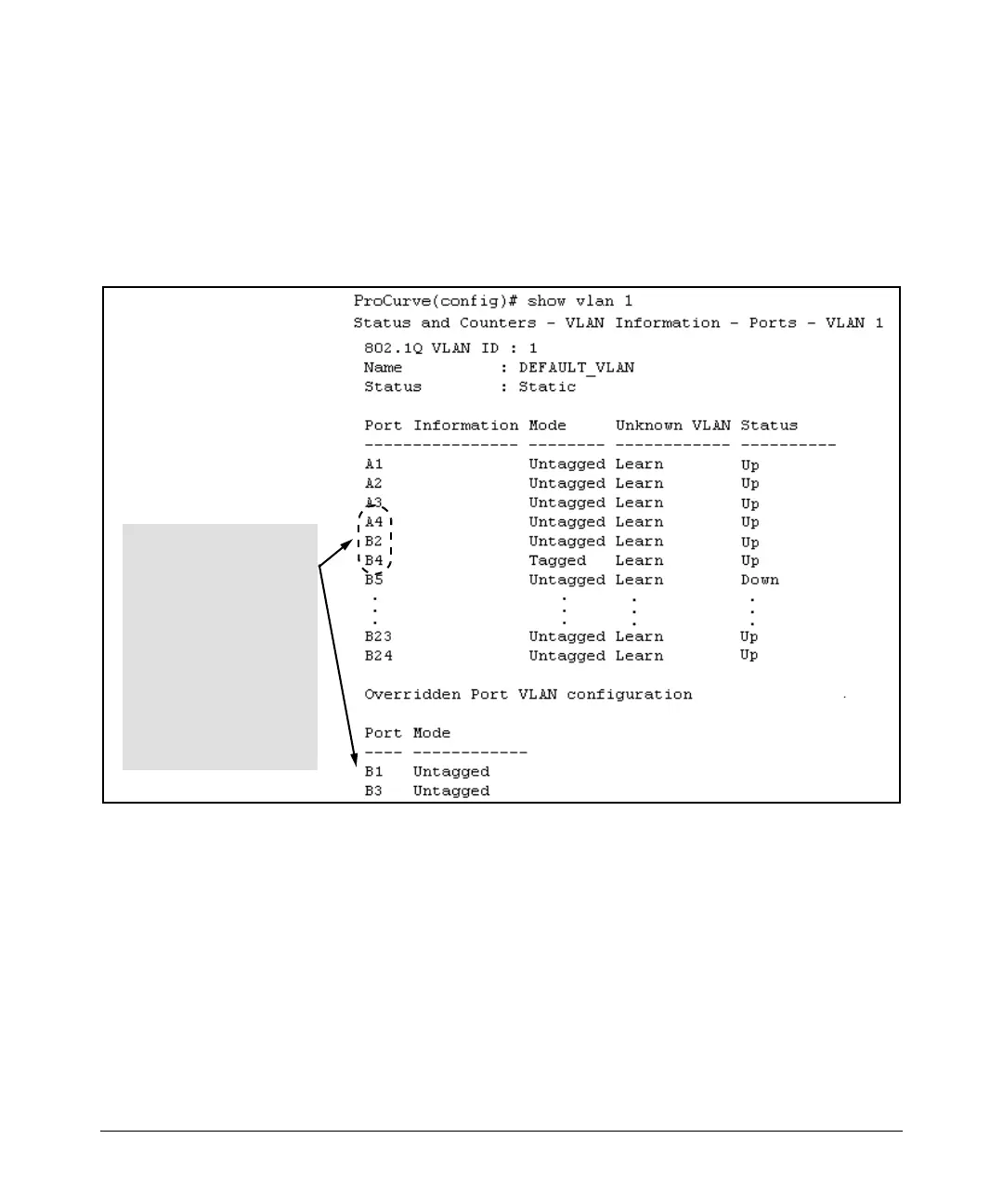Configuring Port-Based and Client-Based Access Control (802.1X)
Displaying 802.1X Configuration, Statistics, and Counters
Syntax: show vlan < vlan-id >
Displays the port status for the selected VLAN, including an
indication of which port memberships have been temporarily
overridden by Open VLAN mode.
Note that ports B1 and B3 are
not in the upper listing, but are
included under “Overridden
Port VLAN configuration”. This
shows that static, untagged
VLAN memberships on ports B1
and B3 have been overridden
by temporary assignment to the
authorized or unauthorized
VLAN. Using the show port-
access authenticator < port-
list > command shown in figure
10-7 provides details.
Figure 10-8. Example of Showing a VLAN with Ports Configured for Open VLAN Mode
10-51