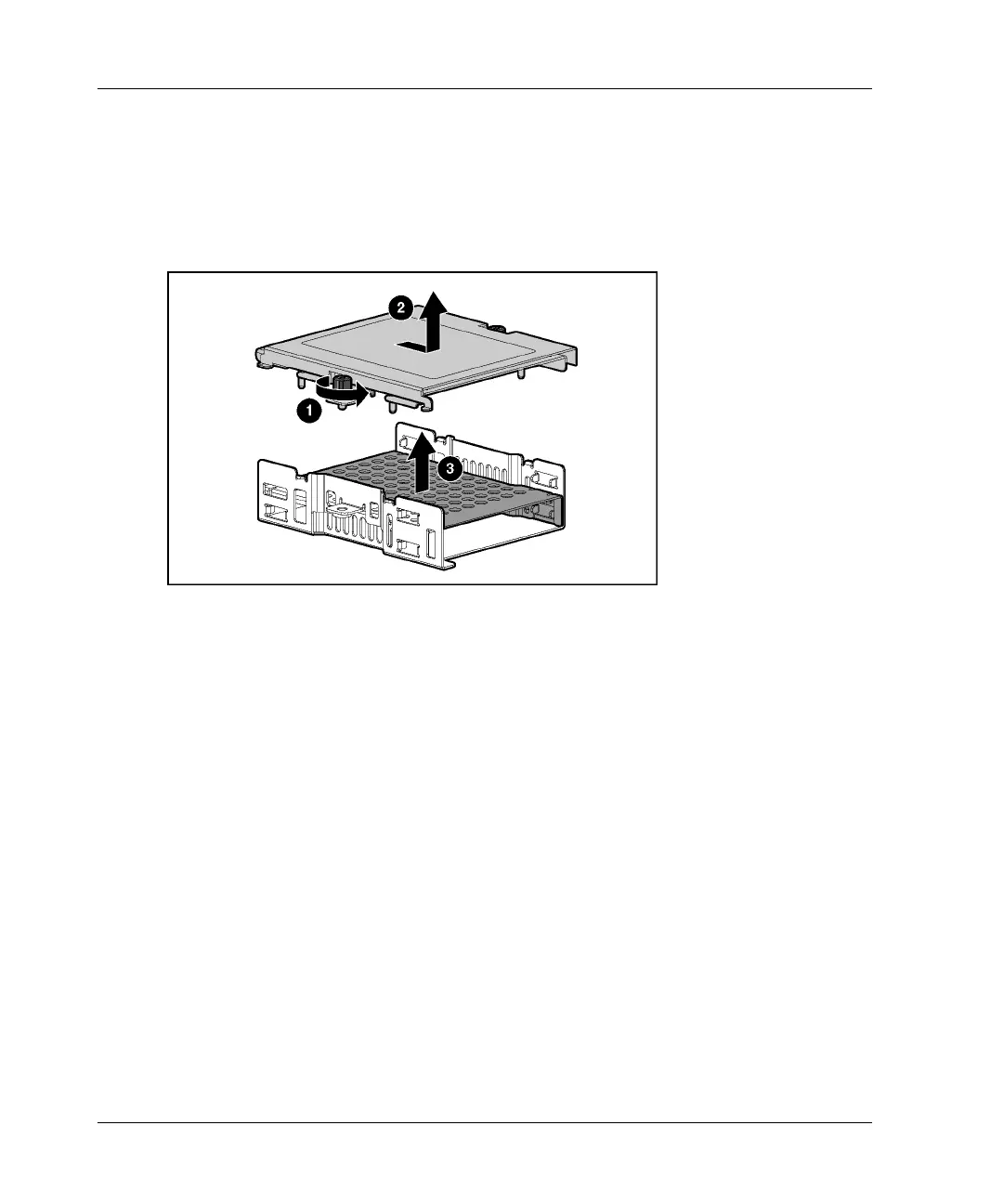Hardware Options Installation
4. Loosen the cover plate thumbscrew (1).
5. Slide the cover plate until the cover plate disengages and remove it from the
drive cage assembly (2).
6. Lift the center plate out of the main cage (3).
Figure 4-8: Removing the cover plate and center plate
from the drive cage assembly
4-8 HP ProLiant BL30p Server Blade Setup and Installation Guide
