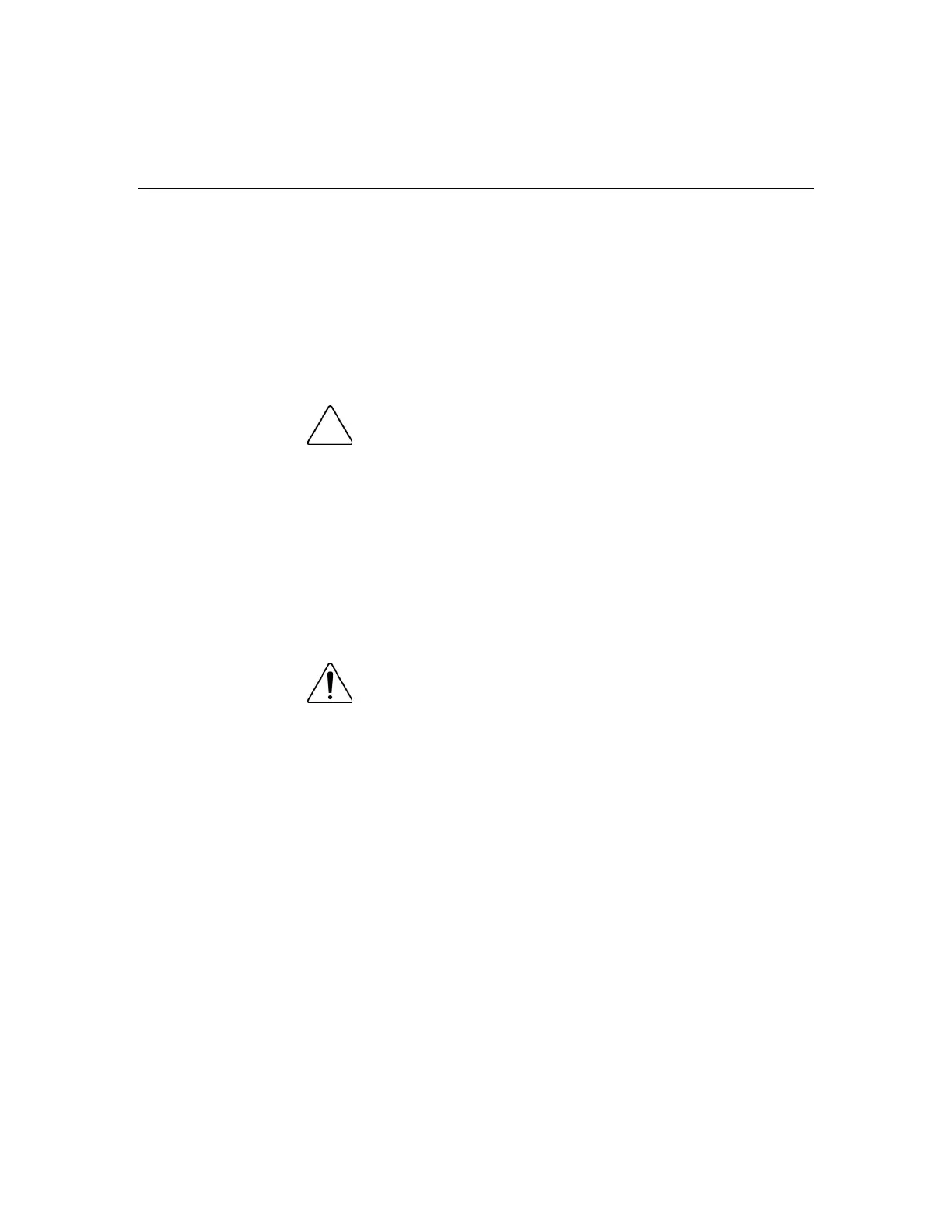16 HP ProLiant ML350 Generation 4 Server Maintenance and Service Guide
1. Shut down the operating system as directed by the operating system
documentation.
2. Press the Power On/Standby button to place the server in standby mode.
When the server activates standby power mode, the system power LED
changes to amber.
3. Disconnect the power cords.
The system is now without power.
CAUTION: Due to the high capacitance in the power supply,
please wait 30 seconds after removing the power cable before opening
the access panel.
Extending the Server from the Rack
1. Loosen the thumbscrews that secure the server faceplate to the front of the
rack.
IMPORTANT: If the server is installed in a telco rack, remove the
server from the rack to access internal components.
2. Extend the server on the rack rails until the server rail-release latches engage.
WARNING: To reduce the risk of personal injury or
equipment damage, be sure that the rack is adequately stabilized
before extending a component from the rack.
