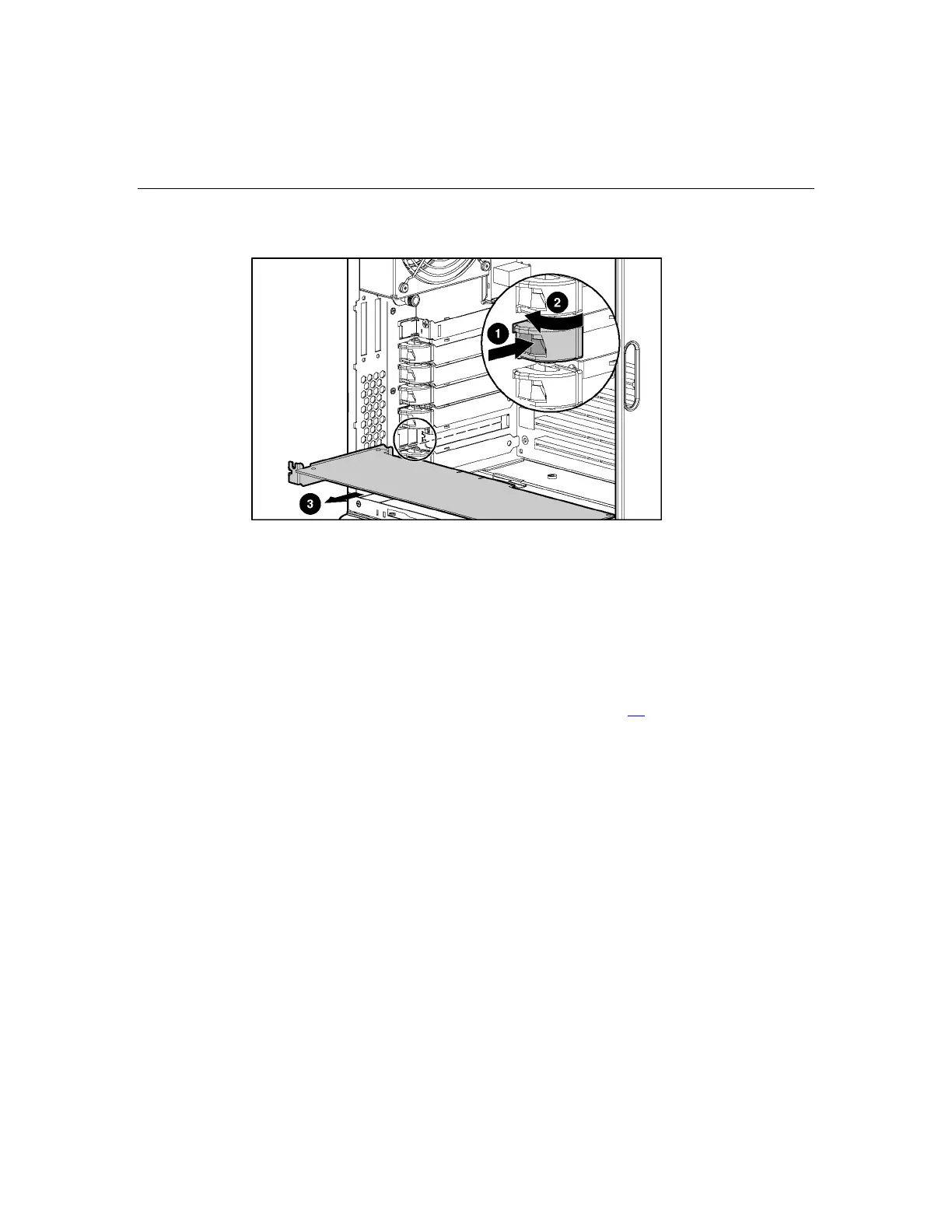Removal and Replacement Procedures 31
4. Remove the expansion board.
5. Reinstall the expansion board retainer, then tighten the thumbscrew.
To replace the component, reverse the removal procedure.
CD-ROM Drive
To remove the component:
1. Remove the access panel ("Access Panel" on page 17
).
2. Disconnect the cables from the rear of the CD-ROM drive.
