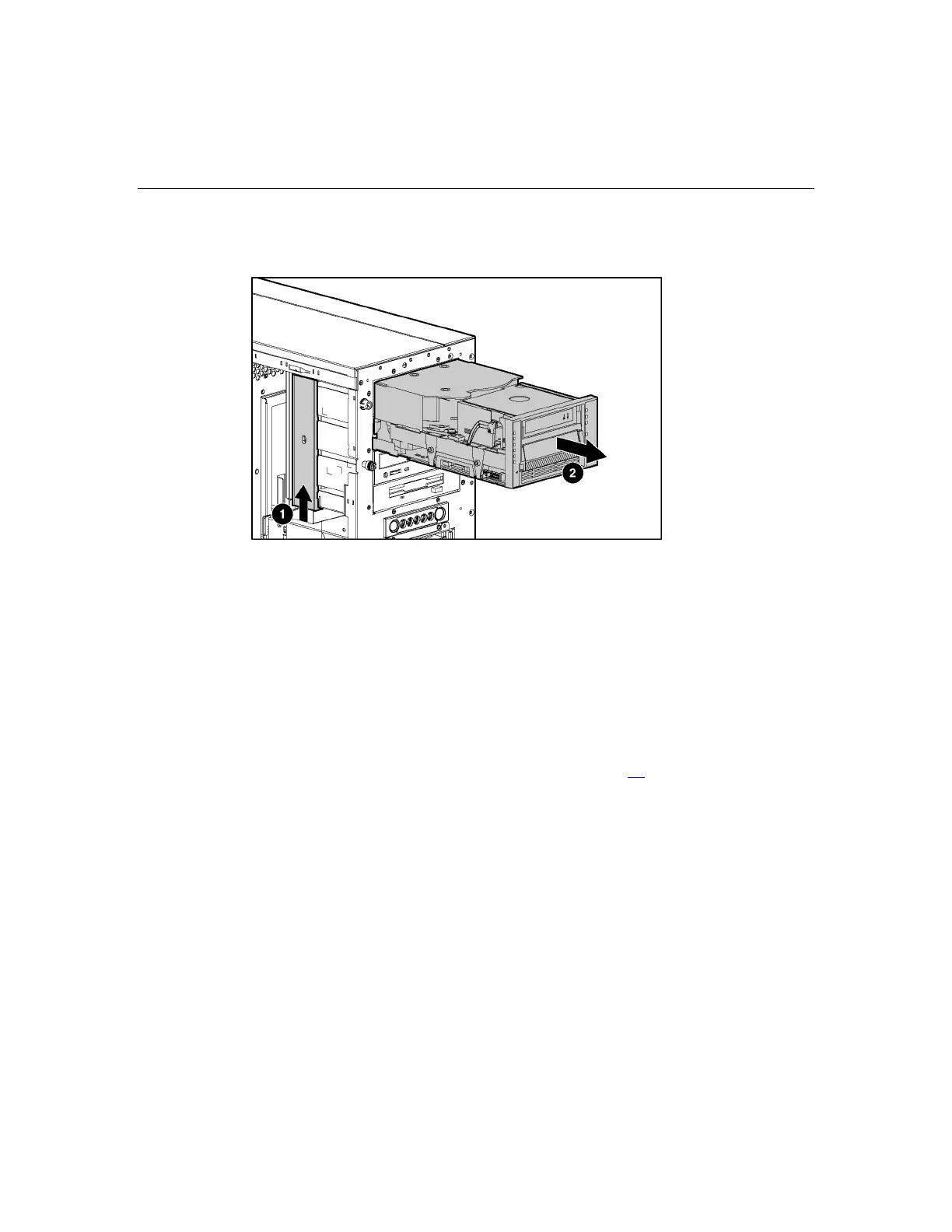Removal and Replacement Procedures 33
3. Push up on the release lever and push the drive partially out through the front
of the server.
4. Remove the tape drive.
To replace the component, reverse the removal procedure.
IMPORTANT: HP recommends installing the tape drive on a separate
SCSI cable to avoid a decrease in performance on other SCSI devices.
Internal Two-Bay Hot-Plug SCSI Drive Cage
To remove the component:
1. Remove the access panel ("Access Panel" on page 17
).
2. Access the removable media cage.
