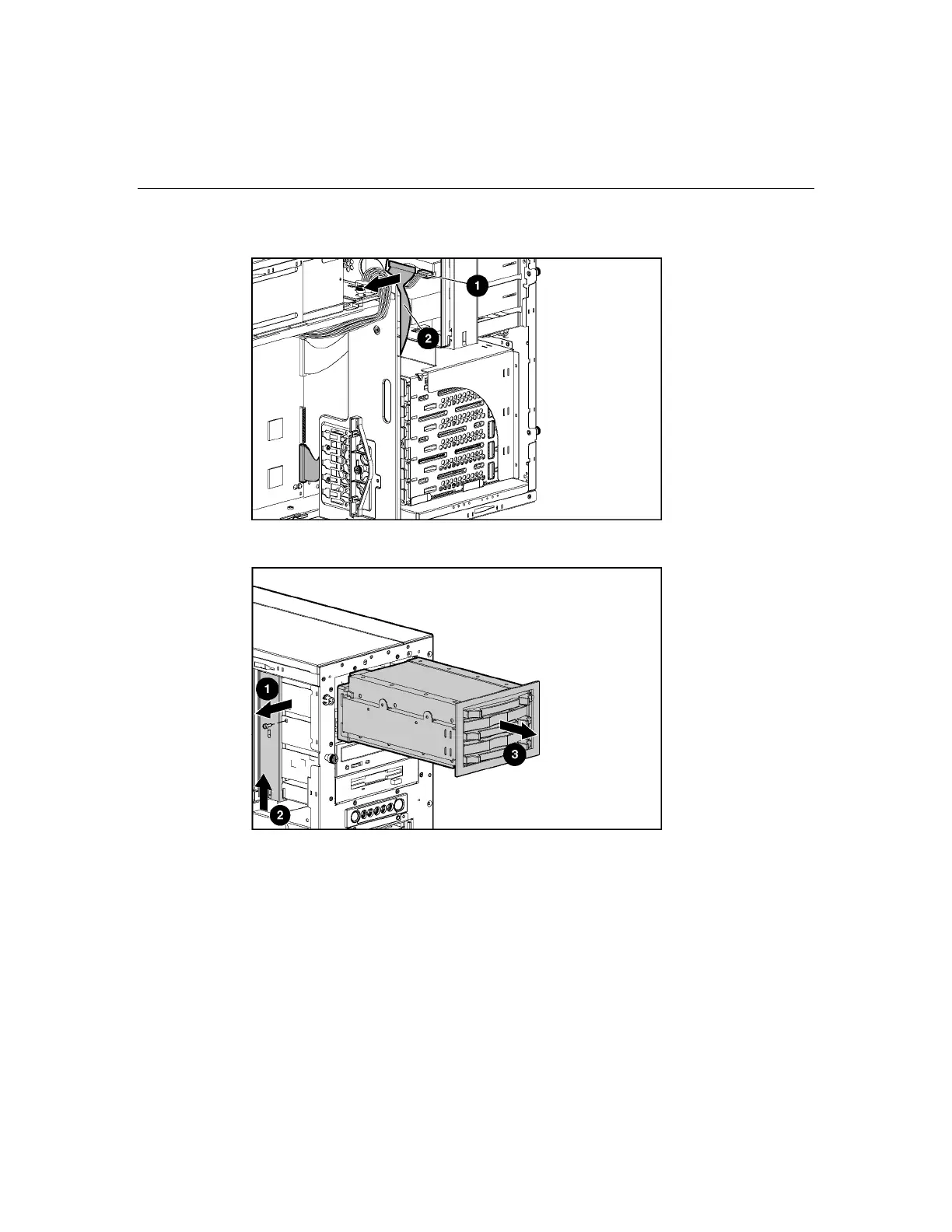34 HP ProLiant ML350 Generation 4 Server Maintenance and Service Guide
3. Disconnect the SCSI and power cables.
4. Remove the drive cage from the chassis.
To replace the component, reverse the removal procedure.
IMPORTANT: Be sure that the unit identification numbers (0 and 1)
appear on the right side of the drive cage front panel.
Refer to the HP Internal Two-Bay Hot-Plug SCSI Drive Cage Installation
Instructions for additional information.
