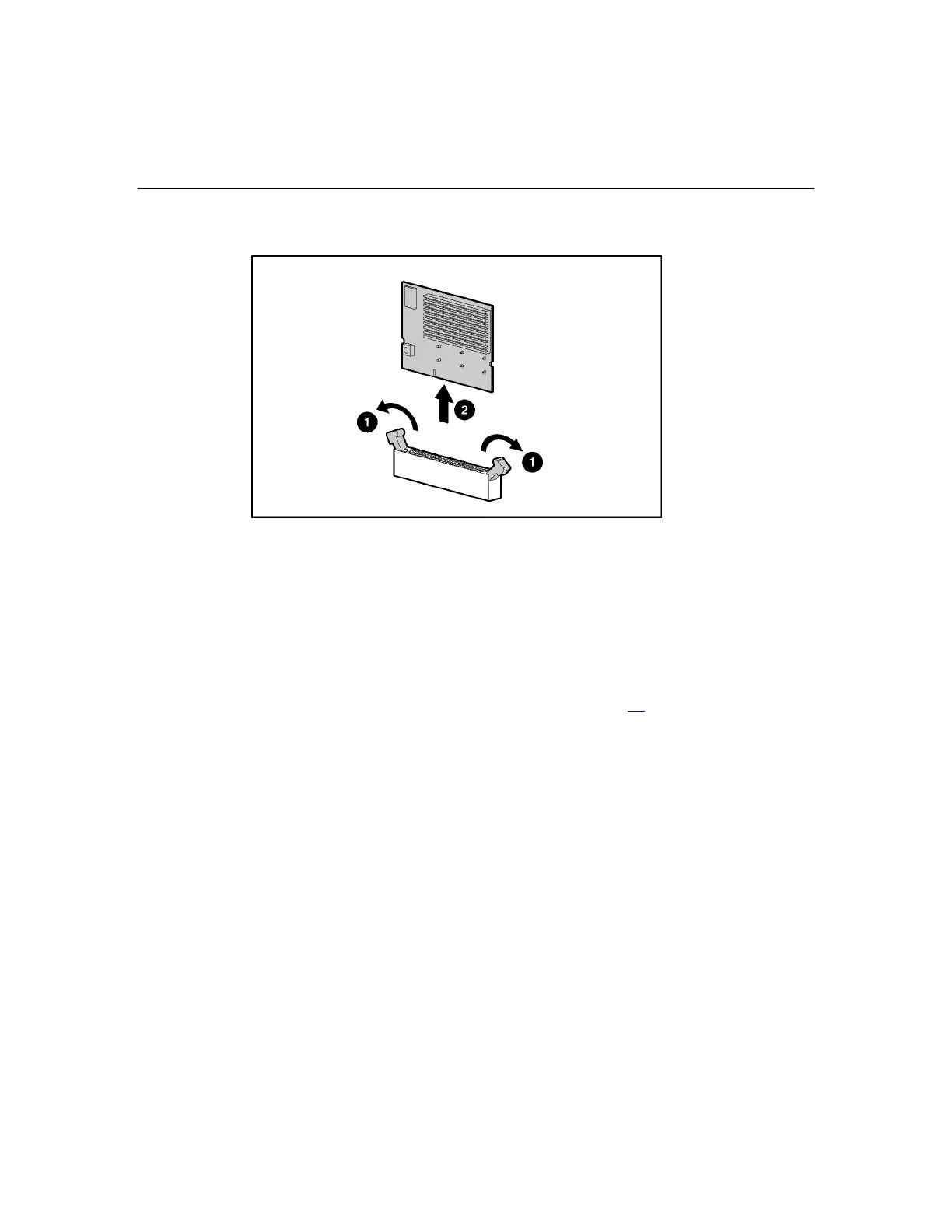40 HP ProLiant ML350 Generation 4 Server Maintenance and Service Guide
NOTE: PPM 1 is embedded onto the system board.
NOTE: The appearance of compatible PPMs may vary.
To replace the component, reverse the removal procedure.
Second Serial Port
To remove the component:
1. Remove the access panel ("Access Panel" on page 17
).
2. Open the retention clip securing the second serial port.
3. Remove the serial port cable from the serial port header on the system board.
