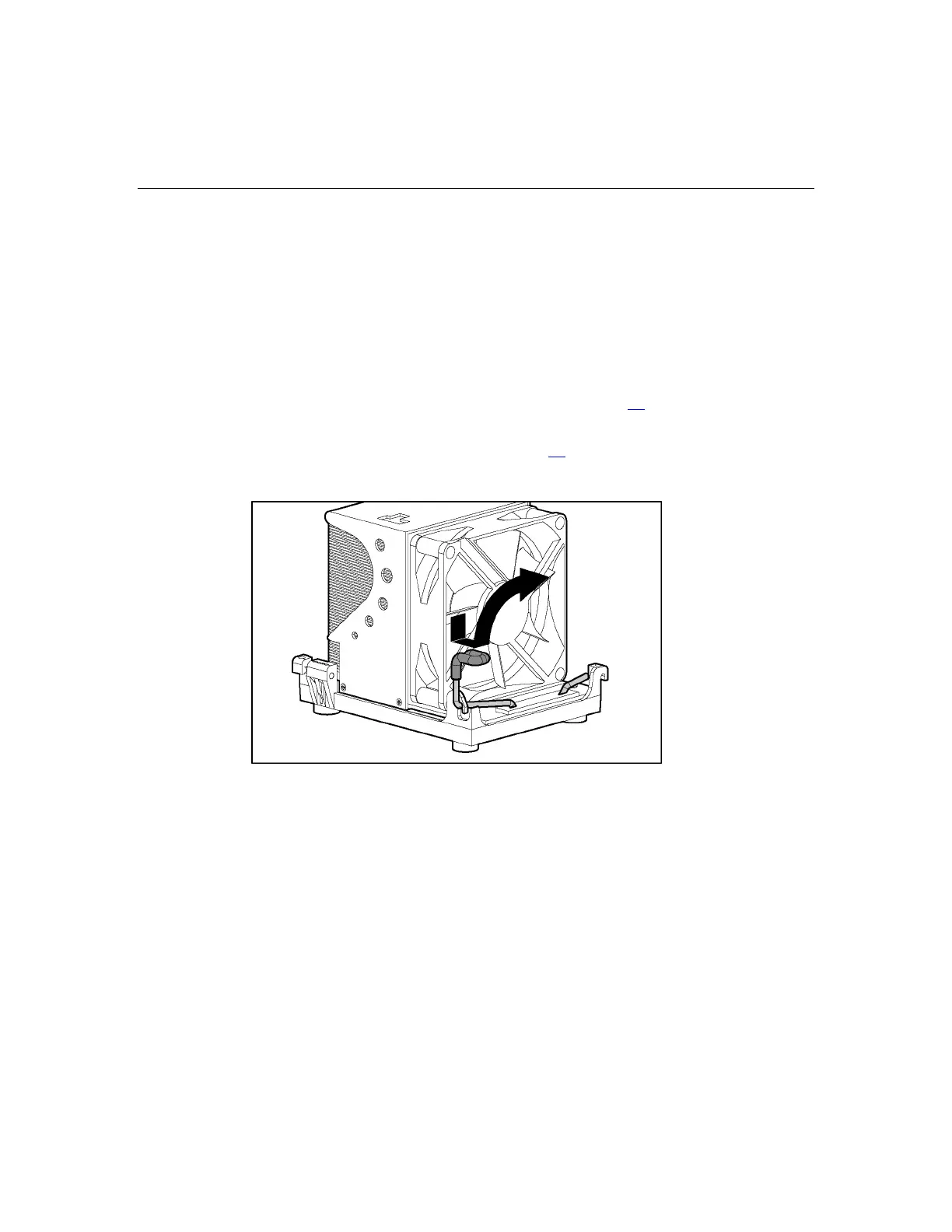Removal and Replacement Procedures 35
Processor and Heatsink
IMPORTANT: If upgrading processor speed, update the system ROM
before installing the processor.
IMPORTANT: PPM 2 must be installed when processor 2 is installed.
The system fails to boot if the PPM is missing.
To remove a processor and heatsink:
1. Remove the access panel ("Access Panel" on page 17).
2. Disconnect the heatsink connectors from the headers on the system board
("System Board Components" on page 59
).
3. Open the heatsink retaining levers.
