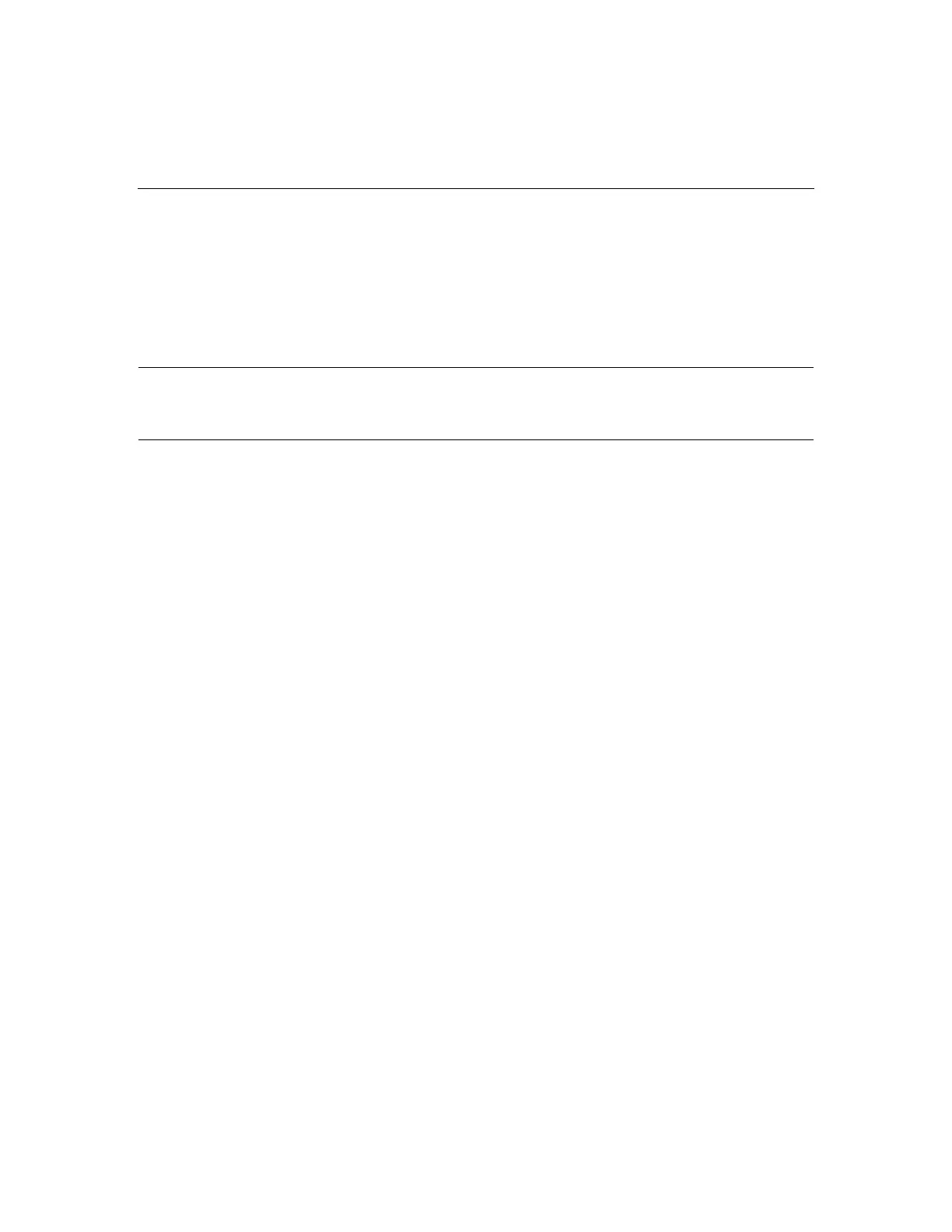3
Contents
Illustrated Parts Catalog 5
Mechanical Components......................................................................................................................5
System Components.............................................................................................................................7
Removal and Replacement Procedures 11
Required Tools...................................................................................................................................11
Safety Considerations ........................................................................................................................12
Preventing Electrostatic Discharge.........................................................................................12
Symbols on Equipment...........................................................................................................12
Rack Warnings and Cautions..................................................................................................14
Preparation Procedures ......................................................................................................................15
Powering Down the Server.....................................................................................................15
Extending the Server from the Rack.......................................................................................16
Access Panel...........................................................................................................................17
Removing the Server from the Rack.......................................................................................18
Removing Tower Feet........................................................................................................................19
Removing the Front Bezel (Tower Model)........................................................................................19
Rack Rails ..........................................................................................................................................20
Removing the Power Supply Blank ...................................................................................................21
Hot-Plug Power Supply .....................................................................................................................21
Non-Hot-Plug Power Supply .............................................................................................................22
Hot-Plug Power Supply Backplane....................................................................................................24
Removing a Hard Drive Blank...........................................................................................................24
Hot-Plug SCSI Hard Drive ................................................................................................................25
Non-Hot-Plug SCSI Hard Drive ........................................................................................................26
Redundant System Fan.......................................................................................................................28
Expansion Slot Cover.........................................................................................................................29
Expansion Board................................................................................................................................30
CD-ROM Drive .................................................................................................................................31
Tape Drive .........................................................................................................................................32
Internal Two-Bay Hot-Plug SCSI Drive Cage...................................................................................33
Processor and Heatsink ......................................................................................................................35
PPM ...................................................................................................................................................39
Second Serial Port..............................................................................................................................40
Duplex SCSI Backplane.....................................................................................................................41
Battery................................................................................................................................................43
System Board.....................................................................................................................................44
