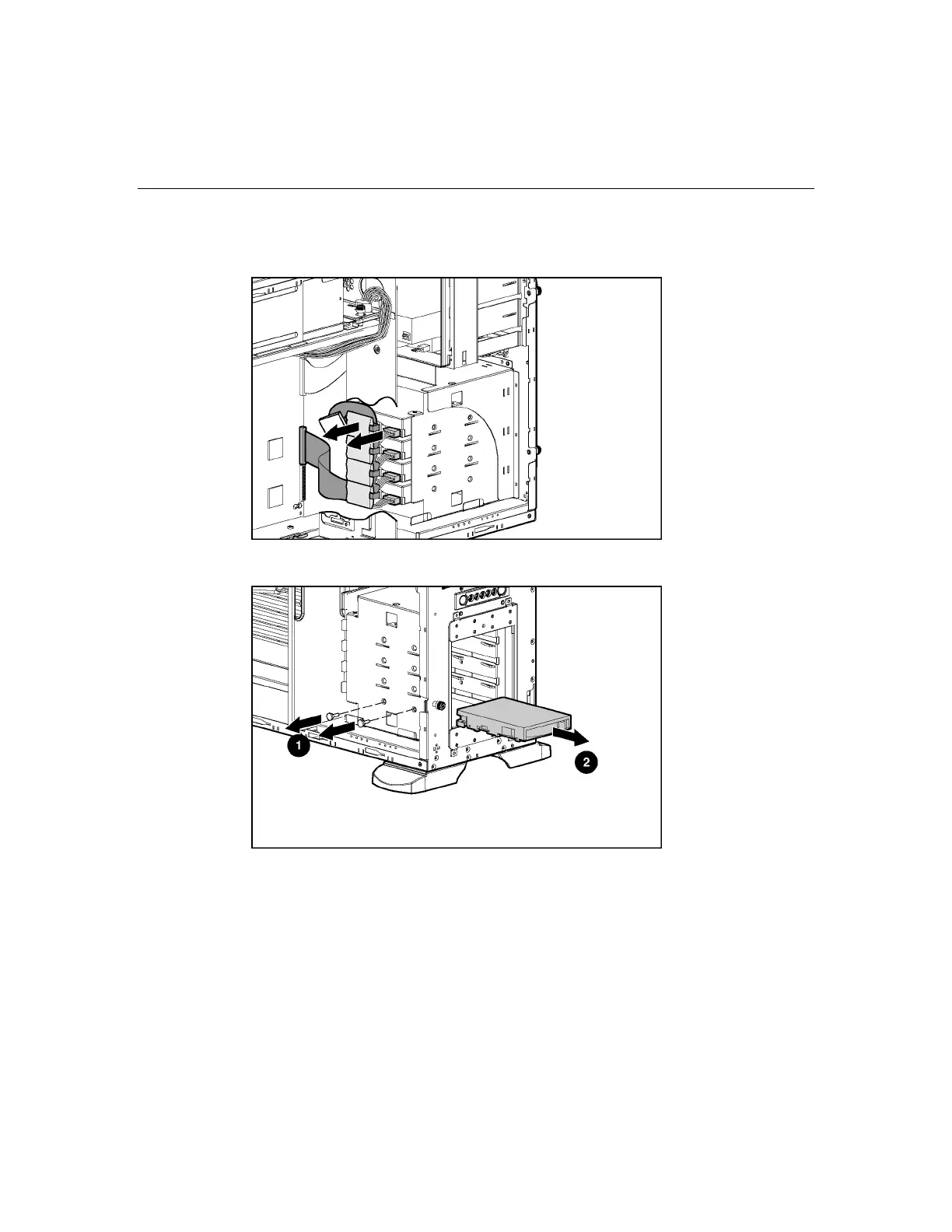Removal and Replacement Procedures 27
3. Disconnect the power cable and the four-device SCSI cable from the hard
drive.
4. Remove screws from the hard drive bay, and remove the hard drive.
To replace the component:
1. Set the SCSI ID for the non-hot-plug SCSI hard drive. Refer to the
documentation that ships with the hard drive.
