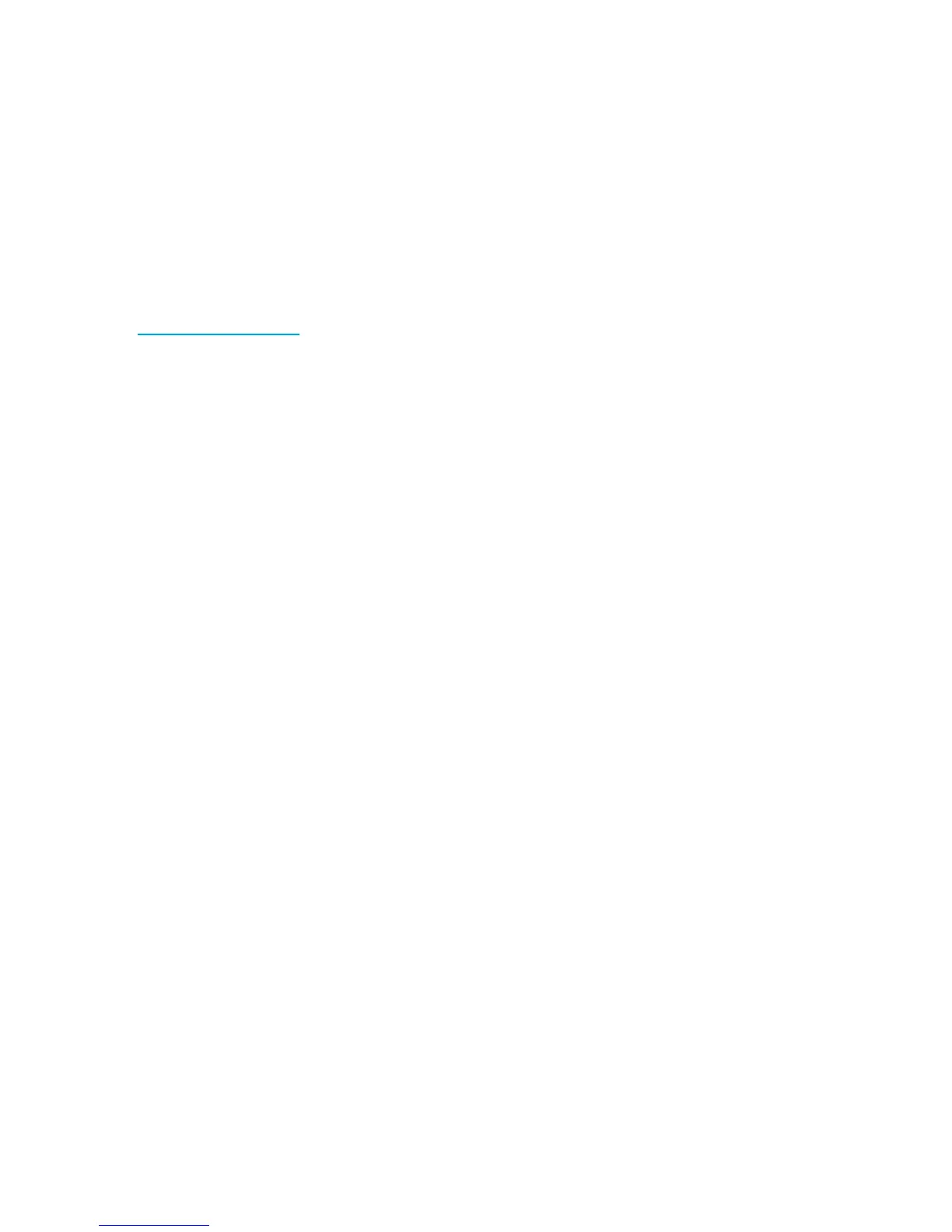18
Enterprise Fabric Management Suite
Enterprise Fabric Management Suite is a separately licensed, workstation-based fabric management GUI
that includes the capabilities of the QuickTools web applet in addition to the following:
• Fabric tracker for monitoring firmware versions
• Port threshold alarm configuration
• Performance view for port performance monitoring
• Extended credits wizard
• mPort technology for moveable port licenses
• Media diagnostics
• Fibre Channel tracing and connection verification
Enterprise Fabric Management Suite can be downloaded with a 30-day trial license from the HP website:
www.hp.com/go/EFMS
. For information about configuring the switch using Enterprise Fabric
Management Suite, see the HP StorageWorks 8/20q and SN6000 Fibre Channel Switch Enterprise Fabric
Management Suite User Guide.
Simple Network Management Protocol
SNMP provides monitoring and trap functions for the fabric. The switch firmware supports SNMP versions
1, 2, and 3, the Fibre Alliance Management Information Base (FA-MIB) version 4.0, and the Fabric Element
Management Information Base (FE-MIB) RFC 2837. Traps can be formatted using SNMP version 1 or 2.
SNMP version 3 provides secure access to devices through a combination of authentication and
encryption. You can enable SNMP, configure SNMP traps, and configure SNMP version 3 security using
the CLI, QuickTools, SSCM, or Enterprise Fabric Management Suite.
Storage Management Initiative–Specification (SMI-S)
SMI-S provides for the management of the switch through third-party applications that use the SMI-S. For
more information, see the HP StorageWorks 8/20q and SN6000 Fibre Channel Switch CIM Agent
Reference Guide.
File transfer protocols
FTP and TFTP provide the command line interface for exchanging files between the switch and the
workstation. These files include firmware image files, configuration files, and log files. For more information
about FTP and TFTP, see the HP StorageWorks SN6000 Fibre Channel Switch Command Line Interface
Guide.
