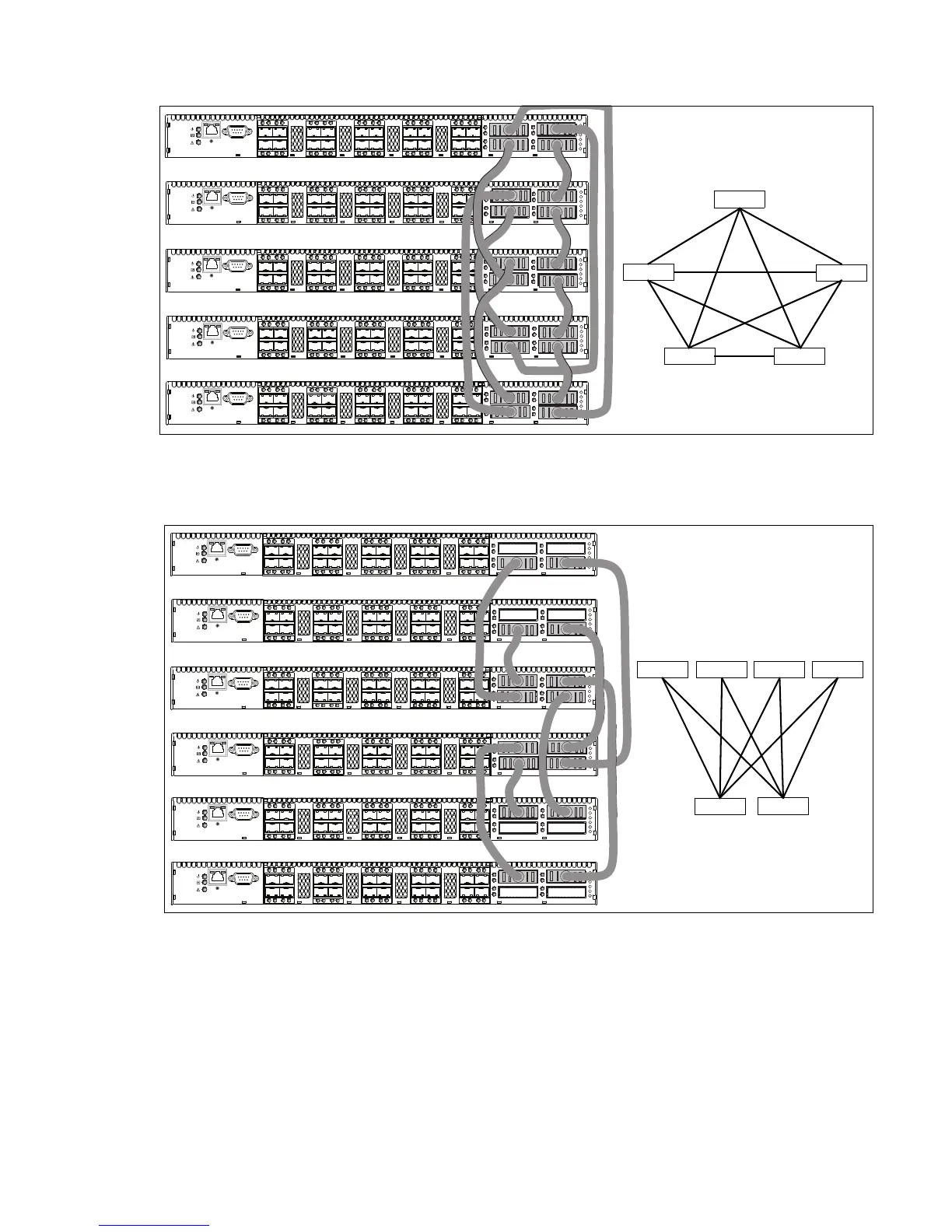HP StorageWorks SN6000 Fibre Channel Switch Installation and Reference Guide 25
Figure 11 shows a five-switch stack of model SN6000 switches using ten XPAK switch stacking cables. 100
SFP ports are available for devices.
Figure 11 Five-switch stack
Figure 12 shows a six-switch stack of model SN6000 switches using eight XPAK switch stacking cables.
120 SFP ports are available for devices.
Figure 12 Six-switch stack
