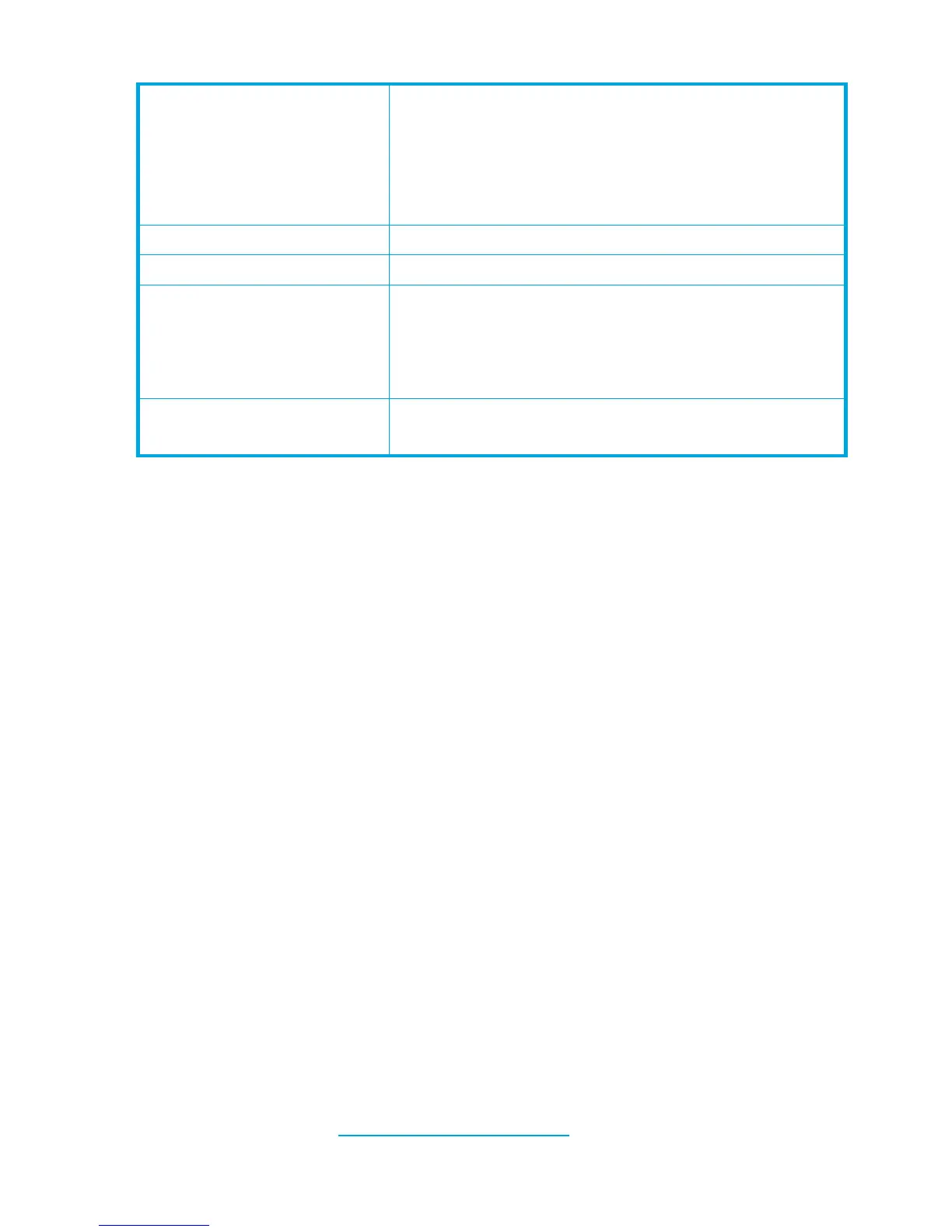34
Telnet workstations require an RJ-45 Ethernet port or an RS-232 serial port and an operating system with a
Telnet client.
Switch power requirements
Power requirements are 1 Amp at 100 VAC or 0.5 A at 240 VAC.
Environmental conditions
Consider the factors that affect the climate in your facility such as equipment heat dissipation and
ventilation. The switch requires the following operating conditions:
• Operating temperature range: 5°–40°C (41°–104°F)
• Relative humidity: 10–90%, non-condensing
Installing a switch
Unpack the switch and accessories. The SN6000 Fibre Channel Switch product is shipped with the
following components
• One Read-Me-First document
• One End User License Agreement (EULA)
• One HP StorageWorks 8/20q and SN6000 Fibre Channel Switch Rack-Mount Kit Quick Start
Installation Instructions
• One HP StorageWorks 8/20q and SN6000 Fibre Channel Switch Quick Start Installation Instructions
• One HP StorageWorks SN6000 Fibre Channel Switch (12 port single power supply, 24 port single
power supply, or 24 port dual power supply)
• One HP StorageWorks 8/20q and SN6000 Fibre Channel Switch Rack-Mount Kit
• One or two standard power cords (depending on the switch model)
• One or two HP Power Distribution Unit (PDU) power cables (depending on the switch model)
• One serial cable
• Four adhesive rubber feet
For the latest product information, including firmware, documentation, and supported SAN configurations,
see the following HP website: http://www.hp.com/go/SN6000
.
Table 8 Workstation requirements for QuickTools
Operating systems Windows XP SP1/SP2/SP3
Windows 2003 SP2
Windows 2008 SP2 and R2
Red Hat Enterprise Linux 4, 5
SUSE Linux Enterprise Server 9, 10, and 11
Memory 512 MB or more (1GB recommended)
Processor 2 GHz or faster
Internet Browser Microsoft Internet Explorer 6.0 or later
Netscape Navigator 6.0 and later
Firefox 1.5 and later
Java Runtime Environment 1.4.2 or later
1
1. You must disable caching of temporary files and applets in Java to prevent conflicts with past or future versions of QuickTools.
Furthermore, you may need to disable caching again after upgrading Java.
Hardware RJ-45 Ethernet port
RS-232 serial port (optional)
