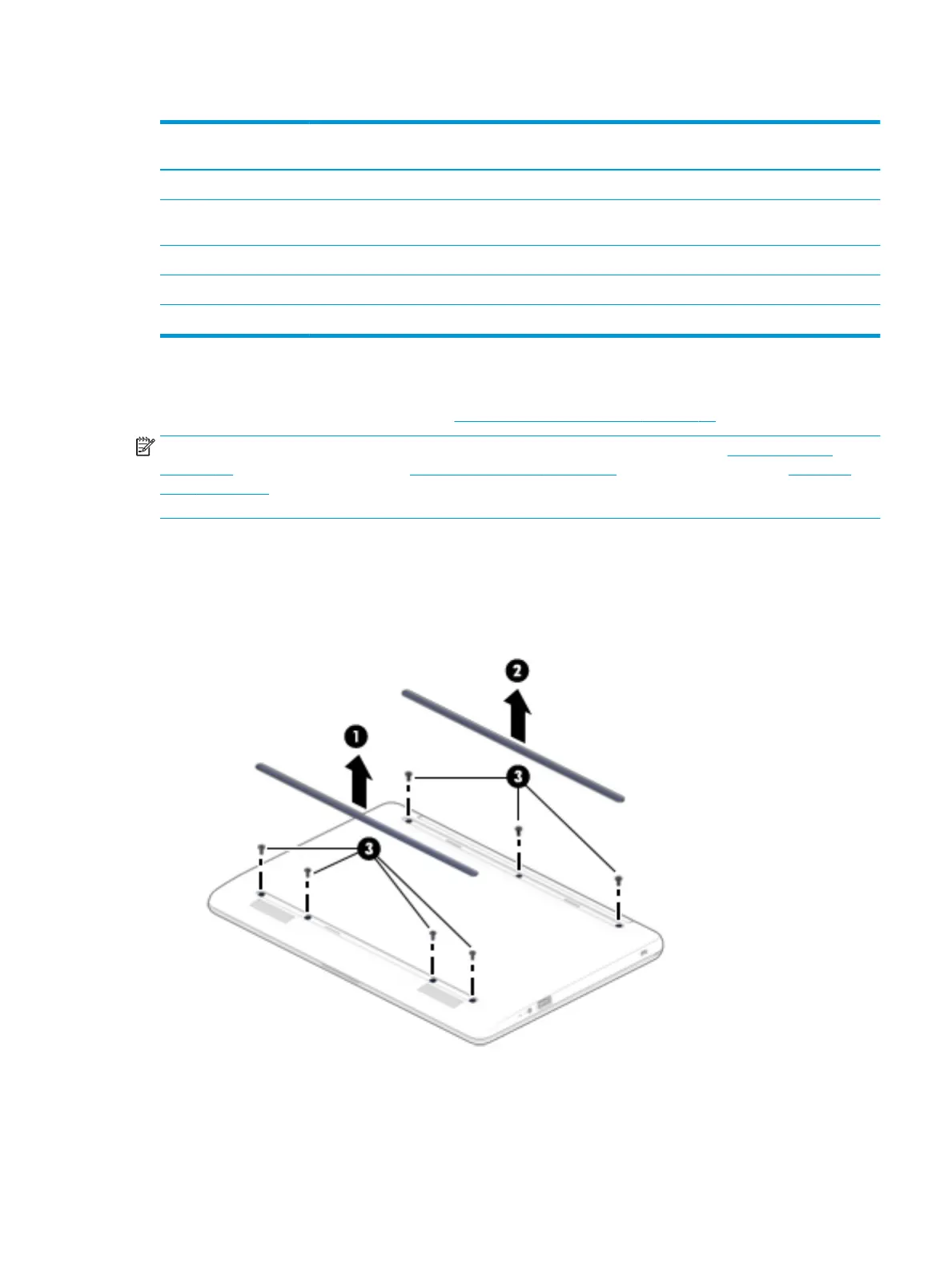Table 5-2 Spare part country codes
For use in country or
region
Spare part
number
For use in country or
region
Spare part
number
For use in country or
region
Spare part
number
Belgium -A41 Italy -061 Saudi Arabia -171
Denmark, Finland, and
Norway
-DH1 The Netherlands -B31 Spain -071
France -051 Portugal -131 Ukraine -BD1
Germany -041 Romania -271 United Kingdom -031
Greece -151 Russia -251 United States -001
Before removing the keyboard/top cover, follow these steps:
▲ Prepare the computer for disassembly (Preparation for disassembly on page 22).
NOTE: When replacing the keyboard/top cover, be sure that the touchpad board (see Touchpad board
on page 26), power button board (see Power button board on page 28), and keyboard hook (see Keyboard
hook on page 29) are removed from the defective keyboard/top cover and installed on the replacement
keyboard/top cover.
Remove the keyboard/top cover:
1. Position the computer upside down.
2. Peel the upper rubber foot (1) and lower rubber foot (2) o the bottom of the computer.
3. Remove the seven Phillips M2.0 × 5.0 screws (3) that secure the keyboard/top cover to the bottom cover.
4. Position the computer right side up with the front toward you.
5. Open the computer as far as it will open.
Component replacement procedures 23