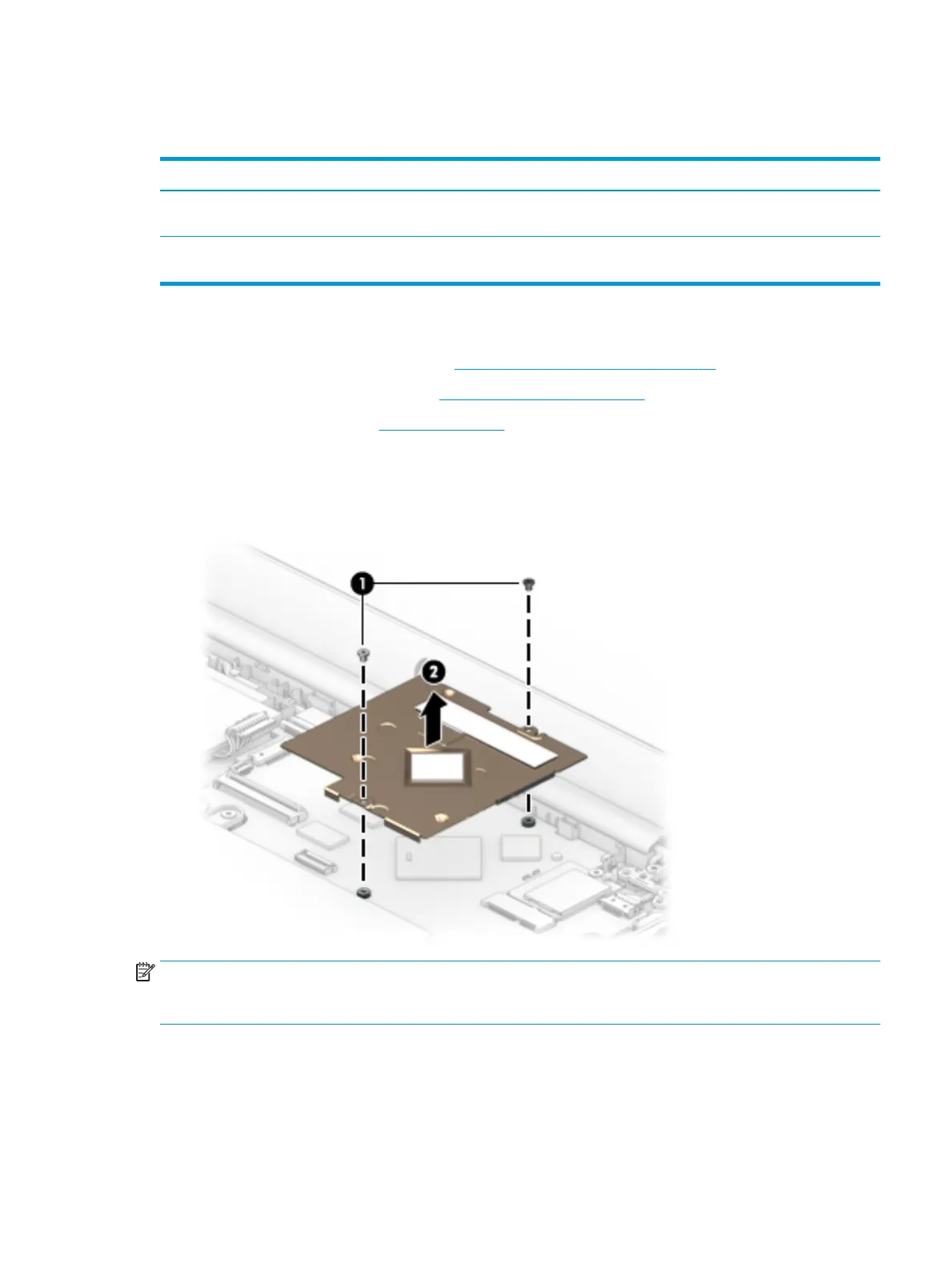Heat sink/thermal plate
Table 5-10 Heat sink/thermal plate description and part number
Description Spare part number
Heat sink/thermal plate for use in models with a Pentium or Celeron processor (includes replacement
thermal material)
L44446-001
Heat sink/thermal plate for use in models with an Atom processor (includes replacement thermal
material)
L61326-001
Before removing the heat sink, follow these steps:
1. Prepare the computer for disassembly (Preparation for disassembly on page 22).
2. Remove the keyboard/top cover (see Keyboard/top cover on page 22).
3. Disconnect the battery (see Battery on page 30).
Remove the heat sink:
1. Remove the two Phillips M2.0 × 2.5 screws (1) that secure the heat sink to the system board.
2. Remove the heat sink (2).
NOTE: The thermal material must be thoroughly cleaned from the surfaces of the heat sink and the system
board components each time the heat sink is removed. Thermal paste is used on the heat sink (1) and the
processor component on the system board (2).
Component replacement procedures 35