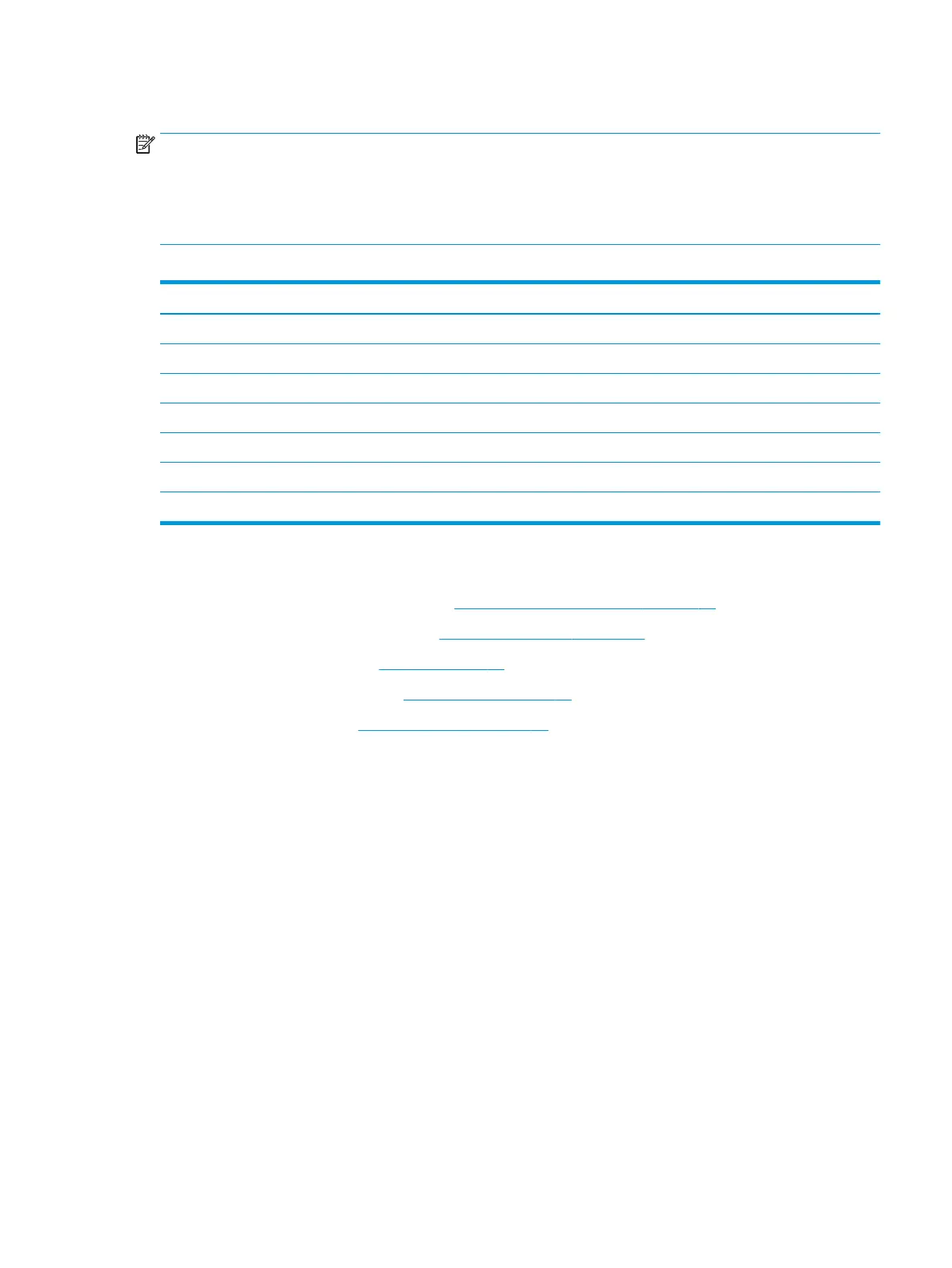System board
NOTE: All system board spare part kits include replacement thermal material.
All system boards use the following part numbers:
xxxxxx-001: Non-Windows operating systems
xxxxxx-601: Windows operating system
Table 5-11 System board descriptions and part numbers
Description Spare part number
System board with Pentium N5000 processor, 4 GB of system memory, and 32 GB of eMMC memory L44438-xx1
System board with Celeron N4000 processor, 4 GB of system memory, and 64 GB of eMMC memory L44437-xx1
System board with Celeron N4000 processor, 4 GB of system memory, and 32 GB of eMMC memory L44436-xx1
System board with Celeron N4000 processor, 2 GB of system memory, and 32 GB of eMMC memory L44435-xx1
System board with Atom x5-E8000 processor, 4 GB of system memory, and 64 GB of eMMC memory L59930-601
System board with Atom x5-E8000 processor, 4 GB of system memory, and 32 GB of eMMC memory L59929-601
System board with Atom x5-E8000 processor, 2 GB of system memory, and 32 GB of eMMC memory L59928-601
Before removing the system board, follow these steps:
1. Prepare the computer for disassembly (Preparation for disassembly on page 22).
2. Remove the keyboard/top cover (see Keyboard/top cover on page 22).
3. Disconnect the battery (see Battery on page 30).
4. Remove the WLAN module (see WLAN module on page 31).
5. Remove the display (see Display assembly on page 37).
Remove the system board:
1. Disconnect the following cables from the system board:
(1) Power connector cable
(2) USB/audio board cable (ZIF)
(3) Speaker cable
Component replacement procedures 45