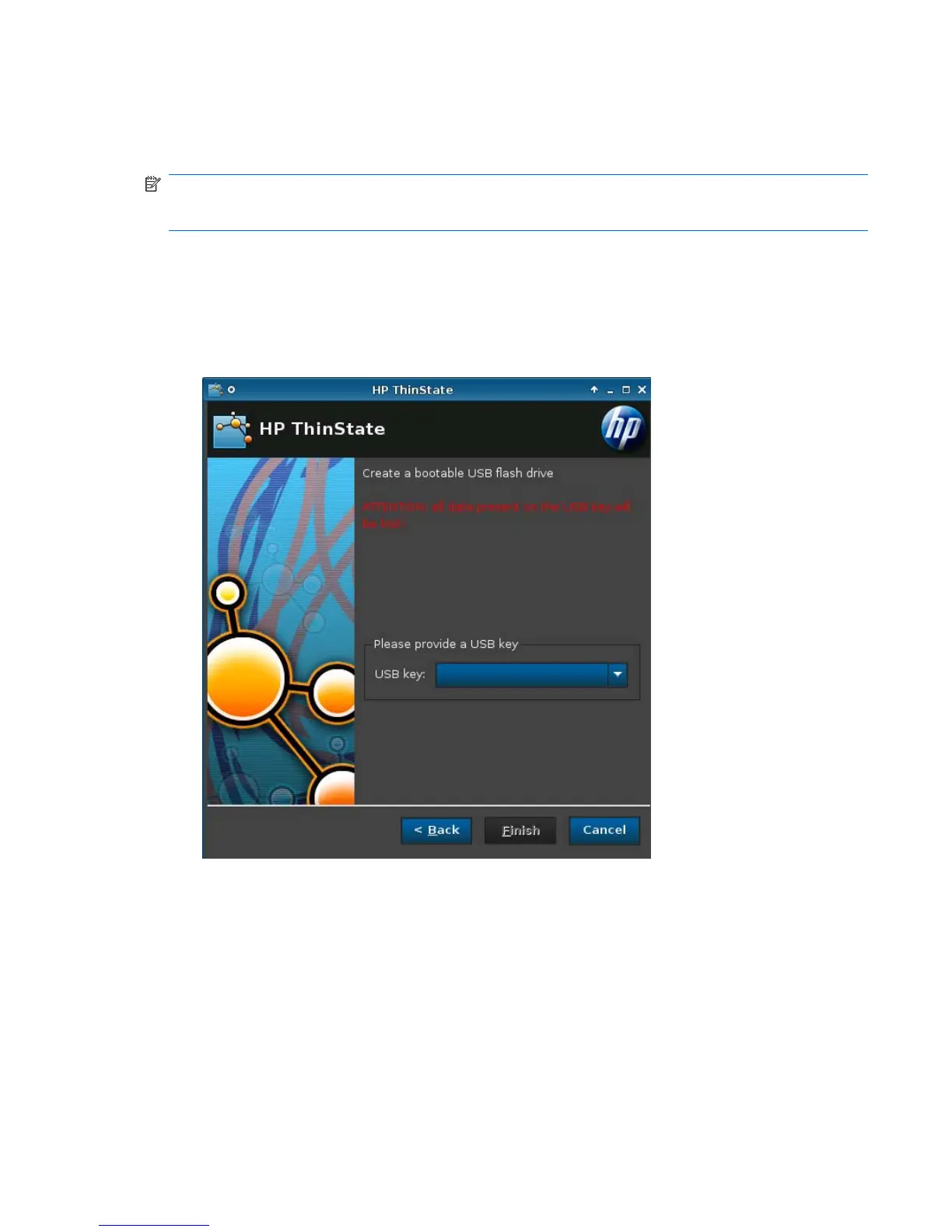Capture HP ThinPro Image to a Bootable USB Flash Drive
A bootable USB flash drive with an HP ThinPro image allows you to restore the image or duplicate it on
different thin clients.
NOTE: Back up any data on the USB flash drive before you begin. ThinState automatically formats
the flash drive to create a bootable USB flash drive. This process will erase all data currently on the
flash drive.
1. Click Control Panel > Management > Thinstate.
2. Select the HP ThinPro image, and then click Next.
3. Select make a copy of the HP ThinPro image, and then click Next.
4. Click create a bootable USB flash drive, and then click Next.
5. Attach a USB flash drive to the thin client. Select the USB key and click Finish.
When the image capture begins, all applications stop and a new window appears showing the copy
progress. If a problem occurs, click Details for information. The desktop reappears after capture
is complete.
HP ThinPro image capture is complete.
To install an HP ThinPro image from a USB flash drive, simply attach the USB flash drive to the target
thin client, reboot the unit, and follow the onscreen instructions.
ENWW Control Panel 121
