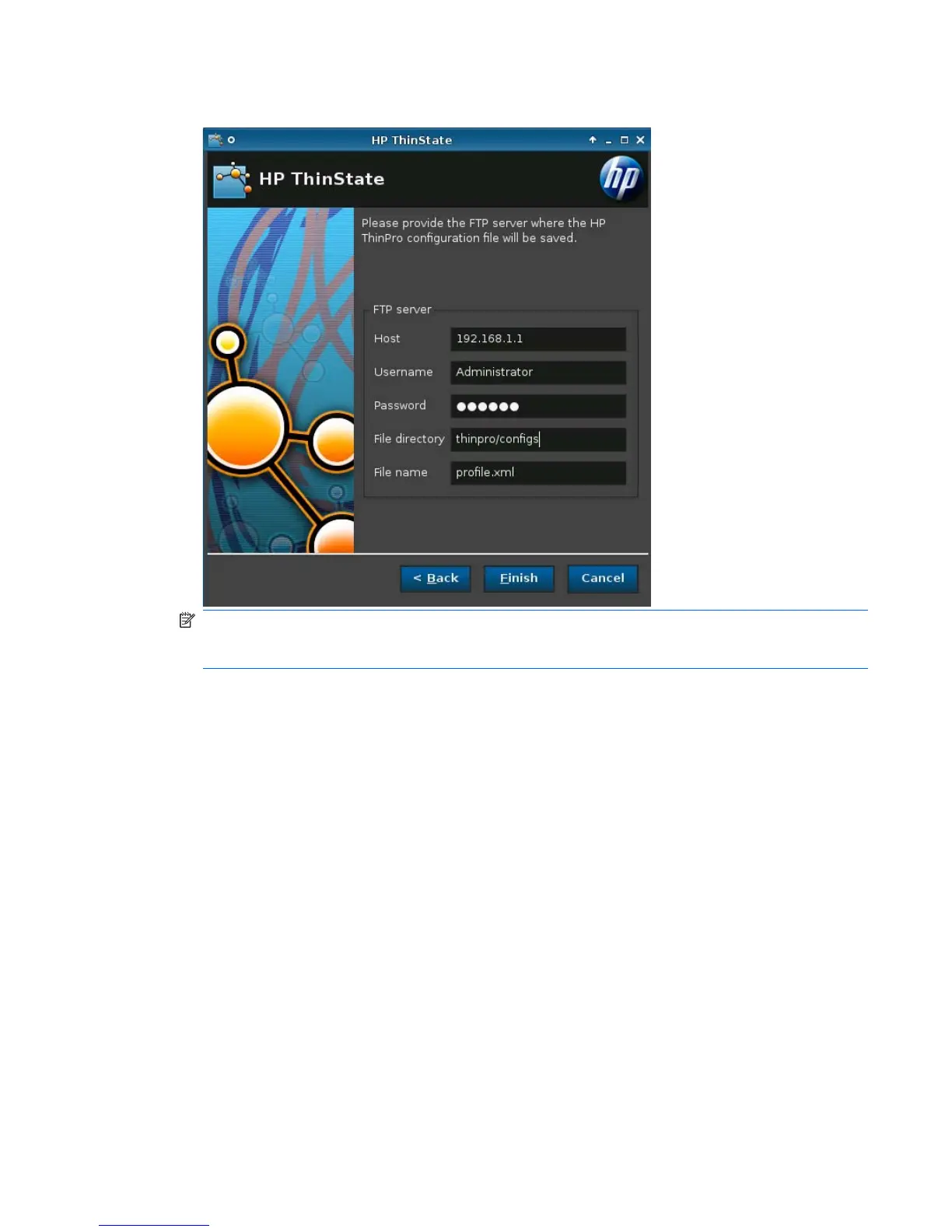4. Click on an FTP server, and then click Next.
NOTE: The file path (thinpro/configs in the above illustration) must exist on the FTP server
before you can make the copy. ThinState produces an error if the file path does not exist on the
FTP server.
5. Type the FTP server information in the fields, and click Finish.
The HP ThinPro configuration capture is complete.
Restore an HP ThinPro Configuration From a Remote Server
1. Click Control Panel > Management > Thinstate.
2. Select the HP ThinPro configuration, and then click Next.
3. Select restore a configuration, and then click Next.
ENWW Control Panel 123
