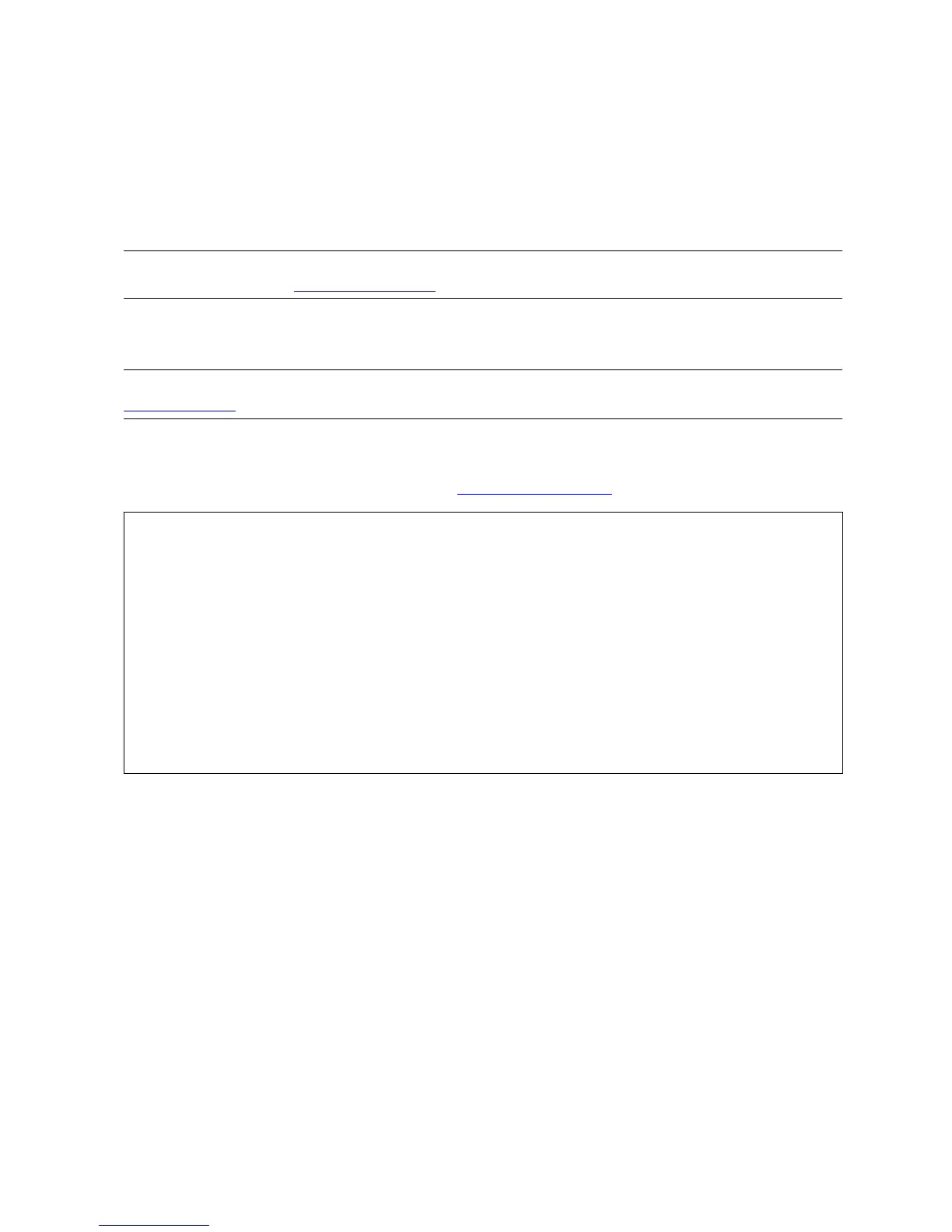FUP Commands
File Utility Program (FUP) Reference Manual—523323-014
2-56
COPY: Display Form
COPY: Display Form
Displays the contents of a file (the Display Form of the COPY command) or makes a
record-by-record copy from one file to another (the Copy Form). The COPY command
functions apply to Enscribe files and SPOOLER files (code 129). This subsection
describes the Display Form.
To display files containing 8-bit characters, use the DISPLAYBITS option (from the
CONFIGURE command) with COPY.
To display the contents of an Enscribe or SPOOLER file, use the Display Form of the
COPY command. This subsection describes only display-option syntax. For a
complete COPY syntax description, see COPY: Copy Form on page 2-36.
display-option
specifies the display format for the file. If you omit display-option, no
formatting or conversion occurs, and each record is displayed as it appears in
in-filename.
OCTAL or O
displays in octal and ASCII format.
DECIMAL or D
displays in decimal and ASCII format.
HEX or H
displays in hexadecimal and ASCII format.
Note. For information about making a record-by-record copy from one file to another with the
COPY command, see COPY: Copy Form
on page 2-36.
Note. For more information about the DISPLAYBITS option and files with 8-bit characters, see
CONFIG[URE]
on page 2-26.
COPY [ in-filename ] [ , [ out-filename ]
[ , display-option ] ... ]
display-option is:
O[CTAL]
D[ECIMAL]
H[EX]
BYTE
A[SCII]
NO HEAD
[ NO ] TITLE
