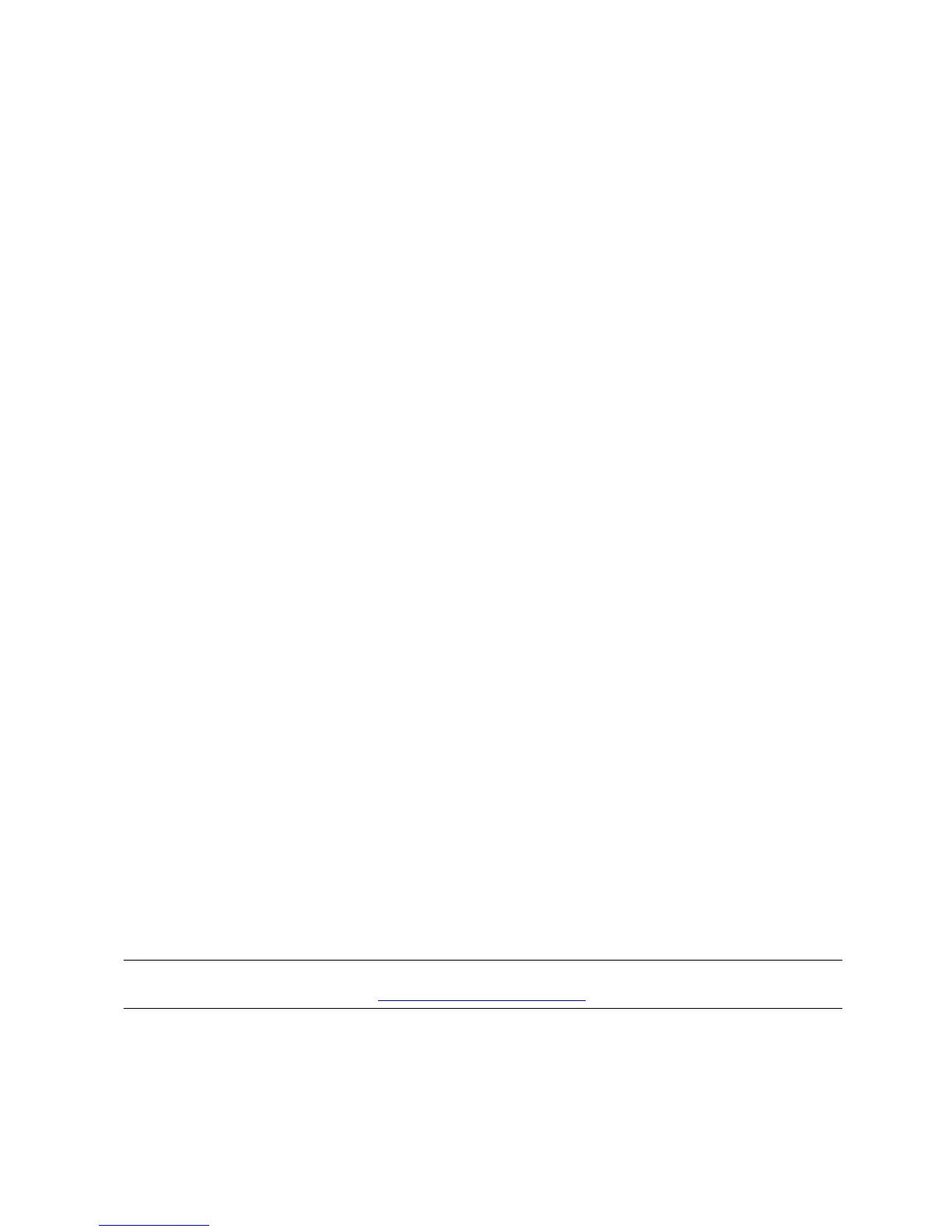FUP Overview
File Utility Program (FUP) Reference Manual—523323-014
1-11
Qualified File Sets
You cannot use more than eight characters (including wild-card characters) in any
portion of the file name (volume, subvolume, or file identifier).
The only valid use of the wild-card option in a destination file-set specification is a
single asterisk (*) in the subvolume or file ID position. The DUP MYFILE, *
command is valid, but the DUP MYFILE, MY* command is not.
Wild-Card Examples
To specify the file MYFILE on the current FUP default volume and subvolume:
MYFILE
To specify all the file IDs that begin with MY on the current default volume and
subvolume:
MY*
To specify all the file IDs that begin with MY, are followed by one character, and
end with ILE on the current default volume and subvolume:
MY?ILE
To specify all the files in the subvolume MYSVOL on the current default volume:
MYSVOL.*
To specify all the files in all the subvolumes on the volume $VOL1:
$VOL1.*.*
To specify all the files in all the subvolumes on the current default volume:
*.*
To specify all the files in the subvolume MYTOWN on the volume $BRDWAY on
the \NY node:
\NY.$BRDWAY.MYTOWN.*
Qualified File Sets
A file set with qualified-expr is called a qualified file set. A qualified file set
specifies an additional set of restrictions to a file set. It defines a subset (to fileset)
and extends the power of the wild-card option in file names by including arbitrary
qualifications for file attributes.
Note. File sets can use qualified file-set syntax except where explicitly prohibited in the
descriptions of each command in Section 2, FUP Commands
.