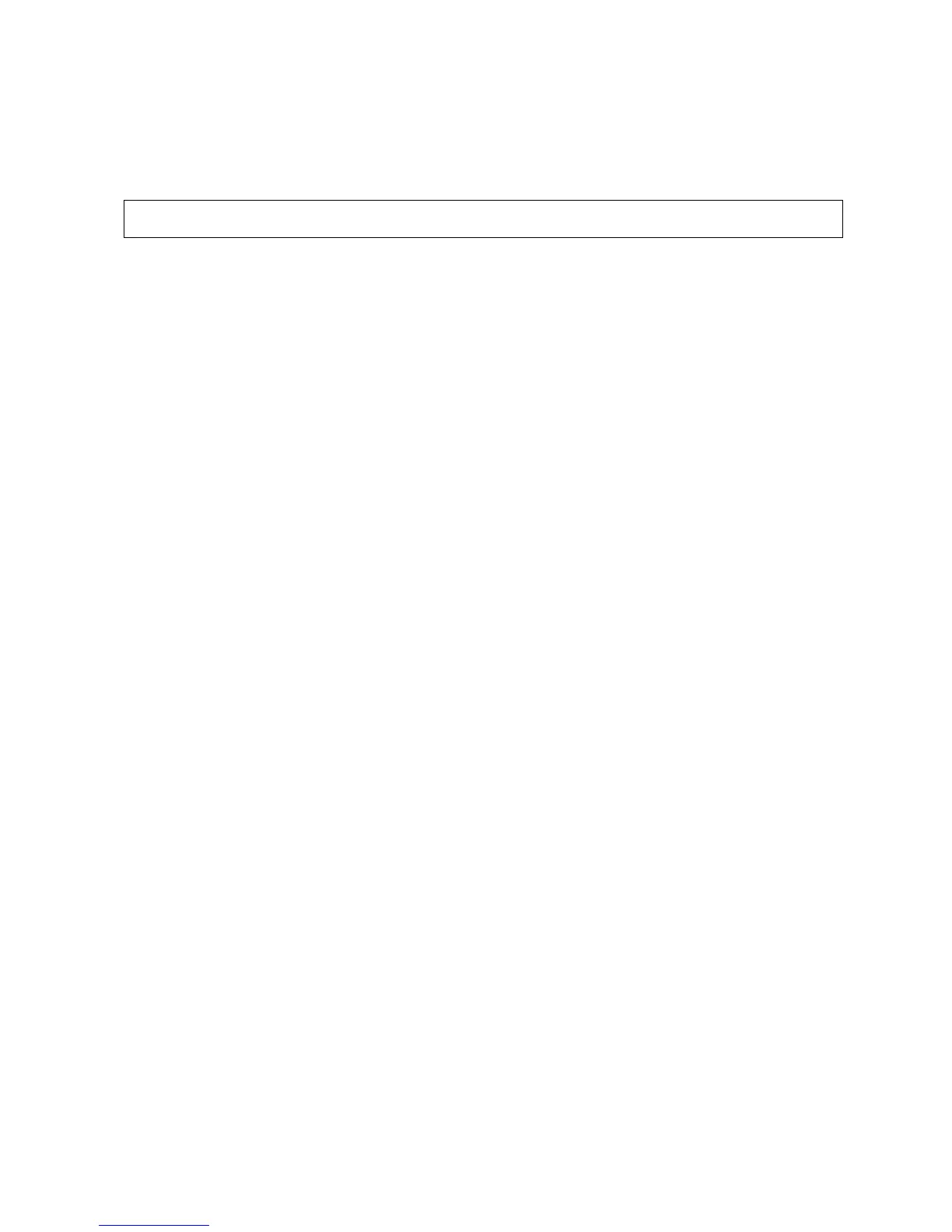FUP Commands
File Utility Program (FUP) Reference Manual—523323-014
2-141
OBEY Guidelines
After FUP reads an EOF in the command file, it returns you to the FUP command
prompt. If the command file causes a change in status (by executing VOLUME or
CONFIGURE commands), the new status remains enabled after the completion of the
OBEY command.
filename
is the name of the file containing the commands that you want to execute. The
default volume and subvolume for the file (and all files in the command file) are
derived using the standard FUP rules for defaulting any files enabled during the
execution of the command.
OBEY Guidelines
Command files must contain ASCII text with valid FUP commands. Command files
are usually EDIT files but can be any other file type that FUP reads.
Command file processing terminates with EOF or a FUP EXIT command.
A command file can call other command files. A maximum of four command files
can be active simultaneously.
FUP displays the commands in a command file only if the CONFIGURE ECHO
OBEY option is enabled. This option puts commands from a command file into the
HISTORY buffer only if this option is enabled. By default, ECHO OBEY is enabled.
Any errors encountered during the execution of a command file are listed at the
home terminal (or list file, if applicable) and are handled as normal errors according
to the ALLOW conditions currently enabled. For example, a severe error aborts all
OBEY command-file processing (and the FUP session) unless ALLOWnum
SEVERE ERRORS was enabled when the error occurred and the error count had
not been exceeded.
OBEY Example
To read commands from a specified file (ALLSUBS) and execute them:
1> FUP OBEY ALLSUBS
FUP is started using the OBEY command to execute FUP commands in the specified
file (ALLSUBS). This example writes to the terminal because there is no OUT file.
Control of the terminal returns to TACL after FUP executes the last command in the
command file.
OBEY filename
