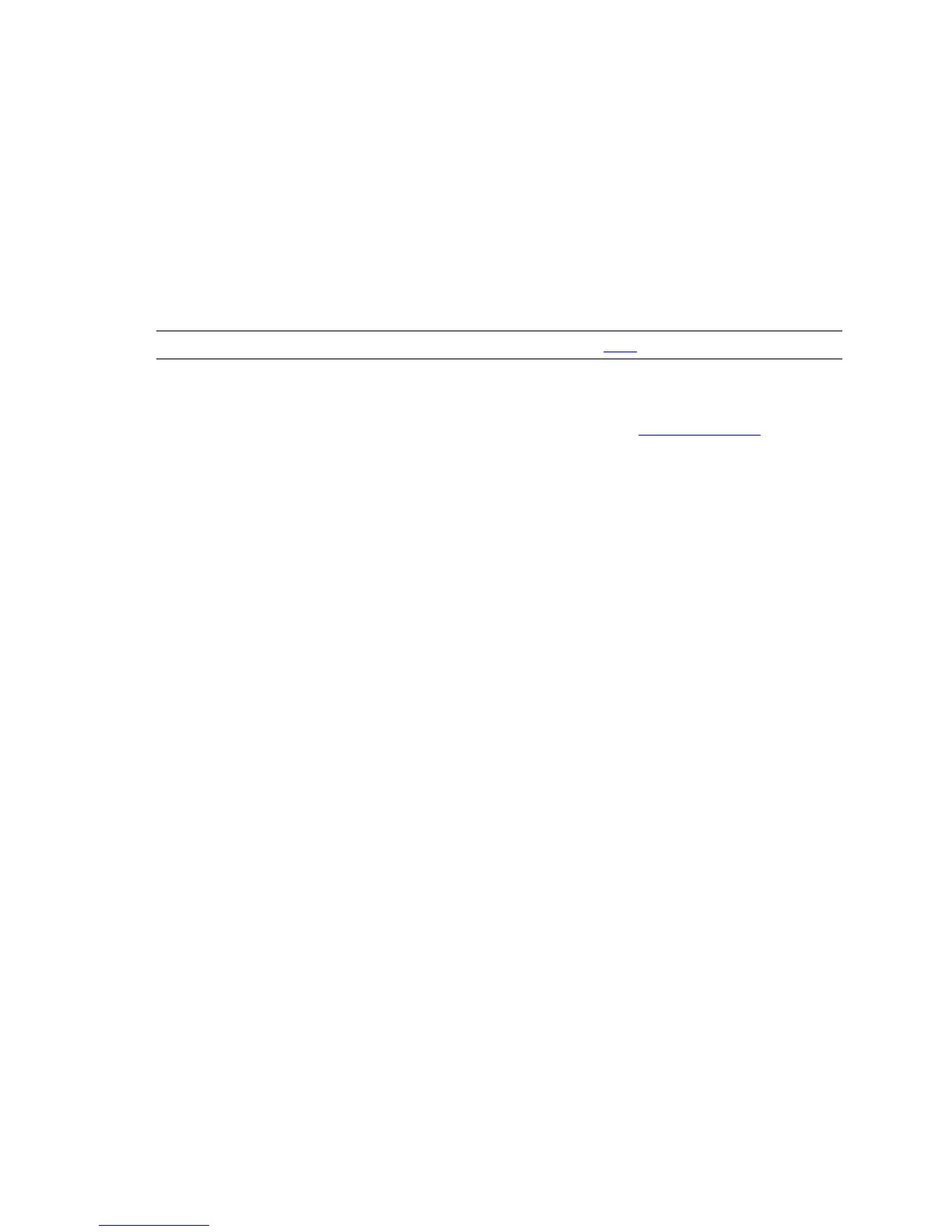FUP Commands
File Utility Program (FUP) Reference Manual—523323-014
2-189
SHOW Guidelines
SHOW Guidelines
You cannot use show-opts and configure-opts in the same command. You
must use separate SHOW commands.
If you issue the SHOW command with a create-spec that is not currently set (or
is not applicable to the current value of TYPE), FUP returns only a prompt.
The SHOW display might list an EXT size that differs by one page from what might
actually be created. This situation occurs because FUP rounds extent sizes up (if
necessary).
Use the DISPLAYBITS option (from the CONFIGURE command) with SHOW for a
file that has alternate keys containing 8-bit characters in the partial key-value field.
For more information about the DISPLAYBITS option, see CONFIG[URE] on
page 2-26.
You can set the extent size as the number of records in each extent. SHOW
displays the extent size in that form. For example, suppose you enter:
-SET EXT (100 RECS, 10)
The SHOW display then includes:
EXT ( 100 RECS, 10 PAGES )
Use the SHOW command with the PHYSVOL option to display any SMF settings
for the file-creation attributes.
SHOW Examples
This example assumes you enter FUP SHOW when the defaults are enabled for all
file-creation attributes, causing this information to be displayed:
TYPE U
FORMAT 1
EXT ( 1 PAGES, 1 PAGES )
MAXEXTENTS 16
BUFFERSIZE 4096
To use the SHOW command to display the result of the SET commands used to
assign specific file-creation attributes:
> FUP
-SET TYPE K
-SET KEYLEN 2
-SET ALTKEY ("aa",FILE 0,KEYLEN 2,KEYOFF 0,INSERTIONORDER)
-SET ALTFILE (0, $DATAA.DCDTEST.ALT0)
-SHOW
TYPE K
EXT ( 1 PAGES, 1 PAGES )
FORMAT 1
Note. For more information about the EXT parameter, see SET on page 2-171.
