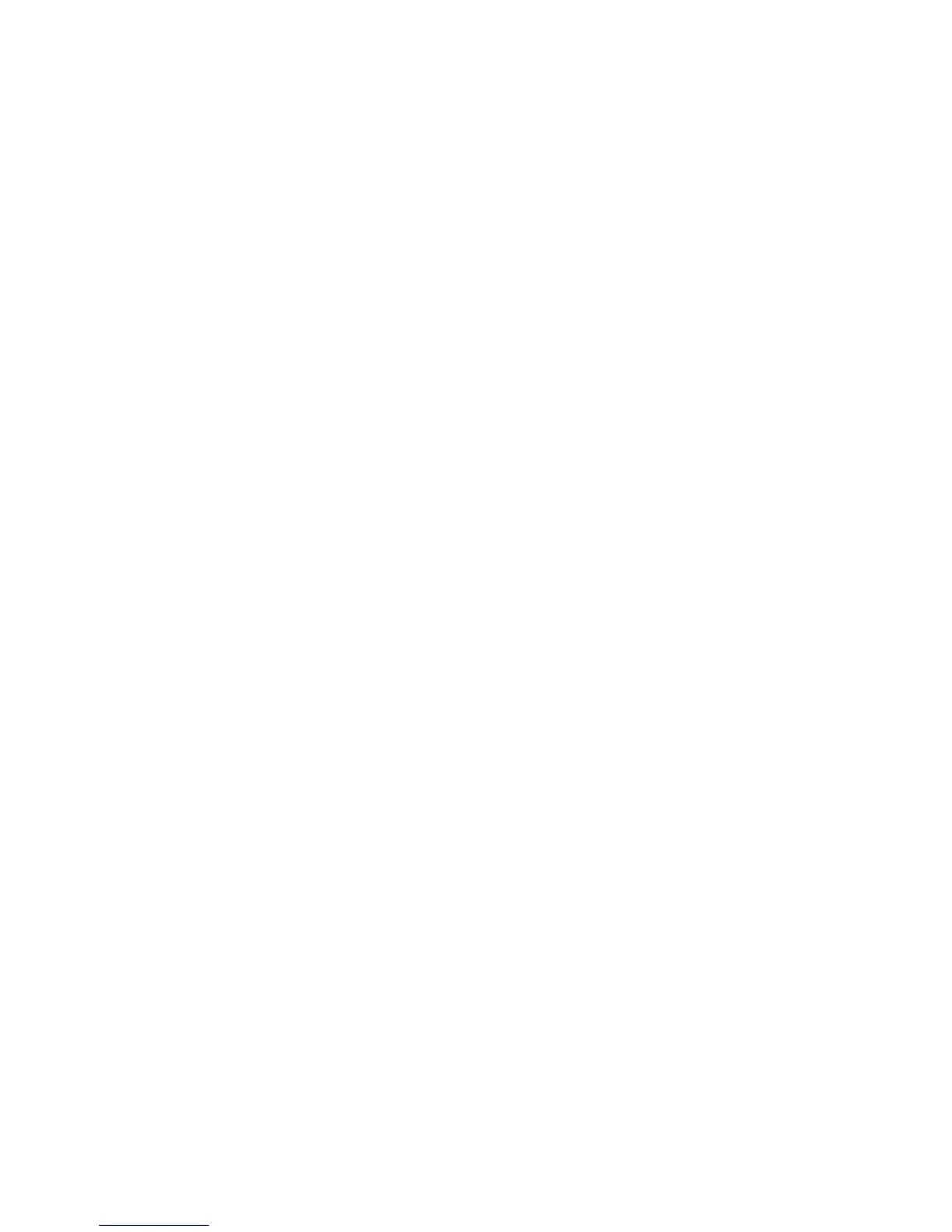FUP Overview
File Utility Program (FUP) Reference Manual—523323-014
1-20
Partitioning Files
FUP
-SET TYPE K
-SET CODE 1001
-SET EXT (32,8)
-SET REC 54
-SET BLOCK 4096
-SET KEYLEN 2
-SET ALTKEY ("LO", KEYOFF 42, KEYLEN 4)
-SET ALTKEY ("VN", KEYOFF 46, KEYLEN 8)
-SET ALTFILE (0,invalt)
-SET PART (1, $ade001,5,5)
-CREATE INV
CREATED- $STORE1.SVOL1.INV
CREATED- $STORE1.SVOL1.INVALT
Partitioning Files
You can partition existing files using FUP commands.
Examples of Partitioning Files
To use the LISTOPENS, SET, PURGE, CREATE, and LOADALTFILE commands
to partition an existing alternate-key sequenced file:
1. Ensure the file is closed, using the LISTOPENS command:
-LISTOPENS file0214
2. Set the file-creation attributes to match the existing file using the SET
command:
-SET LIKE $USA.texas.austin
3. Set secondary partition specifications for the partitioned file using the SET
command:
-SET PART (1,$ASIA,primary EXT,secondary EXT,
"PRaltkeyvalue1"
-SET PART (2,$VOLnn,primary EXT,secondary EXT,
"PRaltkeyvalue2"
4. Purge the existing alternate-key file:
-PURGE $VOLnn.subvol.filename
5. Create the new partitioned alternate-key file:
-CREATE $VOLnn.subvol.partfilename
6. Load the new partitioned alternate-key sequence file:
-LOADALTFILE 0, $VOL.subvol.partfilename
Repeat these commands for each file you want to partition.
