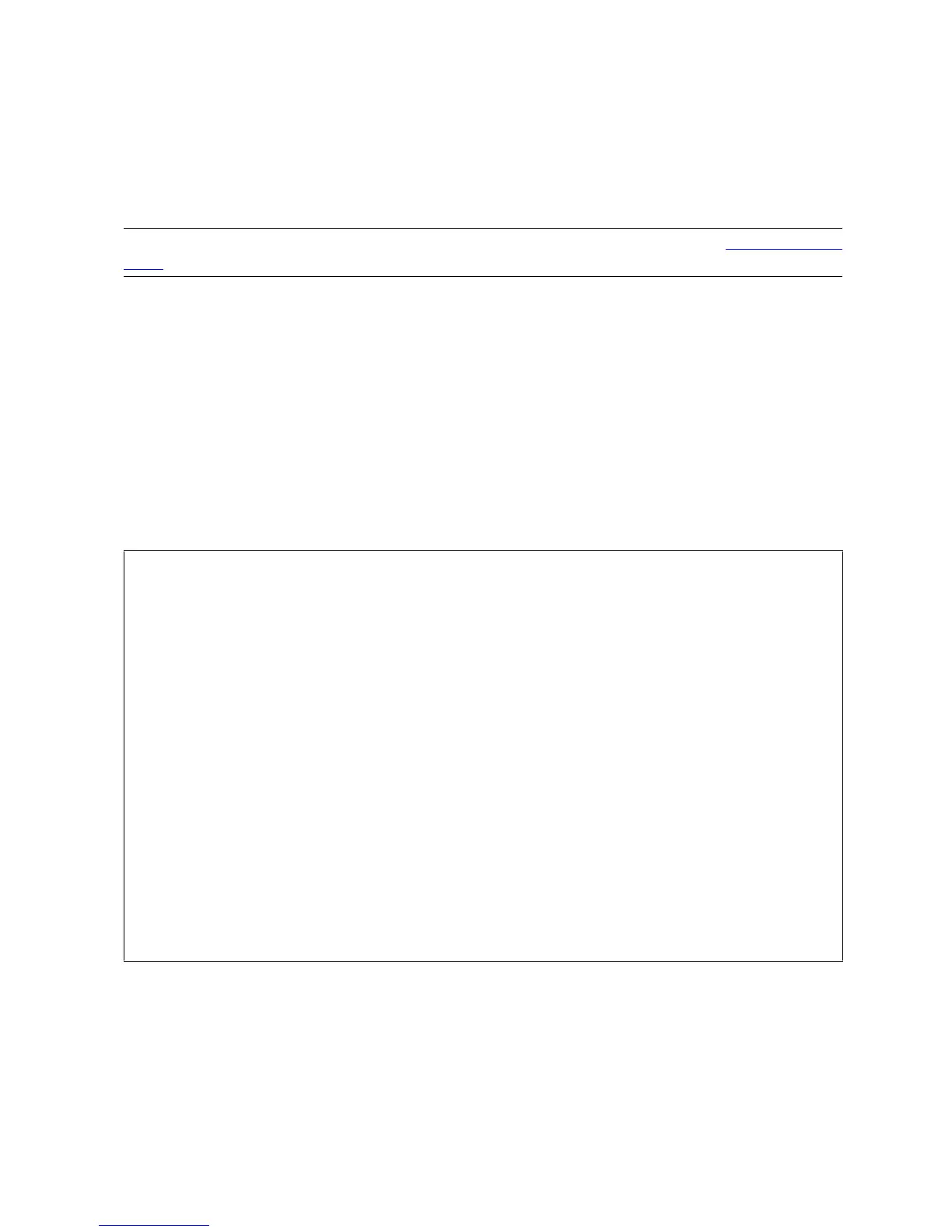FUP Commands
File Utility Program (FUP) Reference Manual—523323-014
2-36
COPY: Copy Form
COPY: Copy Form
Makes a record-by-record copy from one file to another (the Copy Form of the COPY
command) or displays the contents of a file (the Display Form). The COPY command
functions apply to Enscribe files and SPOOLER files (code 129).
You need to understand when to use the COPY command, DUP[LICATE], and LOAD
commands:
Use the COPY command to change file attributes, to copy files to or from nondisk
devices, or to display records in a file (optionally in different formats).
Use the DUP[LICATE] command to create identical copies of disk files.
Use the LOAD command to create a structured disk file from scratch. It is much
faster than the COPY command.
Use the Copy Form of the COPY command to make a record-by-record copy from one
file to another.
Note. For information on displaying file contents with the COPY command, see COPY: Display
Form on page 2-56.
COPY [ in-filename ] [ , [ out-filename ]
[ , copy-option ] ... ]
copy-option is:
control-option
in-option
out-option
display-option
control-option is:
COUNT num-records
FIRST { ordinal-record-num }
{ KEY { record-spec | key-value } }
{ KEY64 { record-spec } }
{ key-specifier ALTKEY key-value }
[ NO ] TITLE
UNSTR[UCTURED]
UPSHIFT
