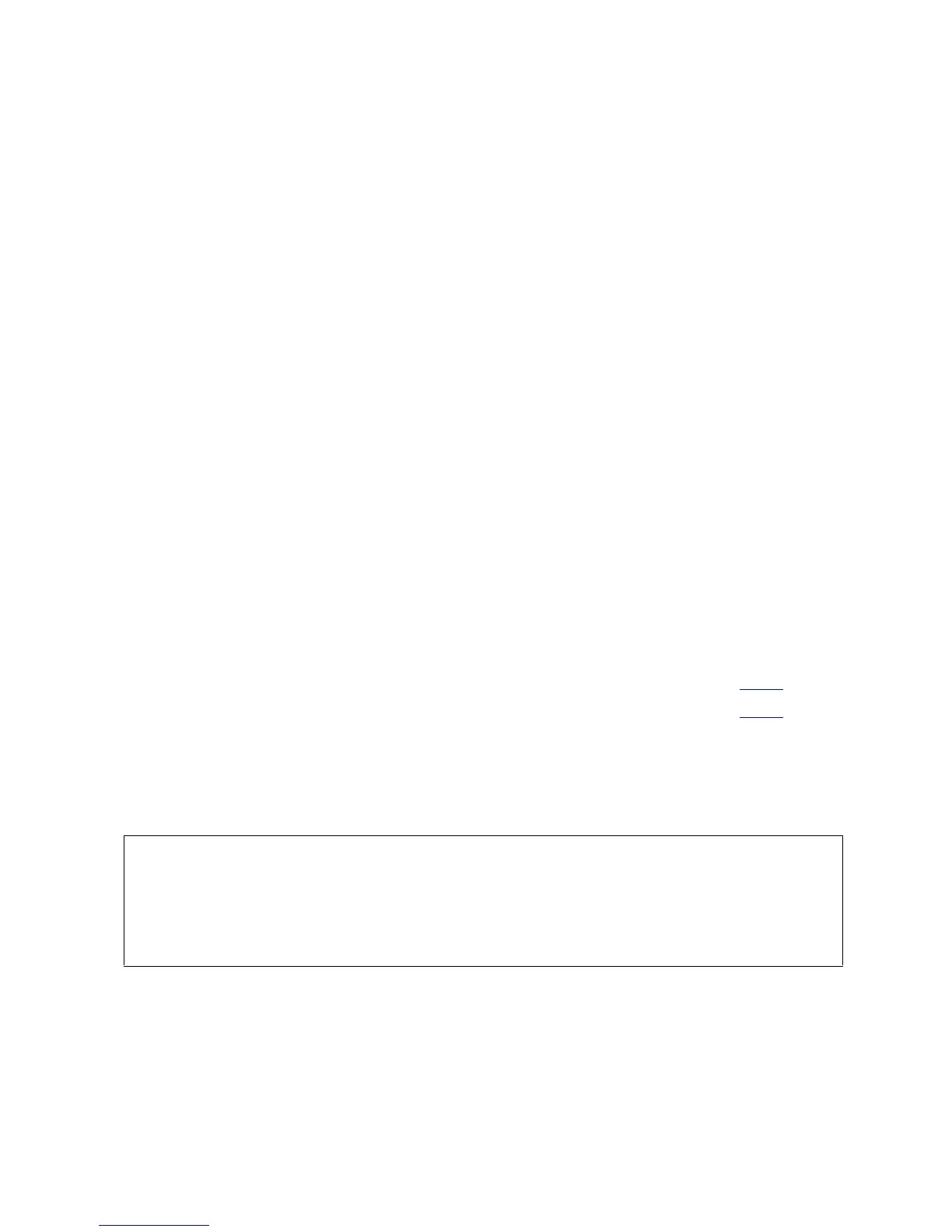FUP Commands
File Utility Program (FUP) Reference Manual—523323-014
2-192
STATUS Examples
STATUS Examples
To display the status of a RELOAD process while it is in progress:
-STATUS PAYFILE
$BASE.FUPTESTL.PAYFILE
RELOAD IN PROGRESS
RELOAD INITIATED: 10 Aug 2000, 15:35
DSLACK: 20%
ISLACK: 20%
RATE: 10%
PCT COMPLETED: 45%
DEALLOCATE: YES
To display the status of a RELOAD process after its completion:
-STATUS PAYFILE, DETAIL
$BASE.FUPTESTL.PAYFILE
RELOAD INITIATED: 10 Aug 2000, 15:37
RELOAD COMPLETED: 10 Aug 2000, 15:39
DSLACK: 0%
ISLACK: 0%
RATE: 100%
PCT COMPLETED: 100%
DEALLOCATE: YES
Commands Related to STATUS
SUBVOLS
Displays the names of all the subvolumes on a particular volume.
OUT listfile
names an existing file or device to receive the output of the SUBVOLS command.
You can use either a standard file name or a spool DEFINE name as the OUT
COMMAND Function Page
RELOAD Initiates a RELOAD operation 2-148
SUSPEND Suspends a RELOAD operation 2-193
SUBVOLS [ / OUT listfile / ] [ subvolset ]
subvolset is:
[ \node.] $volume [.subvol ] | subvol
