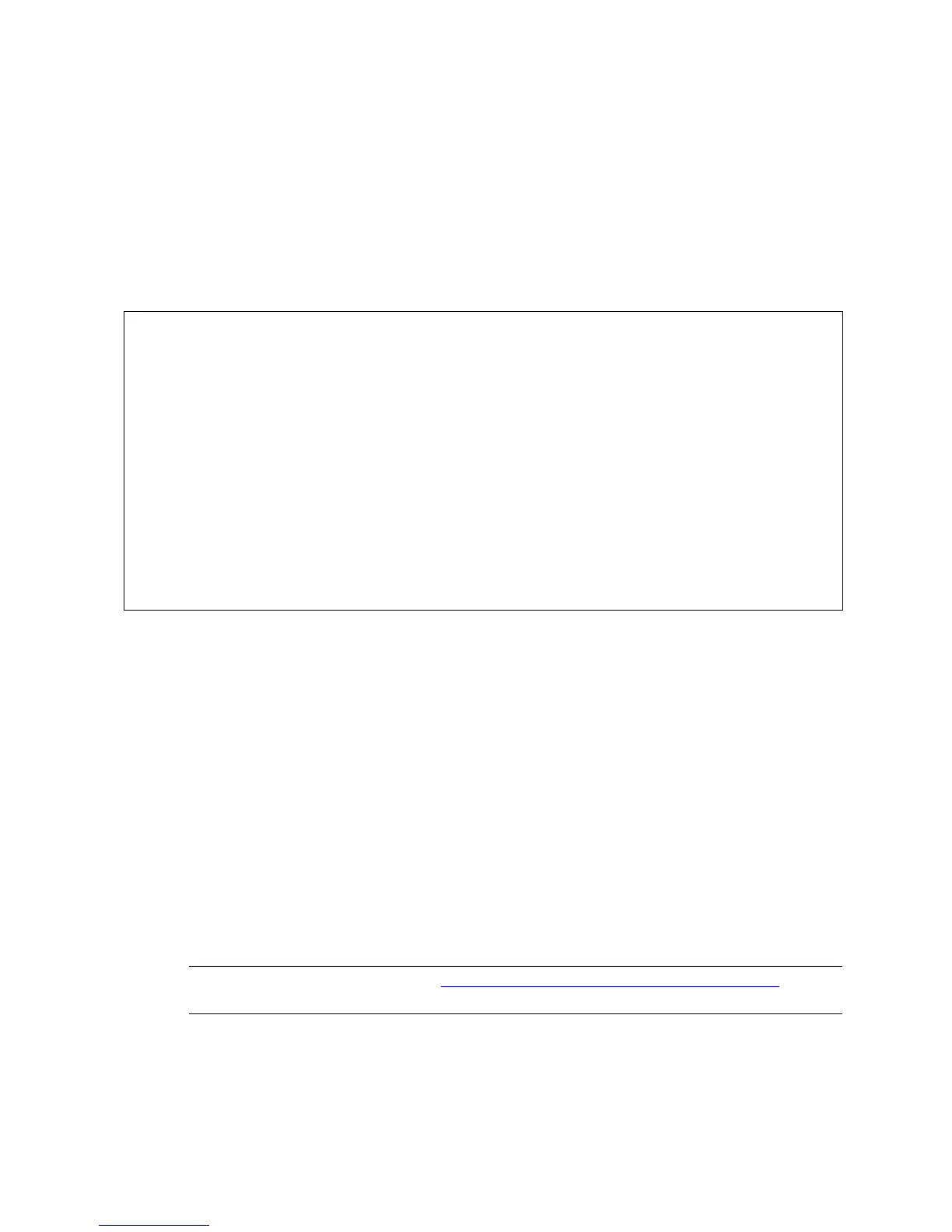FUP Commands
File Utility Program (FUP) Reference Manual—523323-014
2-64
DUP[LICATE]
DUP[LICATE]
Copies disk files. This command applies only to Enscribe files.
You need to understand when to use the COPY, DUP[LICATE], and LOAD commands:
from-fileset-list
is a file-set list specifying the files to duplicate. FUP duplicates files one at a time.
You can specify qualified-fileset for this from-fileset-list, but any
qualifiers must occur before the to-fileset specification.
Partial file names are expanded using the current default node, volume, and
subvolume where necessary.
If you specify the RESTARTABLE option, you can specify only a single file in
from-fileset-list.
If you use the wild-card or qualified-fileset option to specify the name of
a file in from-fileset-list, you must specify the file name part of
to-fileset with the (*) wild-card character.
To duplicate a Safeguard protected file, you must have read-access to the file.
to-fileset
is a file set specifying the destination of the duplication. You cannot specify
qualified-fileset for to-fileset.
COPY To change file attributes or copy files to or from nondisk devices
DUP[LICATE] To create identical copies of disk files
LOAD To create a structured disk file from scratch (much faster than COPY)
DUP[LICATE] from-fileset-list , to-fileset
[ , RESTARTABLE [ restart-filename ] ]
[ , rename-option ] ...
[ , EXT [ extent-size ]
[ ( pri-extent-size , sec-extent-size ) ]
[ , KEEP |, NEW |, OLD |, PURGE ]
[ , PARTONLY ]
[ , SAVEALL |, SAVEID |, SOURCEDATE ]
[ , PHYSVOL [ physvol ] ]
rename-option is:
[ ALTFILE ( key-file-number , filename ) ]
[ PART ( sec-partition-number , [ \node.]$volume ]
[ [, pri-extent-size [, sec-extent-size] ] ) ]
Note. For more information, see DUP[LICATE] Guidelines for Safeguard Files on
page 2-70.
