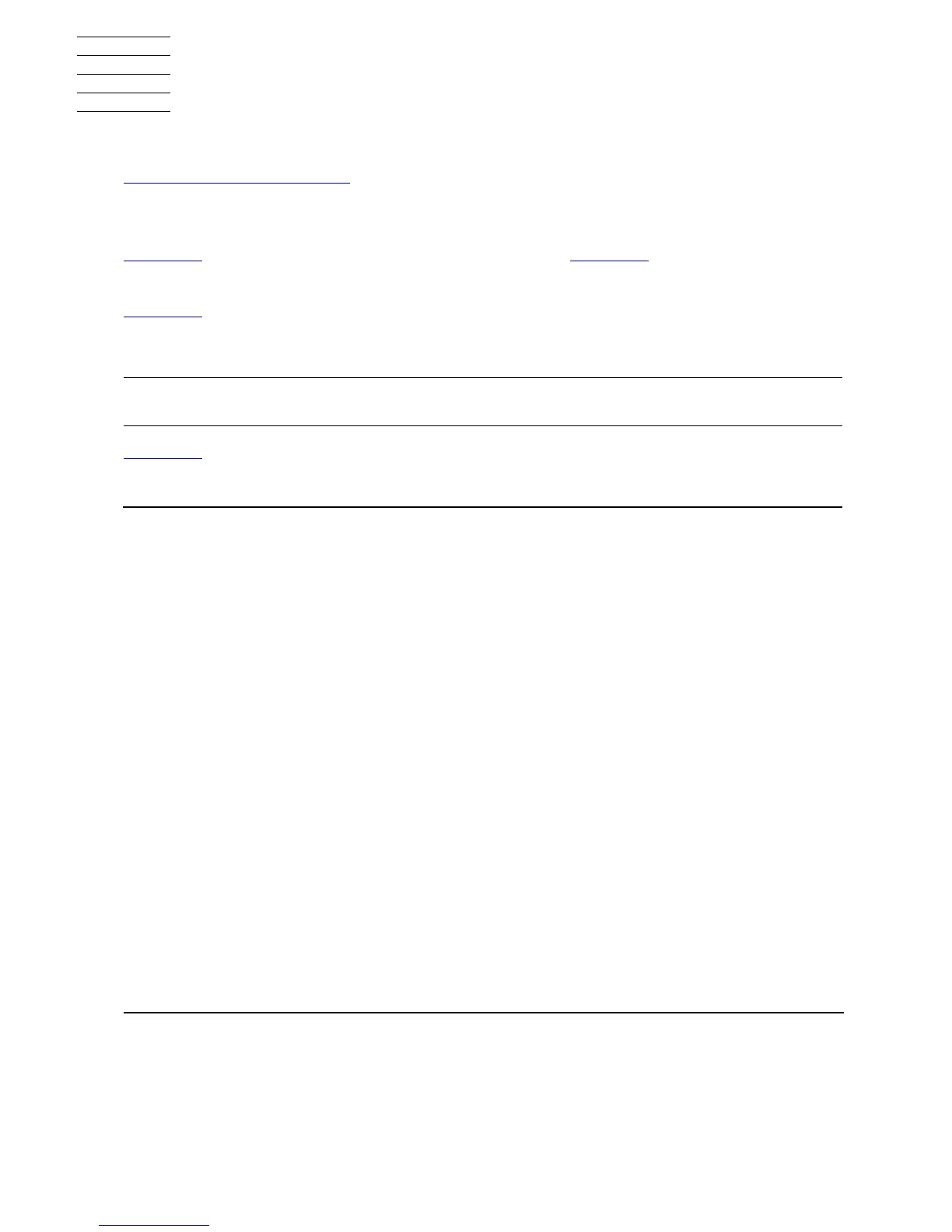File Utility Program (FUP) Reference Manual—523323-014
B-1
B FUP Command Summary
For a description of the individual function and structure of each FUP command, see
Section 2, FUP Commands. Each command fits into one of four distinct command
groups: control, information, security, and file management. The FUP commands in
this appendix are categorized according to their function.
Table B-1 lists the commands you use to control FUP. Table B-2 lists the commands
you use to obtain information.
Table B-3 lists commands used for security management. You can use these
commands only on files with standard security codes. For files protected by the
Safeguard product, you must use the Safeguard command interpreter (SAFECOM).
Table B-4 lists commands that you can use to manage files with either Guardian or
Safeguard security codes.
Note. For information on SAFECOM commands and their syntax, see the Safeguard
Reference Manual.
Table B-1. FUP Control Commands
Command Function
! Reexecutes the specified command.
? Displays the specified command.
ALLOW Sets the number of errors and warnings allowed during the execution of
FUP commands.
CONFIG[URE] Customizes your FUP configuration information.
DISPLAYBITS Sets the display mode for file data.
EXIT Terminates the FUP process. It must be typed at the FUP prompt.
FC Lets you fix a command by editing and reexecuting a command line.
This command is for interactive use only.
HELP Lists the names of all the FUP commands or displays the syntax of a
particular command.
HISTORY Displays the FUP commands used most recently.
OBEY Reads commands from a file and executes them.
REPORTWIDTH Sets the maximum length (in columns) for the FUP output format.
SYSTEM Sets the current default system name used by FUP.
VOLUME Sets the current default disk volume and subvolume names used by
FUP.
