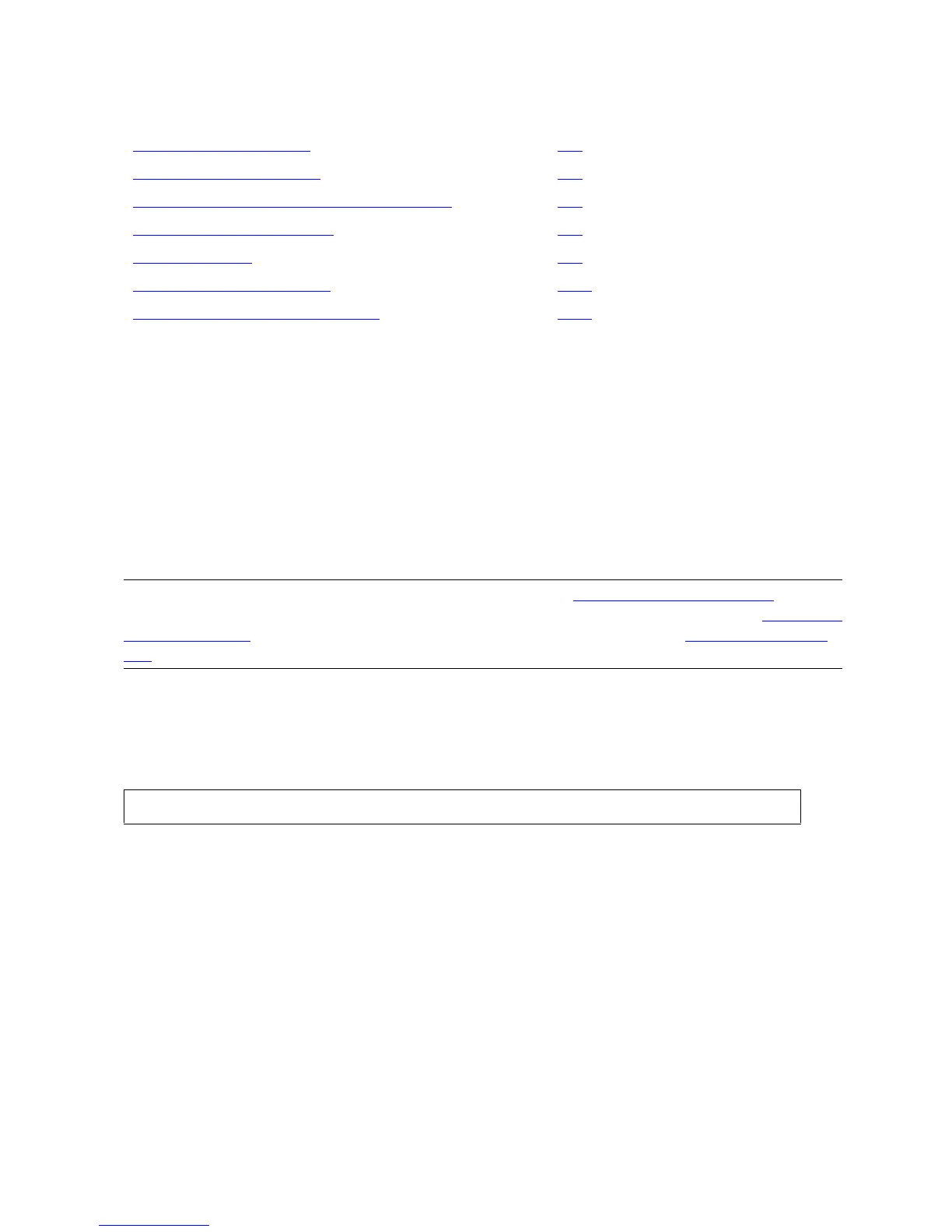FUP Overview
File Utility Program (FUP) Reference Manual—523323-014
1-2
Starting a FUP Process
Starting a FUP Process
Access to FUP is available through the HP Tandem Advanced Command Language
(TACL), the standard command interface in the Guardian environment. To start a FUP
process, use any of these methods:
Enter FUP, followed by a FUP command, at the TACL prompt.
Enter FUP and then use the FUP commands interactively.
Enter FUP, followed by a command file (followed by a TACL IN run option).
At the TACL Prompt
To enter FUP commands at the TACL prompt, type the term FUP, followed by the
command you want, and press the RETURN key:
The FUP command (INFO *) in this example instructs FUP to list the file information of
each file in your current subvolume. After FUP executes the command, control of the
terminal returns to TACL. A separate FUP process starts and completes for each
command you enter.
Topic Page
Starting a FUP Process
1-2
Using FUP Custom Files 1-4
Interrupting or Terminating a FUP Process 1-5
Entering a FUP Command 1-5
Specifying Files 1-8
Using DEFINEs With FUP 1-21
Handling Different Types of Files 1-22
Note. For information about entering FUP commands, see Entering a FUP Command on
page 1-5. For descriptions of each FUP command and its corresponding syntax, see Section 2,
FUP Commands. For a description of command files and run options, see From a Command
File on page 1-3.
1> FUP INFO *
