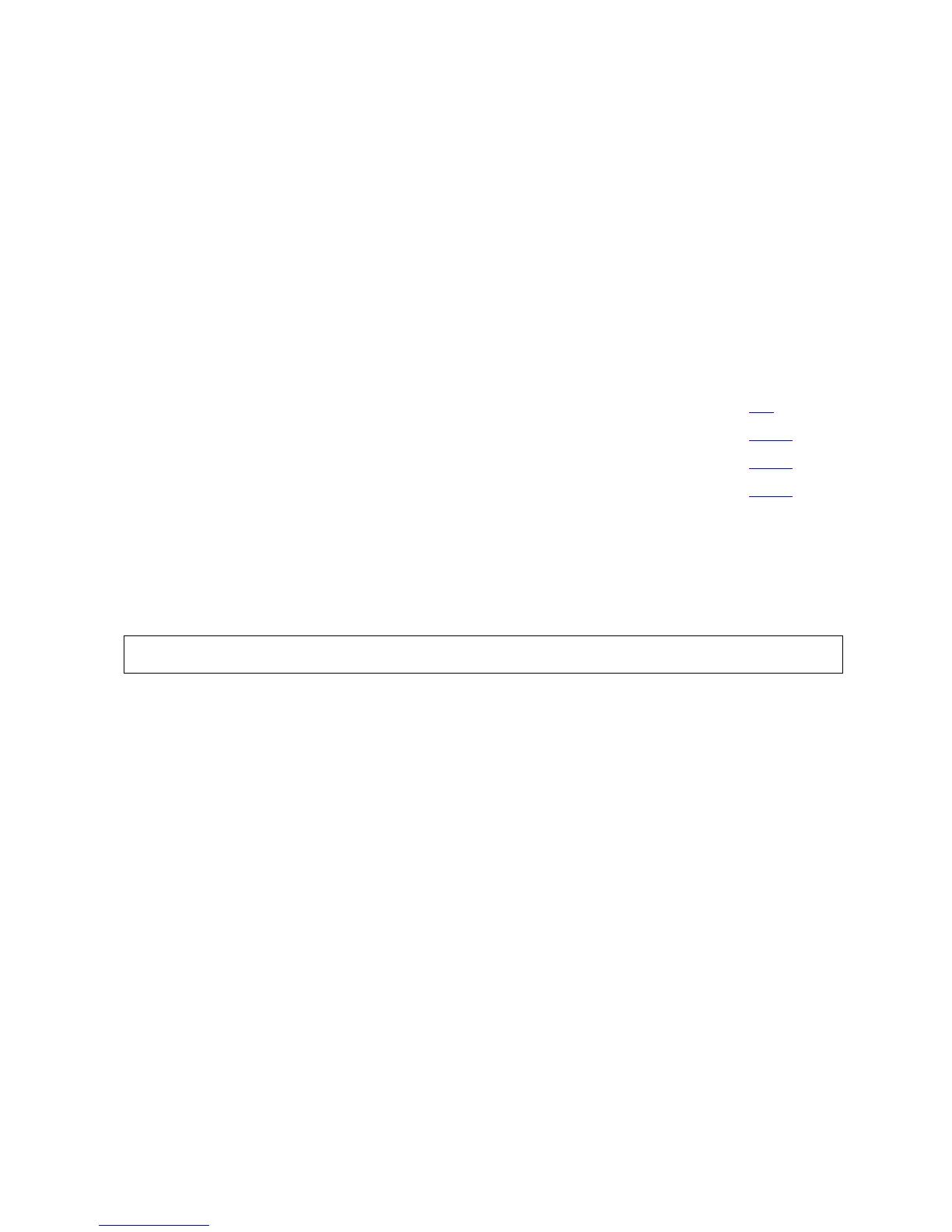FUP Commands
File Utility Program (FUP) Reference Manual—523323-014
2-62
Commands Related to CREATE
-set rec 54
-set block 4096
-set keylen 2
-set altkey ("LO",keyoff 42,keylen 4)
-set altkey ("VN",keyoff 46,keylen 8)
-set altfile (0,invalt)
-set part (1,$ade001,5,5)
-create inv
CREATED - $STORE1.SVOL1.INV
CREATED - $STORE1.SVOL1.INVALT
Commands Related to CREATE
DEALLOCATE
Deallocates any file extents beyond the one that includes the end-of-file (EOF) address
of the specified disk files. This command applies only to Enscribe files.
fileset-list
is a list of files whose unused extents (beyond the EOF extent) are to be
deallocated. If a file has the CLEARONPURGE option set, the data is physically
deleted from the deallocated extents. You can specify qualified-fileset for
this fileset-list.
PARTONLY
specifies the deallocation of any unused extents for all the primary or secondary
partitions of partitioned files in fileset-list. If you reference a primary partition
name, only the extents are deallocated from the primary partition. If you omit
PARTONLY, extents are deallocated only for entire partitioned files, the primary
partition must be specified in fileset-list, and it is an error to reference a
secondary partition in fileset-list. PARTONLY has no effect on
nonpartitioned files.
DEALLOCATE Guidelines
DP2 does not let unused extents of audit-trail files be deallocated. Audit-trail files
are identified by file code 134. Any attempt to deallocate unused extents of audit-
COMMAND Function Page
ALTER Modifies attributes of a file 2-9
RESET Resets default file attributes or CONFIG[URE] options 2-158
SET Sets default file attributes 2-171
SHOW Displays default file attributes or CONFIG[URE] options 2-187
DEALLOCATE fileset-list [ , PARTONLY ]
