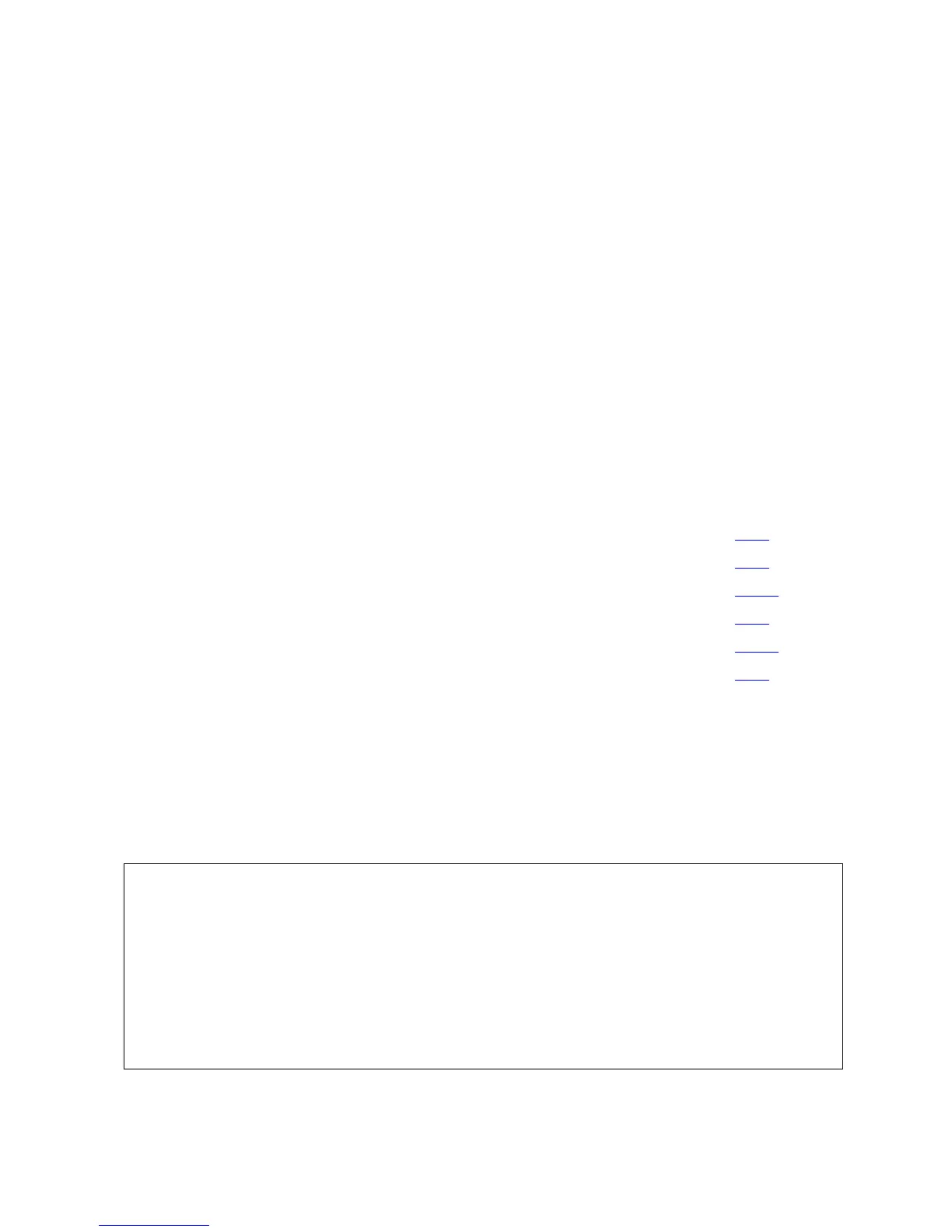FUP Commands
File Utility Program (FUP) Reference Manual—523323-014
2-138
LOAD Examples
LOAD Examples
To load data from a relative file (RELFILE) to DFILE, causing zero-length records
and data records to be transferred:
-LOAD RELFILE, DFILE, NO COMPACT
This example loads data from the tape device ($TAPE) into the key-sequenced
disk file (KSFILE). Any records to be loaded from $TAPE are already sorted in the
order of the key fields of KSFILE. The minimum percentage of slack space to
remain in data blocks is 10 percent:
-LOAD $TAPE, KSFILE, SORTED, DSLACK 10
To load records from a file (OLDMAST), translate them using a translation table
(MY_ENCRYPT), and write them to another file (SAVEMAST):
-LOAD oldmast,savemast, XLATE my_encrypt
Commands Related to LOAD
LOADALTFILE
Generates (from a primary file) the alternate-key records for a designated alternate-key
file and then loads the records into the file. You can also specify the amount of slack
space reserved for future insertions. This command applies only to Enscribe files. The
LOAD command does not work on alternate-key files.
COMMAND Function Page
DUP[LICATE] Creates identical copies of disk files 2-64
COPY Creates a record-by-record copy of a file 2-36
LOADALTFILE Creates an alternate-key file from a primary file 2-138
BUILDKEYRECORDS Creates alternate-key file records 2-21
RELOAD Reorganizes an existing file online 2-148
CONFIG[URE] Sets default options for the LOAD command 2-26
LOADALTFILE key-file-number , primary-filename
[ , key-seq-option ] ...
key-seq-option is:
MAX num-records
SCRATCH scratch-filename
DSLACK percentage
ISLACK percentage
SLACK percentage